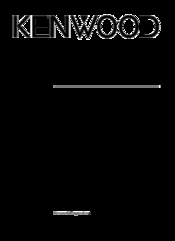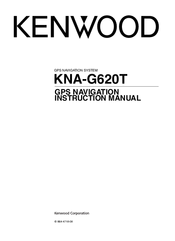Kenwood KNA-G620T Manuals
Manuals and User Guides for Kenwood KNA-G620T. We have 5 Kenwood KNA-G620T manuals available for free PDF download: Instruction Manual, Installation Manual
Kenwood KNA-G620T Instruction Manual (168 pages)
Touch Screen Controlled European Navigation System
Brand: Kenwood
|
Category: Car Navigation system
|
Size: 3.16 MB
Table of Contents
Advertisement
Advertisement
Kenwood KNA-G620T Installation Manual (4 pages)
GPS NAVIGATION SYSTEM
Brand: Kenwood
|
Category: Car Navigation system
|
Size: 0.23 MB
Advertisement