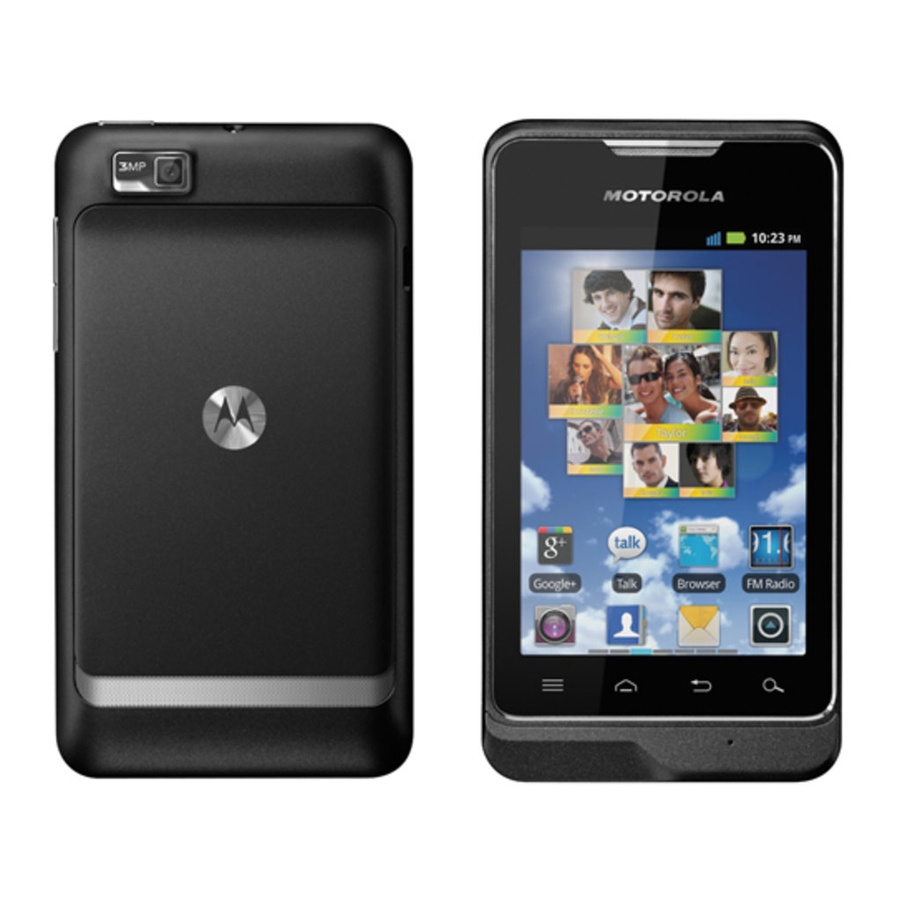
Table of Contents
Advertisement
Quick Links
Advertisement
Table of Contents

Summary of Contents for Motorola motosmart
- Page 1 MOTOSMART...
- Page 3 MOTOSMART™ information packaged with your product. Your MOTOSMART smartphone gives you music and Note: When using the product while worn on your body, the Internet in your pocket. either use an approved accessory such as a holster or •...
-
Page 4: Table Of Contents
Contents Your smartphone Let’s go ..........3 the important keys &... -
Page 5: Let's Go
Caution: Please read “Battery Use & Safety” on page 38. Let’s go Tip: To save battery life, see “Battery tips” on page 33. let’s get you up and running Set up & go Assemble & charge Note: This smartphone supports apps and services that Cover off SIM in use a lot of data, so make sure your data plan meets... - Page 6 • To add another account, touch Menu > Activate SIM cards (XT390) Add account . For details, see “Email” on page 18. Your smartphone supports two SIM cards. When two • To exit setup, touch Home SIM cards are installed, you can activate one or both. If your smartphone cannot connect, touch Menu >...
-
Page 7: Touchscreen & Keys
Motoswitch Touchscreen & keys Jump right to your favorite apps from the lock screen. a few essentials To set up your lock screen apps: Sleep & wake up Your screen sleeps when you hold it to your ear during a call, or when it is inactive. - Page 8 Touch tips Key tips It’s all in the touch: Menu, home, back, & search • Touch: Choose an icon or option. Touch Home • Touch & Hold: Show options. close any menu or app • Drag: Scroll or move slowly. and return to the home screen.
-
Page 9: Home Screen
Adjust volume Home screen Press the volume keys to quick access to the things you need most change ring volume (in the home screen) or earpiece Quick start: Home screen volume (during a call). Volume The home screen gives you all your latest information in Keys When playing music or video one place. - Page 10 The home screen extends left and right to give you more • move delete something, touch and hold it until room for adding shortcuts, widgets, and more. Flick the you feel a vibration, then drag it to another spot, home screen left and right to see more panels or to add another panel, or the trash at the top of the widgets or shortcuts.
-
Page 11: Apps & Updates
Smartphone status & notifications Apps & updates In the status bar at the get the app you want 10/02/2012 5:46PM top of your screen, the 02-UK Clear right side shows Quick start: Apps & updates smartphone status. You can find all of your apps in one place. From the The left side shows Settings Clock... - Page 12 Browse & install apps Manage & restore apps Manage Get all the fun games and cool apps you want! Android From the home screen, touch Menu > Apps Market™ provides direct access to apps, games, and books that you can download and install on your Uninstall Touch an app in the list, then touch (for apps...
- Page 13 You can always install it • Using your computer: again later. On your computer, go to www.motorola.com/support • Just like web browsing, you may want to monitor and check the “Software” links. If an update is childrens’...
-
Page 14: Personalize
• To choose a ringtone vibration for calls and Personalize Settings Audio messages, touch Menu > > add your personal touch profiles General Silent Meeting , choose a profile ( , or Outdoor Phone ringtone Notification ), then touch ringtone Vibrate Quick start: Personalize , or... -
Page 15: Calls
• To turn on or off animations that make your menus Calls Settings Display look smoother, touch Menu > > it’s good to talk Animation > Quick start: Calls Language & region From the home screen, touch To set your menu language and region, touch Menu Settings Language &... - Page 16 • make a call, touch , enter a number, then Recent calls touch Call log To show recent calls, touch > When dialing, touch Menu to add a pause (pauses • To call, text, open, or save an entry, touch and hold it. two seconds), or wait (waits for your confirmation).
- Page 17 Call forwarding Emergency calls Settings Call To forward calls, touch Menu > > Note: Your service provider programs one or more settings Voice Call Call forwarding > > . You can forward emergency phone numbers that you can call under any calls all the time, or only when your smartphone is busy, circumstances, even when your smartphone is locked.
-
Page 18: Contacts
store the contact, then enter details (to close the Contacts display keyboard, touch Back contacts like you’ve never had before Contacts shows the contacts from your Google™ account, which you can open from any computer at Quick start: Contacts contacts.google.com (or open your contacts within Phone Contacts From the home screen, touch... -
Page 19: Messaging
Storage & transfer Messaging When you create a new contact, your smartphone asks sometimes it’s best to text or email... if you want to store it in your Google™ account, smartphone memory, or SIM card. Contacts in all three Quick start: Text messaging Contacts places appear in your list, but if you change... - Page 20 Messaging Accounts & sync Add account • open text messages, touch , then > . For details, contact touch the sender’s name. the account provider. When you see in the status bar at the top of your To set up standard email accounts (not Gmail™ or Email screen, flick down the status bar and touch the new Microsoft™...
-
Page 21: Text Entry
Google Talk Text entry Talk keys when you need them From the home screen, touch > Google Talk instant messaging lets you chat with other Google Talk users. Quick start: Text entry change the keyboard, touch and hold a blank spot in Touch Menu to see a list of your Google Talk friends, a text box. -
Page 22: Web
• copy and paste, double-tap a word to highlight it (if needed, drag the ends of the highlight). Then touch surf the web with your smartphone and hold a blank spot for the copy and paste menu. • To add a word to your dictionary, double-tap the Quick start: Web... -
Page 23: Location
• zoom in or out, Location www.google.com: Google pinch two fingers where you are, and where you’re going together or apart. Maps Open or just touch Search to find an address, • send the website www.google.com: Google then get directions, check in, or save the location. address in a Android | Official Website Official site for the development of the open source project. -
Page 24: Photos & Videos
Tip: You can touch and hold a spot on the map to Photos & videos show the nearest address. see it, capture it, share it! • To find stores, restaurants, and other places near you, touch at the top. Quick start: Photos & videos •... - Page 25 Tip: For the clearest photos and videos, clean the lens Tip: Turn the smartphone sideways for a widescreen with a soft, dry cloth. view. View & share photos & videos YouTube™ Gallery From the home screen, touch > The YouTube user-generated content website lets you share videos with YouTube users everywhere.
-
Page 26: Music
You can access all your music on your smartphone, with Music , then choose a song to play it: the dashboard, just and hold an empty spot on the home Motorola widgets Music now screen, then touch > Go to your music library. - Page 27 • When a song is playing, to share the song or lyrics Your music community with your friends through a social network, like Note: Not your music player? If you see a different Share Song Share Lyric Facebook, Twitter, touch music player on your phone, go to “Quick start: Music •...
- Page 28 Community. Find songs, see what people are listening Quick start: Music+ to all around the world, and see what’s hot on the music Touch, touch, play—instant music. Just open your music charts. library, then select what you want to play. Song Identification.
- Page 29 More • When a song is playing, you touch Menu > To listen to FM radio stations, plug in a 3.5mm headset Delete FM Radio or use it as a ringtone. and touch > . Your phone uses the headset wire as the radio antenna. To edit, delete, or rename playlists, touch >...
-
Page 30: Connections
Set how long device will be discoverable Network notification You can download your smartphone’s driver files from Notify me when an open network is Advanced settings available www.motorola.com/support. Setup Bluetooth services WPS Connect • To make your smartphone a hotspot that other... - Page 31 Wi-Fi Bluetooth for a widget that lets you turn on or off Bluetooth™ devices Use GPS satellites , and more. Note: This requires an optional accessory. You can connect your smartphone to other Bluetooth Wi-Fi networks devices for handsfree calls, file transfers, and more: You can connect to Wi-Fi networks for even faster Make sure the device you are pairing with is in Internet access and to download data:...
- Page 32 Note: If your computer asks for your smartphone’s smartphone supports the following Wi-Fi modes: driver files, you can download them from 802.11b, g, n. www.motorola.com/support. Your smartphone should show in the status bar. Cable connections Flick down the status bar, touch the...
-
Page 33: Management
Note: To make any call, the smartphone must be Management connected to a cellular voice network enabled for the stay in control region that you are in. Wireless manager Settings Wireless & networks Find it: Menu > > Manage all your wireless connections: Wi-Fi, Bluetooth™, airplane mode, &... -
Page 34: Security
Note: You can make emergency calls on a locked Security smartphone (“Contacts” on page 16). A locked help keep your smartphone safe smartphone still rings, but you need to unlock it to answer. Quick start: Security • To set a SIM card PIN that you must enter when you Settings... -
Page 35: Tips & Tricks
Battery tips Tips & tricks Your smartphone is like a small computer, giving you a a few handy hints lot of information and apps, at 3G speed, with a touch display! Depending on what you use, that can take a lot General tips of power. -
Page 36: Tools
• network searching: if you are out of coverage, to keep Tools your smartphone from looking for networks, press stay on top of things Airplane mode and hold Power/Lock Key > Settings • display brightness: touch Menu > > Calendar Display Brightness >... - Page 37 , then enter alarm • Search: Touch and hold Search , then say what details. you want to search for, like “Motorola accessories” . • change an alarm, touch the time. • Text entry: Touch a text entry field to open the touchscreen keyboard.
- Page 38 Tip: To set separate volumes for calls and notifications Caller ID Volume (like new messages), choose and uncheck When you want to hear who’s calling: incoming call volume for notifications Ringtones: Assign a unique ringtone to a contact— Phone Contacts touch >...
-
Page 39: Troubleshooting
Go to www.motorola.com/support, where you can select from a number of customer care options. You can also contact the Motorola Customer Support Center at 0800 666 8676 (Argentina), 800-201-442 (Chile), 01-800-700-1504 (Colombia), 01 800 021 0000 (México), 0800-100-4289 (Venezuela), or 0-800-52-470 (Perú). -
Page 40: Safety, Regulatory & Legal
Unable to Charge, take the following steps: information), details related to handling and replacing your battery should be • Remove the battery and inspect it to confirm that it has a “Motorola Original” hologram; disregarded—the battery should only be replaced by a Motorola-approved service facility, •... -
Page 41: Caution About High Volume Usage
For a list of Motorola accessories, visit Caution About High Volume Usage www.motorola.com/products Warning: Exposure to loud noise from any source for extended periods of time may affect Driving Precautions your hearing. The louder the volume sound level, the less time is required before your hearing could be affected. -
Page 42: Operational Warnings
2.5 cm (1 inch) away from the body. information. • Using accessories not supplied or approved by Motorola may cause your mobile device to exceed RF energy exposure guidelines. For a list of Motorola-supplied or approved accessories, visit our website at: www.motorola.com. -
Page 43: Follow Instructions To Avoid Interference Problems
If you are interested in further reducing your RF exposure then you can easily do so by limiting interference is taking place. your usage or simply using a hands-free kit to keep the device away from the head and body. Additional information can be found at www.motorola.com/rfhealth. Specific Absorption Rate (FCC & IC) Specific Absorption Rate (ICNIRP) -
Page 44: Fcc Notice To Users
If this equipment does cause harmful interference to radio or EU Conformance The following CE compliance information is applicable to Motorola mobile devices that carry television reception, which can be determined by turning the equipment off and on, the user... -
Page 45: Your Location
Motorola has not approved any changes or modifications to this device by the user. Any Your mobile device can also use Wi-Fi signals to determine your approximate location, using changes or modifications could void the user’s authority to operate the equipment. See 47 information from known and available Wi-Fi networks. - Page 46 • Keep software up to date—If Motorola or a software/application vendor releases a drying patch or software fix for your mobile device that updates the device’s security, install it as Don’t try to dry your mobile device using a microwave oven, conventional oven, soon as possible.
-
Page 47: Software Copyright
Go to www.motorola.com/support, where you can select from a number of customer by law. Furthermore, the purchase of Motorola products shall not be deemed to grant either care options. You can also contact the Motorola Customer Support Center at 0800 666 8676 directly or by implication, estoppel, or otherwise, any license under the copyrights, patents, (Argentina), 800-201-442 (Chile), 01-800-700-1504 (Colombia), 01 800 021 0000 (México),... -
Page 48: What Will Motorola Do
Warranty Period, or 90 days from the date of service, whichever is longer. Any upgrade to the including but not limited to as set forth by Motorola in the Products' User Manual, Quick Start original product will be covered only for the duration of the original Warranty Period. -
Page 49: What Other Limitations Are There
Products for commercial rental purposes; or (iv) external causes or acts which are not the IMPLIED. NO ORAL OR WRITTEN REPRESENTATIONS MADE BY MOTOROLA OR ANY fault of Motorola, including but not limited to flood, fire, earthquake, tornado or other acts of SELLER, RESELLER OR DISTRIBUTOR OF THE PRODUCTS, INCLUDING EMPLOYEES AND God, are excluded from coverage. - Page 50 THE OPERATING SYSTEM SOFTWARE UPDATE. MOTOROLA AND ITS AUTHORIZED Motorola, free of charge for you, shall have the option to repair or replace the “Products”, SERVICE CENTERS ARE NOT RESPONSIBLE FOR THE LOSS OF, OR INABILITY TO USE, “Accessories” and components that present problems and are covered by the Guarantee.
- Page 51 Motorola shall notify the consumer if the service request is covered by this guarantee policy; in the event that it is not covered, Motorola shall inform the consumer of the availability, prices and other conditions that apply to repairing the “Product.”...
- Page 52 All features, functionality, and other product specifications, as well as the information contained in this guide, are based upon the latest available information and believed to be accurate at the time of printing. Motorola reserves the right to change or modify any information or specifications without notice or obligation.










