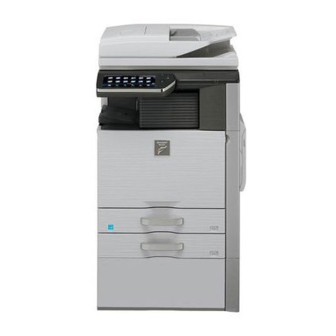
Sharp MX-5111N Manuals
Manuals and User Guides for Sharp MX-5111N. We have 5 Sharp MX-5111N manuals available for free PDF download: Installation Manual, Technical Handy Manual, Operation Manual, Specifications
Sharp MX-5111N Installation Manual (148 pages)
DIGITAL FULL COLOR MULTIFUNCTIONAL SYSTEM
Brand: Sharp
|
Category: All in One Printer
|
Size: 40.11 MB
Table of Contents
Advertisement
Advertisement
Sharp MX-5111N Operation Manual (19 pages)
Sharpdesk Mobile Operation Manual
Brand: Sharp
|
Category: All in One Printer
|
Size: 1.98 MB
Table of Contents
Sharp MX-5111N Specifications (1 page)
Brand: Sharp
|
Category: All in One Printer
|
Size: 0.07 MB
Advertisement




