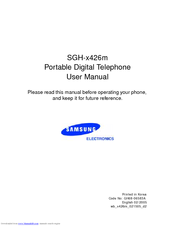Samsung SGH-X426 Manuals
Manuals and User Guides for Samsung SGH-X426. We have 7 Samsung SGH-X426 manuals available for free PDF download: User Manual, Manual, Manual Del Usuario, Quick Reference Manual, Quick Reference Card
Samsung SGH-X426 User Manual (190 pages)
Portable Digital Telephone
Brand: Samsung
|
Category: Cell Phone
|
Size: 1.07 MB
Table of Contents
Advertisement
Samsung SGH-X426 User Manual (166 pages)
Brand: Samsung
|
Category: Cell Phone
|
Size: 11.14 MB
Table of Contents
Samsung SGH-X426 User Manual (172 pages)
Samsung Mobile Phone User Manual
Brand: Samsung
|
Category: Cell Phone
|
Size: 1.27 MB
Table of Contents
Advertisement
Samsung SGH-X426 Manual (89 pages)
DUAL BAND GPRS TELEPHONE
Brand: Samsung
|
Category: Cell Phone
|
Size: 2.4 MB
Table of Contents
Samsung SGH-X426 Quick Reference Manual (6 pages)
One Cool Communicator
Brand: Samsung
|
Category: Cell Phone
|
Size: 3.05 MB
Table of Contents
Samsung SGH-X426 Quick Reference Card (1 page)
dual band gprs telephone
Brand: Samsung
|
Category: Cell Phone
|
Size: 0.09 MB
(Spanish) Samsung SGH-X426 Manual Del Usuario (83 pages)
User Manual (user Manual) (ver.1.0) (Spanish)
Brand: Samsung
|
Category: Cell Phone
|
Size: 1.04 MB
Table of Contents
Advertisement