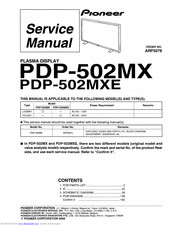Pioneer PDP-502MXE Manuals
Manuals and User Guides for Pioneer PDP-502MXE. We have 6 Pioneer PDP-502MXE manuals available for free PDF download: Operating Instructions Manual, Service Manual
Advertisement
Advertisement
Pioneer PDP-502MXE Operating Instructions Manual (33 pages)
Pioneer Corporation Operating Instructions Plasma Display PDP-502MXE
Table of Contents
Advertisement