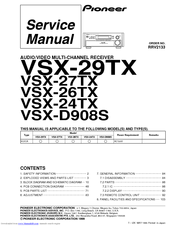Pioneer Elite VSX-26TX Manuals
Manuals and User Guides for Pioneer Elite VSX-26TX. We have 2 Pioneer Elite VSX-26TX manuals available for free PDF download: Service Manual, Operating Instructions Manual
Pioneer Elite VSX-26TX Operating Instructions Manual (80 pages)
AUDIO/VIDEO MULTI-CHANNEL RECEIVER
Brand: Pioneer
|
Category: Stereo Receiver
|
Size: 2.01 MB
Table of Contents
Advertisement
Pioneer Elite VSX-26TX Service Manual (114 pages)
AUDIO/VIDEO MULTI-CHANNEL RECEIVER
Brand: Pioneer
|
Category: Stereo Receiver
|
Size: 7.29 MB
Table of Contents
Advertisement