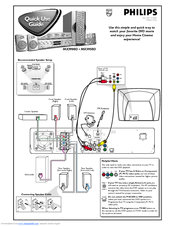Philips - MX3950D Manuals
Manuals and User Guides for Philips - MX3950D. We have 6 Philips - MX3950D manuals available for free PDF download: Service Manual, Owner's Manual, Manual, User Manual, Specifications
Advertisement
Philips - MX3950D Manual (44 pages)
DVD VIDEO DIGITAL SURROUND SYSTEM
Brand: Philips
|
Category: Home Theater System
|
Size: 3.8 MB
Table of Contents
Philips - MX3950D Owner's Manual (48 pages)
DVD video digital surround system
Brand: Philips
|
Category: Home Theater System
|
Size: 3.03 MB
Table of Contents
Advertisement
Philips - MX3950D User Manual (2 pages)
DVD Receiver
Brand: Philips
|
Category: Home Theater System
|
Size: 0.73 MB
Philips - MX3950D Specifications (2 pages)
5 DVD/CD Home Entertainment System
Brand: Philips
|
Category: Home Theater System
|
Size: 0.15 MB
Advertisement