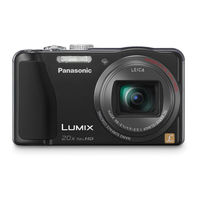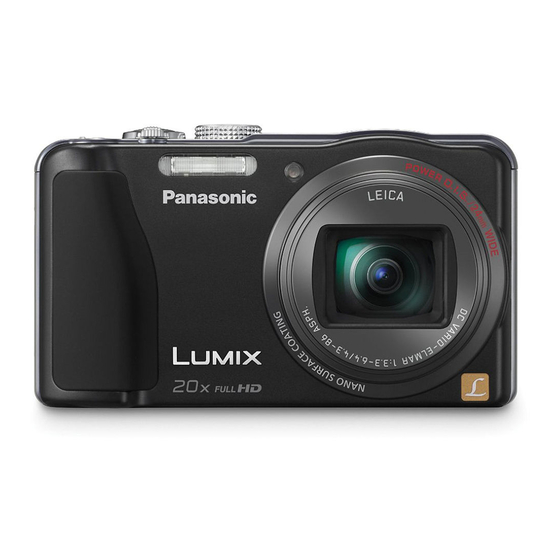
PANASONIC Lumix DMC-TZ30 Manuals
Manuals and User Guides for PANASONIC Lumix DMC-TZ30. We have 5 PANASONIC Lumix DMC-TZ30 manuals available for free PDF download: Operating Instructions For Advanced Features, Operating Instructions Manual, Basic Operating Instructions Manual
Panasonic Lumix DMC-TZ30 Operating Instructions For Advanced Features (197 pages)
Brand: Panasonic
|
Category: Digital Camera
|
Size: 4.65 MB
Table of Contents
Advertisement
Panasonic Lumix DMC-TZ30 Operating Instructions Manual (197 pages)
Operating Instructions for advanced features
Brand: Panasonic
|
Category: Digital Camera
|
Size: 4.63 MB
Table of Contents
Panasonic Lumix DMC-TZ30 Basic Operating Instructions Manual (28 pages)
Brand: Panasonic
|
Category: Digital Camera
|
Size: 1.06 MB
Table of Contents
Advertisement
PANASONIC Lumix DMC-TZ30 Basic Operating Instructions Manual (28 pages)
Digital Camera Model No. DMC-TZ30; DMC-TZ27
Brand: PANASONIC
|
Category: Digital Camera
|
Size: 1.05 MB
Table of Contents
Panasonic Lumix DMC-TZ30 Basic Operating Instructions Manual (28 pages)
Brand: Panasonic
|
Category: Digital Camera
|
Size: 1.04 MB