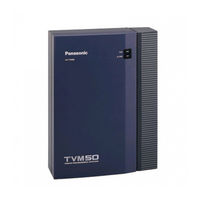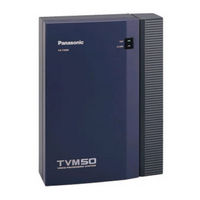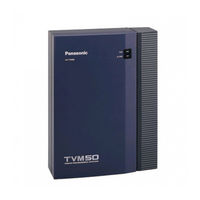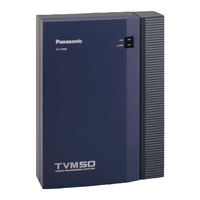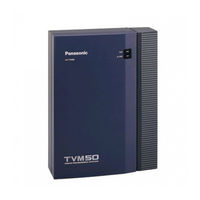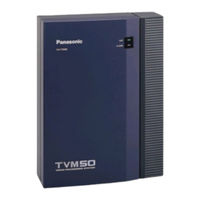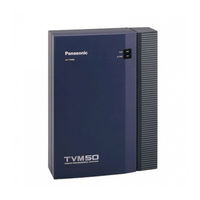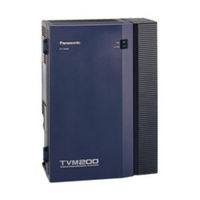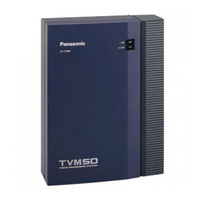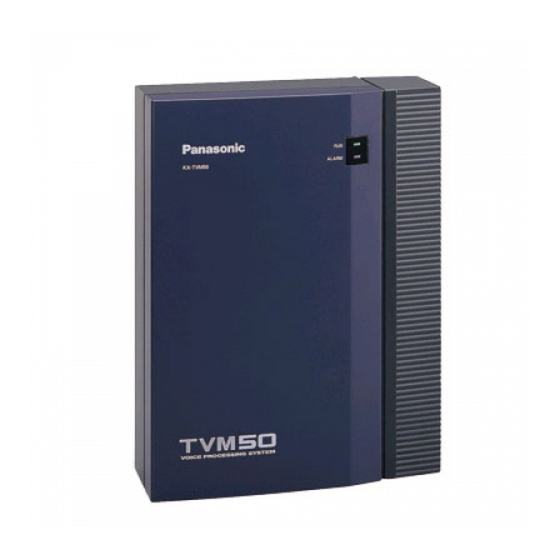
PANASONIC KX-TVM50 Manuals
Manuals and User Guides for PANASONIC KX-TVM50. We have 12 PANASONIC KX-TVM50 manuals available for free PDF download: Installation Manual, Programming Manual, Feature Manual, Operating Instructions Manual, Manual, Getting Started
Advertisement
Panasonic KX-TVM50 Installation Manual (200 pages)
Voice Processing System
Brand: Panasonic
|
Category: Telephone Accessories
|
Size: 8.85 MB
Table of Contents
Advertisement
Panasonic KX-TVM50 Programming Manual (188 pages)
Voice Processing System
ACD Report Server
Brand: Panasonic
|
Category: Music Mixer
|
Size: 2.65 MB
Table of Contents
Panasonic KX-TVM50 Feature Manual (120 pages)
Voice Processing System
Brand: Panasonic
|
Category: Telephone Accessories
|
Size: 3.26 MB
Table of Contents
Panasonic KX-TVM50 Installation Manual (252 pages)
Voice Processing System, ACD Report Server
Brand: Panasonic
|
Category: Computer Hardware
|
Size: 9.12 MB
Panasonic KX-TVM50 Feature Manual (64 pages)
Voice Processing System
Brand: Panasonic
|
Category: Musical Instrument
|
Size: 1.81 MB
Table of Contents
PANASONIC KX-TVM50 Operating Instructions Manual (88 pages)
Voice Processing System
Brand: PANASONIC
|
Category: Telephone Accessories
|
Size: 1.13 MB
Table of Contents
Panasonic KX-TVM50 Manual (72 pages)
Voice Processing System
Brand: Panasonic
|
Category: Telephone System
|
Size: 1.56 MB
Table of Contents
Panasonic KX-TVM50 Getting Started (56 pages)
Voice Processing System
Brand: Panasonic
|
Category: Telephone System
|
Size: 3.78 MB
Table of Contents
Panasonic KX-TVM50 Getting Started (54 pages)
Voice Processing System
Brand: Panasonic
|
Category: Telephone System
|
Size: 3.66 MB
Table of Contents
Panasonic KX-TVM50 Manual (24 pages)
Voice Processing System
Brand: Panasonic
|
Category: Telephone System
|
Size: 0.59 MB