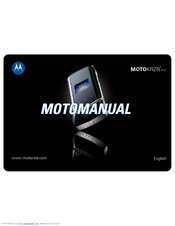User Manuals: Motorola MOTOKRZR K1m Flip Phone
Manuals and User Guides for Motorola MOTOKRZR K1m Flip Phone. We have 12 Motorola MOTOKRZR K1m Flip Phone manuals available for free PDF download: Owner's Manual, User Manual, Service Manual, Getting Started Manual, Guía Del Usuario, Manual
Motorola MOTOKRZR K1m Owner's Manual (245 pages)
Motorola Cell Phone Owner Manual
Brand: Motorola
|
Category: Cell Phone
|
Size: 6.21 MB
Table of Contents
Advertisement
Motorola MOTOKRZR K1m User Manual (227 pages)
Sprint Phone
Brand: Motorola
|
Category: Cell Phone
|
Size: 2.18 MB
Table of Contents
Motorola MOTOKRZR K1m User Manual (223 pages)
Brand: Motorola
|
Category: Cell Phone
|
Size: 1.62 MB
Table of Contents
Advertisement
Motorola MOTOKRZR K1m User Manual (126 pages)
Brand: Motorola
|
Category: Cell Phone
|
Size: 1.01 MB
Table of Contents
Motorola MOTOKRZR K1m User Manual (122 pages)
wireless phone
Brand: Motorola
|
Category: Cell Phone
|
Size: 0.83 MB
Table of Contents
Motorola MOTOKRZR K1m User Manual (115 pages)
Brand: Motorola
|
Category: Cell Phone
|
Size: 1.45 MB
Table of Contents
Motorola MOTOKRZR K1m User Manual (120 pages)
MOTOKRZR K1m
Brand: Motorola
|
Category: Cell Phone
|
Size: 1.55 MB
Table of Contents
MOTOROLA MOTOKRZR K1m Getting Started Manual (59 pages)
Boost Mobile
Brand: MOTOROLA
|
Category: Cell Phone
|
Size: 1.02 MB
Table of Contents
Motorola MOTOKRZR K1m Service Manual (59 pages)
CDMA 1900 MHz, CDMA 800 MHz Wireless Telephone
Brand: Motorola
|
Category: Cell Phone
|
Size: 3.11 MB
Table of Contents
Motorola MOTOKRZR K1m Getting Started Manual (11 pages)
Brand: Motorola
|
Category: Cell Phone
|
Size: 0.34 MB
Table of Contents
MOTOROLA MOTOKRZR K1m Manual (11 pages)
Mp3 Music Player
Brand: MOTOROLA
|
Category: Cell Phone
|
Size: 0.28 MB
Table of Contents
(Spanish) Motorola MOTOKRZR K1m Guía Del Usuario (11 pages)
productor de música MP3
Brand: Motorola
|
Category: Cell Phone
|
Size: 0.18 MB