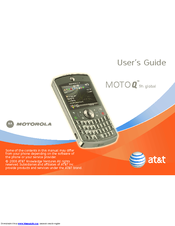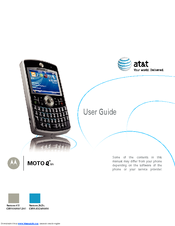Motorola MOTO Q global Manuals
Manuals and User Guides for Motorola MOTO Q global. We have 6 Motorola MOTO Q global manuals available for free PDF download: User Manual, Getting Started Manual, Quick Start Manual
Motorola MOTO Q global User Manual (208 pages)
Motorola MOTO Q 9h Global: User Guide
Brand: Motorola
|
Category: Cell Phone
|
Size: 3.65 MB
Table of Contents
Advertisement
Motorola MOTO Q global User Manual (184 pages)
Motorola PDA User Guide MOTO QTM 9h
Brand: Motorola
|
Category: Cell Phone
|
Size: 3.81 MB
Table of Contents
Motorola MOTO Q global User Manual (108 pages)
Business Edition
Brand: Motorola
|
Category: Cell Phone
|
Size: 0.69 MB
Table of Contents
Advertisement
Motorola MOTO Q global Getting Started Manual (42 pages)
Motorola Cell Phone Getting Started Guide
Brand: Motorola
|
Category: Cell Phone
|
Size: 5.94 MB
Table of Contents
Motorola MOTO Q global Getting Started Manual (43 pages)
Motorola MOTO Q 9h: Quick Start
Brand: Motorola
|
Category: Cell Phone
|
Size: 1.93 MB
Table of Contents
MOTOROLA MOTO Q global Quick Start Manual (3 pages)
business edition
Brand: MOTOROLA
|
Category: Cell Phone
|
Size: 0.12 MB