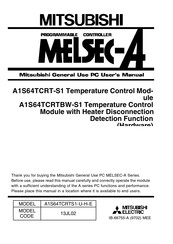Mitsubishi Electric MELSEC-A Series Manuals
Manuals and User Guides for Mitsubishi Electric MELSEC-A Series. We have 6 Mitsubishi Electric MELSEC-A Series manuals available for free PDF download: Manual, User Manual
Mitsubishi Electric MELSEC-A Series Manual (248 pages)
network modules
Brand: Mitsubishi Electric
|
Category: Controller
|
Size: 6.37 MB
Table of Contents
Advertisement
Mitsubishi Electric MELSEC-A Series User Manual (204 pages)
Brand: Mitsubishi Electric
|
Category: Controller
|
Size: 5.07 MB
Table of Contents
Mitsubishi Electric MELSEC-A Series User Manual (104 pages)
CC-Link System RS-232 Interface Module
Brand: Mitsubishi Electric
|
Category: Controller
|
Size: 3.87 MB
Table of Contents
Advertisement
Mitsubishi Electric MELSEC-A Series User Manual (88 pages)
Brand: Mitsubishi Electric
|
Category: Controller
|
Size: 1.74 MB
Table of Contents
Mitsubishi Electric MELSEC-A Series User Manual (34 pages)
Temperature Control Module, Temperature Control Module with Heater Disconnection Detection Function (Hardware)
Brand: Mitsubishi Electric
|
Category: Control Unit
|
Size: 0.41 MB
Table of Contents
Mitsubishi Electric MELSEC-A Series User Manual (16 pages)
Digital-Analog Conversion Module
Brand: Mitsubishi Electric
|
Category: Media Converter
|
Size: 0.35 MB
Advertisement
Related Products
- Mitsubishi Electric MELSEC iQ-R AnyWireASLINK
- Mitsubishi Electric Melsec-QJ71E71-100
- Mitsubishi Electric Melsec-QJ71E71-B5
- Mitsubishi Electric Melsec-QJ71E71-B2
- Mitsubishi Electric Melsec-LJ71E71-100
- Mitsubishi Electric MELSEC-Q62HLC
- Mitsubishi Electric MELSEC-GX Configurator-TC
- Mitsubishi Electric MELSEC-LD77MS2
- Mitsubishi Electric MELSEC-LD77MS4
- Mitsubishi Electric MELSEC-LD77MS16