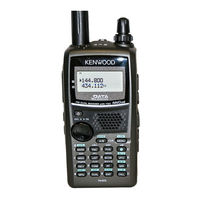Kenwood TH-D72E Manuals
Manuals and User Guides for Kenwood TH-D72E. We have 7 Kenwood TH-D72E manuals available for free PDF download: Instruction Manual, Service Manual, User Manual, Manual
Kenwood TH-D72E Instruction Manual (75 pages)
144/440 MHz FM Dual bander; 144/430 MHz FM Dual bander
Brand: Kenwood
|
Category: Transceiver
|
Size: 6.75 MB
Table of Contents
Advertisement
Kenwood TH-D72E Instruction Manual (156 pages)
Brand: Kenwood
|
Category: Transceiver
|
Size: 4.01 MB
Table of Contents
Kenwood TH-D72E User Manual (92 pages)
Kenwood GPS Receiver User Manual
Brand: Kenwood
|
Category: Transceiver
|
Size: 5.87 MB
Table of Contents
Advertisement
Kenwood TH-D72E Instruction Manual (53 pages)
144/440 MHz FM DUAL BANDER/ 144/430 MHz FM DUAL BANDER
Brand: Kenwood
|
Category: Transceiver
|
Size: 3.51 MB
Table of Contents
Kenwood TH-D72E Instruction Manual (54 pages)
144/440 MHz FM DUAL BANDER; 144/430 MHz FM DUAL BANDER
Brand: Kenwood
|
Category: Transceiver
|
Size: 4.92 MB
Table of Contents
Kenwood TH-D72E Manual (3 pages)
OPERATING THROUGH REPEATERS
Advertisement