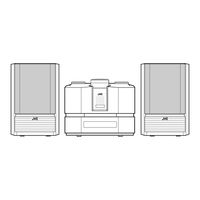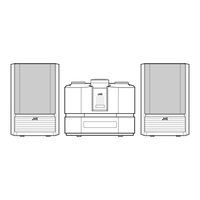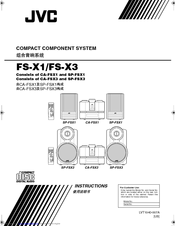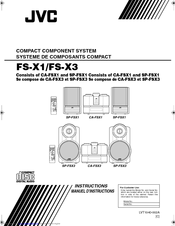User Manuals: JVC FS-X 3 Desktop Speakers
Manuals and User Guides for JVC FS-X 3 Desktop Speakers. We have 7 JVC FS-X 3 Desktop Speakers manuals available for free PDF download: Service Manual, Instructions Manual
JVC FS-X 3 Instructions Manual (66 pages)
JVC Compact Component System Instructions
Brand: JVC
|
Category: Speaker System
|
Size: 3.73 MB
Table of Contents
Advertisement
JVC FS-X 3 Instructions Manual (65 pages)
Compact Component System
Brand: JVC
|
Category: Speaker System
|
Size: 3.22 MB
Table of Contents
JVC FS-X 3 Instructions Manual (66 pages)
COMPACT COMPONENT SYSTEM
Brand: JVC
|
Category: Speaker System
|
Size: 3.73 MB
Table of Contents
Advertisement
JVC FS-X 3 Instructions Manual (35 pages)
Compact Component System
Brand: JVC
|
Category: Speaker System
|
Size: 1.7 MB
Table of Contents
JVC FS-X 3 Instructions Manual (32 pages)
Compact Component System
Brand: JVC
|
Category: Speaker System
|
Size: 1.69 MB
Table of Contents
JVC FS-X 3 Service Manual (71 pages)
COMPACT COMPONENT SYSTEM
Brand: JVC
|
Category: Stereo System
|
Size: 4.04 MB
Table of Contents
JVC FS-X 3 Instructions Manual (33 pages)
COMPACT COMPONENT SYSTEM
Brand: JVC
|
Category: Speaker System
|
Size: 1.42 MB
Table of Contents
Advertisement