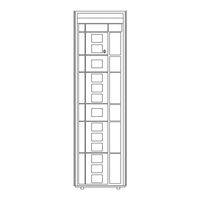HP AD560-96002 Manuals
Manuals and User Guides for HP AD560-96002. We have 1 HP AD560-96002 manual available for free PDF download: User Manual
HP AD560-96002 User Manual (136 pages)
Brand: HP
|
Category: Control Unit
|
Size: 5.54 MB
Table of Contents
Advertisement
Advertisement
Related Products
- HP AD510A - StorageWorks Modular Smart Array 1500 cs 2U Fibre Channel SAN Attach Controller Shelf Hard Drive
- HP Advanced Docking Station
- HP AdvanceStack 224
- HP ADF
- HP Network Advisor B-series Professional Plus
- HP Power Advisor
- HP Advanced Docking Station with Smart Adapter
- HP Adaptive Rack Cooling System
- HP AD279A
- HP AdvanceStack Switch 2000