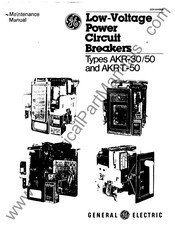GE b30 Manuals
Manuals and User Guides for GE b30. We have 11 GE b30 manuals available for free PDF download: Instruction Manual, Communications Manual, Maintenance Manual, Technical Reference Manual, User's Reference Manual
GE b30 Instruction Manual (626 pages)
UR Series Bus Differential System protection relay
Brand: GE
|
Category: Protection Device
|
Size: 10.74 MB
Table of Contents
Advertisement
GE b30 Instruction Manual (594 pages)
Bus Differential System
Brand: GE
|
Category: Protection Device
|
Size: 10.39 MB
Table of Contents
GE b30 Instruction Manual (570 pages)
Multilin
B30 Bus Differential System
UR Series
Table of Contents
Advertisement
GE b30 Instruction Manual (540 pages)
Bus Differential System, UR Series
Brand: GE
|
Category: Control Unit
|
Size: 10.27 MB
Table of Contents
GE b30 Instruction Manual (550 pages)
Bus Differential System
Brand: GE
|
Category: Controller
|
Size: 20.38 MB
Table of Contents
GE b30 Communications Manual (526 pages)
UR Family
Brand: GE
|
Category: Controller
|
Size: 3.78 MB
Table of Contents
GE b30 User's Reference Manual (242 pages)
Patient Monitor
Brand: GE
|
Category: Medical Equipment
|
Size: 3.2 MB
Table of Contents
GE b30 Technical Reference Manual (252 pages)
Patient Monitor
Brand: GE
|
Category: Medical Equipment
|
Size: 9.82 MB
Table of Contents
GE b30 Maintenance Manual (260 pages)
Low-Voltage Power Circuit Breakers
Brand: GE
|
Category: Circuit breakers
|
Size: 12.17 MB
Table of Contents
Advertisement