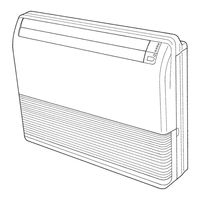Fujitsu AIRSTAGE ABUA24TLAV2 Manuals
Manuals and User Guides for Fujitsu AIRSTAGE ABUA24TLAV2. We have 1 Fujitsu AIRSTAGE ABUA24TLAV2 manual available for free PDF download: Installation Manual
Fujitsu AIRSTAGE ABUA24TLAV2 Installation Manual (16 pages)
INDOOR UNIT (Floor / Ceiling type)
Brand: Fujitsu
|
Category: Air Conditioner
|
Size: 5.54 MB
Table of Contents
Advertisement
Advertisement
Related Products
- Fujitsu Airstage VR-II ABUA24TLAV
- Fujitsu Airstage VR-II ABUA14TLAV
- Fujitsu Airstage VR-II ABUA12TLAV
- Fujitsu Airstage VR-II ABUA18TLAV
- Fujitsu Airstage VR-II ABUA36TLAV
- Fujitsu Airstage VR-II ABUA30TLAV
- Fujitsu Airstage ABUA30RLAV
- Fujitsu Airstage ABUA36RLAV
- Fujitsu AIRSTAGE ABUA12TLAV2
- Fujitsu AIRSTAGE ABUA14TLAV2