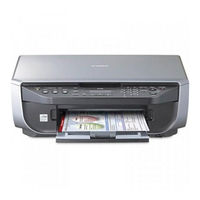Canon PIXMA MX300 Manuals
Manuals and User Guides for Canon PIXMA MX300. We have 6 Canon PIXMA MX300 manuals available for free PDF download: Quick Start Manual, Supplementary Manual, Manual, Install Manual, Brochure & Specs
Canon PIXMA MX300 Quick Start Manual (188 pages)
Brand: Canon
|
Category: All in One Printer
|
Size: 8.31 MB
Table of Contents
Advertisement
Canon PIXMA MX300 Quick Start Manual (120 pages)
Office All-In-One
Brand: Canon
|
Category: All in One Printer
|
Size: 4.49 MB
Table of Contents
Canon PIXMA MX300 Supplementary Manual (6 pages)
Personal Printing Guide
Advertisement
Canon PIXMA MX300 Brochure & Specs (2 pages)
All-in-One Inkjet Printer
Brand: Canon
|
Category: All in One Printer
|
Size: 1.24 MB
Canon PIXMA MX300 Install Manual (2 pages)
Office All-In-One
Brand: Canon
|
Category: All in One Printer
|
Size: 2.92 MB
Advertisement