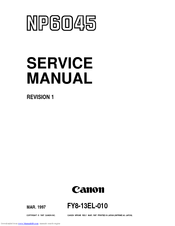Canon NP6045 Manuals
Manuals and User Guides for Canon NP6045. We have 1 Canon NP6045 manual available for free PDF download: Service Manual
Canon NP6045 Service Manual (684 pages)
Table of Contents
-
-
Features19
-
-
System20
-
Type20
-
Performance21
-
Others24
-
-
-
-
Others89
-
-
-
Processes111
-
-
Outline111
-
Control Method112
-
-
-
Operations116
-
Outline116
-
Check Points119
-
-
-
Outline127
-
-
-
Scanning Lamp146
-
Charging Wire159
-
Hopper Assembly170
-
Drum Cleaner171
-
-
-
-
-
A. Outline177
-
-
Outline179
-
-
Skipping212
-
Detecting Jams218
-
Outline218
-
-
-
-
-
Feeding Assembly260
-
-
Construction264
-
-
-
-
-
Basic Operations285
-
Outline285
-
-
-
Fixing Assembly300
-
Construction300
-
-
-
-
-
Control Panel325
-
Fans329
-
II. Fans329
-
-
Power Supply332
-
-
External Covers336
-
Control Panel344
-
-
-
Construction360
-
-
-
-
-
Unpacking380
-
Supplying Toner396
-
Card V410
-
-
-
-
Exposure System436
-
-
Fixing System458
-
-
E050509
-
E051509
-
E203510
-
E240511
-
E243511
-
E710/E711511
-
E712511
-
E713512
-
E800512
-
E802512
-
Pick-Up Fails515
-
-
Copy Paper Jams531
-
Feeding Failure538
-
Double Feeding538
-
Wrinkling538
-
-
-
-
Sensors540
-
Paper Deck542
-
Motors and Fans548
-
Clutches550
-
Photosensors553
-
Pcbs554
-
-
DC Controls PCB556
-
AC Driver PCB559
-
Control CPU PCB560
-
Hvt1 Pcb563
-
Hvt2 Pcb564
-
Inverter PCB564
-
Counter PCB565
-
-
-
Service Mode566
-
Outline566
-
Adjustment Mode619
-
Function Mode637
-
Options Mode648
-
Options Mode ( )648
-
The Multifeeder650
-
-
Counter Mode657
-
Counter Mode ( )657
-
-
-
Self Diagnosis663
-
Copier663
-
-
Appendix671
-
-
Diagram671
-
-
Advertisement
Advertisement