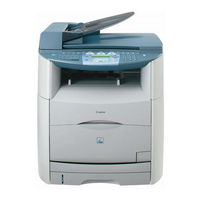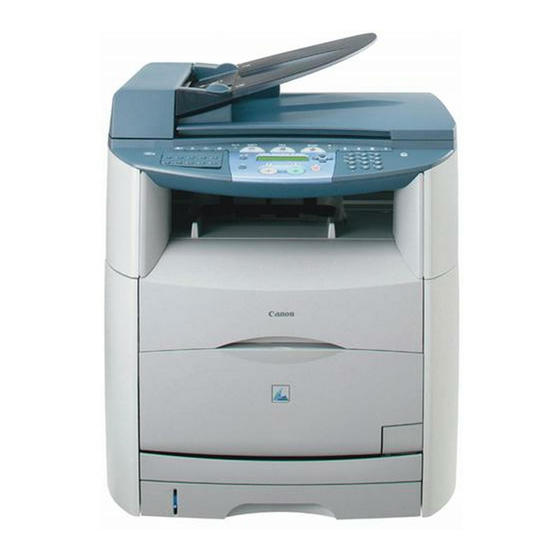
User Manuals: Canon MF8100 Series Multifunction Printer
Manuals and User Guides for Canon MF8100 Series Multifunction Printer. We have 1 Canon MF8100 Series Multifunction Printer manual available for free PDF download: Service Manual
Canon MF8100 Series Service Manual (296 pages)
MF8100 Series
Brand: Canon
|
Category: All in One Printer
|
Size: 15.62 MB
Table of Contents
-
-
-
-
Major Unit28
-
Safety29
-
-
-
-
Fixing Block47
-
Outline50
-
Outline51
-
Outline52
-
Memory Tag55
-
Outline55
-
Outline57
-
Memory Tag59
-
Outline63
-
-
Overview66
-
Delay Jams69
-
Other Jams69
-
Outline69
-
-
Fixing Unit70
-
-
-
Front Cover92
-
Rear Cover94
-
Top Cover95
-
Right Cover98
-
Left Cover99
-
Upper Left Cover101
-
Face-Up Cover103
-
-
Main Drive Unit103
-
SCNT Board109
-
DCNT Board111
-
NCU Board115
-
Modular Board116
-
Power Supply PCB117
-
-
-
-
-
Cooling Fan137
-
ADF Unit141
-
CCD Unit145
-
Feed Roller150
-
Reader Unit155
-
-
DS Sensor160
-
DES Sensor161
-
Speaker161
-
-
Engaging Motor180
-
-
-
-
-
-
-
-
-
-
-
Main Motor241
-
Fixing System245
-
Fixing Unit245
-
Fixing Film Unit245
-
-
Fixing Motor255
-
-
-
User Maintenance263
-
Mylar Sheet263
-
Drum Cartridge265
-
Mylar Sheet265
-
Toner Cartridge265
-
User Maintenance265
-
Consumables266
-
Periodic Service267
-
-
-
-
Service Tools274
-
Standard Tools274
-
Solvent/Oil List275
-
Special Tools275
-
-
-
Outline278
-
Service Mode278
-
Outline279
-
Sssw-Sw14279
-
Clear280
-
Details of Bit 0280
-
Details of Bit 1280
-
DRAM Test280
-
Overview280
-
Sssw-Sw18280
-
Test Mode (TEST)280
-
Modem Test281
-
Modem Tests281
-
Print Test281
-
Frequency Test282
-
Faculty Test283
-
FACULTY Tests283
-
Sensor Tests283
-
Cluth/Solenid291
-
Cluth/Solenoid291
-
Motor/Fan291
-
Sensor292
-
Switch292
-
Pcbs293
Advertisement
Advertisement