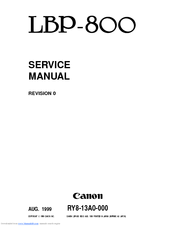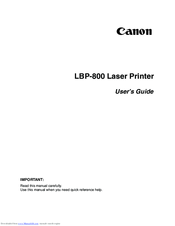Canon LBP-800 Manuals
Manuals and User Guides for Canon LBP-800. We have 4 Canon LBP-800 manuals available for free PDF download: Service Manual, User Manual, Getting Started Manual, Parts Catalog
Advertisement
Canon LBP-800 Getting Started Manual (22 pages)
Canon Laser Printer Getting Started Guide LBP-800
Table of Contents
Advertisement
Advertisement