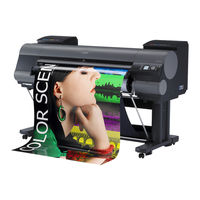Canon iPF8000 series Manuals
Manuals and User Guides for Canon iPF8000 series. We have 1 Canon iPF8000 series manual available for free PDF download: Service Manual
Canon iPF8000 series Service Manual (282 pages)
iPF8000 series large-format printer
Table of Contents
Advertisement
Advertisement
Related Products
- Canon iPF8000 - imagePROGRAF Color Inkjet Printer
- Canon iPF8000S - imagePROGRAF Color Inkjet Printer
- Canon imagePROGRAF iPF8100
- Canon imagePROGRAF iPF820
- Canon imagePROGRAF iPF820 PRO
- Canon imagePROGRAF iPF815
- Canon imagePROGRAF iPF8300
- Canon imagePROGRAF iPF8300S
- Canon iPF8400SE imagePROGRAF
- Canon iPF830 Series