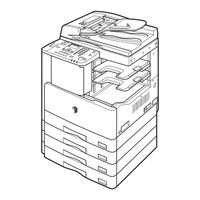Canon imageRUNNER 2422 Manuals
Manuals and User Guides for Canon imageRUNNER 2422. We have 7 Canon imageRUNNER 2422 manuals available for free PDF download: User Manual, Reference Manual, Copying Manual, Network Manual, Remote Manual, Printer Manual, Easy Operation Manual
Canon imageRUNNER 2422 User Manual (598 pages)
Table of Contents
-
English
7-
-
Preface10
-
-
Installation22
-
Power Supply23
-
Handling24
-
Consumables29
-
-
-
Appendix
112-
Index116
-
Français
125-
Préface128
-
Mentions Légales133
-
Nom du Produit133
-
Faisceau Laser133
-
Ipv6 Ready Logo135
-
Directive DEEE136
-
Copyright136
-
Logiciel Tiers137
-
-
-
Installation141
-
Manipulation143
-
Consommables148
-
-
Nomenclature158
-
Vue Externe158
-
Vue Interne160
-
-
Copie de Base191
-
Cassettes205
-
Dépannage220
-
Annexe232
-
-
Deutsch
245-
Vorwort248
-
-
Ipv6 Ready Logo255
-
WEEE Direktive256
-
Copyright256
-
-
Installation260
-
Die Stromzufuhr261
-
Handhabung262
-
-
-
Außenansicht278
-
Innenansicht280
-
Bedienfeld281
-
-
Kassetten325
-
Anhang352
-
Index356
-
Italiano
365-
Prefazione368
-
Note Legali373
-
Logo Ipv6 Ready375
-
Direttiva WEEE376
-
Copyright376
-
-
Installazione380
-
Alimentazione381
-
Manipolazione382
-
Consumabili387
-
Altre Avvertenze388
-
-
-
Vista Esterna398
-
Vista Interna400
-
-
Stampa DI Base436
-
-
Display Lcd437
-
-
Cassetti Carta445
-
Appendice472
-
Español
485-
Prefacio488
-
Avisos Legales493
-
Seguridad Láser493
-
Directiva WEEE496
-
Copyright496
-
-
Instalación500
-
Manipulación502
-
Consumibles507
-
-
-
Vista Exterior516
-
Vista Interior518
-
Panel de Control519
-
-
Copia Básica549
-
Impresión Básica554
-
Cassettes563
Advertisement
Canon imageRUNNER 2422 Reference Manual (292 pages)
Table of Contents
-
Preface
14 -
-
Installation24
-
Power Supply25
-
Handling26
-
Consumables31
-
-
-
-
-
-
Timer Settings
124-
Auto Sleep Time124
-
Auto Clear Time125
-
-
-
-
-
Remote UI
170
-
-
Paper Drawers
190 -
Drum Unit
204 -
-
Staple Cartridge210
-
-
Routine Cleaning
212 -
Consumables
225-
Paper Stock225
-
Toner226
-
Genuine Supplies227
-
-
-
Canon imageRUNNER 2422 Copying Manual (116 pages)
Table of Contents
-
Preface
9 -
-
Trademarks11
-
Copyright11
-
Disclaimers11
-
-
-
-
Density42
-
-
Finishing
68 -
Frame Erase
77
-
-
-
Density92
-
Copy Ratio96
-
Finishing101
-
Page Separation103
-
Frame Erase104
-
Sharpness105
-
Advertisement
Canon imageRUNNER 2422 Network Manual (113 pages)
Table of Contents
-
Preface
7 -
-
Copyright11
-
Disclaimers11
-
-
Appendix
98
Canon imageRUNNER 2422 Printer Manual (46 pages)
Table of Contents
-
Preface
7 -
-
Copyright11
-
Disclaimers11
-
-
Index
45
Canon imageRUNNER 2422 Easy Operation Manual (21 pages)
Table of Contents
-
-
-
Page Setup10
-
Finishing10
-
Paper Source10
-
Quality10
Advertisement