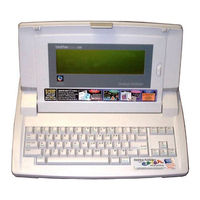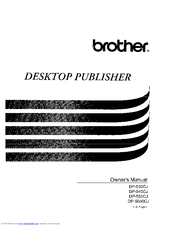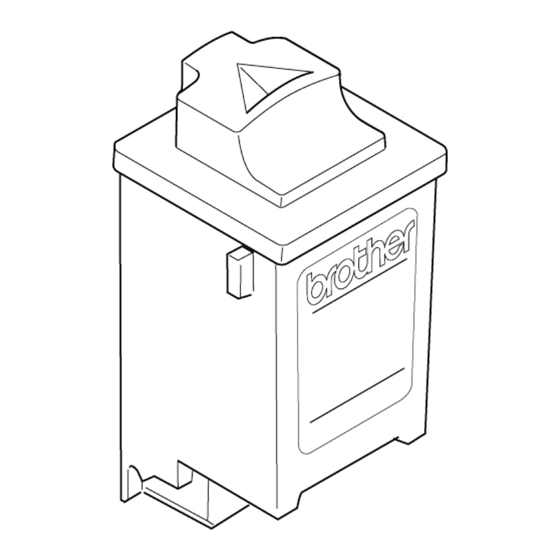
Brother DP-550CJ Manuals
Manuals and User Guides for Brother DP-550CJ. We have 3 Brother DP-550CJ manuals available for free PDF download: Owner's Manual, Service Manual, Parts Reference List
Brother DP-550CJ Service Manual (194 pages)
WORD PROCESSOR
Brand: Brother
|
Category: Typewriter
|
Size: 3.27 MB
Table of Contents
Advertisement
Brother DP-550CJ Owner's Manual (284 pages)
Desktop Publisher
Brand: Brother
|
Category: Typewriter
|
Size: 20.59 MB
Advertisement