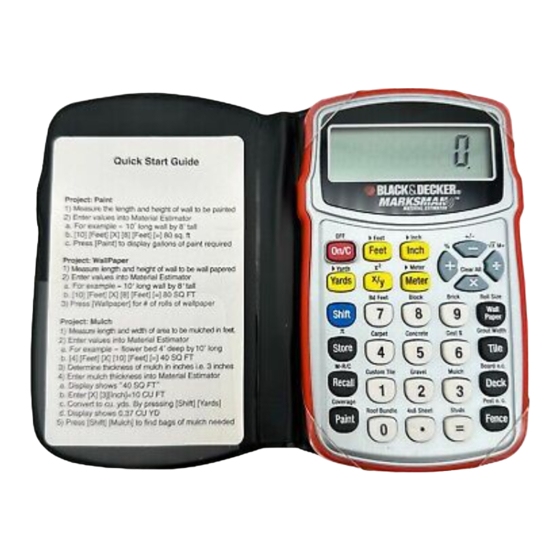
Table of Contents
Advertisement
M M
M M
A A
A A
R R
R R
K K
K K
S S
S S
M M
M M
A A
A A
N N
N N
M M
M M
A A
A A
T T
T T
E E
E E
R R
R R
I I
I I
A A
A A
L L
L L
E E
E E
S S
S S
INSTRUCTION MANUAL
Catalog No. BDCAL100
BEFORE RETURNING THIS
PRODUCT FOR ANY REASON PLEASE CALL
1-800-544-6986
IF YOU SHOULD HAVE A QUESTION OR
EXPERIENCE A PROBLEM WITH YOUR
BLACK & DECKER PRODUCT,
C A L L 1 - 8 0 0 - 5 4 4 - 6 9 8 6
BEFORE YOU CALL, HAVE THE FOLLOWING INFORMATION
AVAILABLE, CATALOG NO., TYPE NO., AND DATE CODE
(e.g. 0130M). IN MOST CASES, A BLACK & DECKER
REPRESENTATIVE CAN RESOLVE YOUR PROBLEM OVER THE
PHONE. IF YOU HAVE A SUGGESTION OR COMMENT, GIVE US
A CALL. YOUR FEEDBACK IS VITAL TO BLACK & DECKER.
Table of Contents
I.
General Description . . . . . . . . . . . . . . . . . . . . . . . .3
II.
LCD Display . . . . . . . . . . . . . . . . . . . . . . . . . . . . . .4
III.
Keypad Arrangement . . . . . . . . . . . . . . . . . . . . . . .4
T T
T T
I I
I I
M M
M M
A A
A A
T T
T T
O O
O O
R R
R R
IV.
Key Description . . . . . . . . . . . . . . . . . . . . . . . . . . .5
IVa Function Keys . . . . . . . . . . . . . . . . . . . . . . . . .5
IVb Power Control & Clear . . . . . . . . . . . . . . . . . .5
IVc Digit Keys . . . . . . . . . . . . . . . . . . . . . . . . . . . .5
IVd Operation Keys . . . . . . . . . . . . . . . . . . . . . . . .5
IVe Memory Keys . . . . . . . . . . . . . . . . . . . . . . . . .6
IVf Unit Keys . . . . . . . . . . . . . . . . . . . . . . . . . . . .6
IVg Constant Keys . . . . . . . . . . . . . . . . . . . . . . . .7
IVh Project Keys . . . . . . . . . . . . . . . . . . . . . . . . . .7
V.
Functional Description . . . . . . . . . . . . . . . . . . . . . .11
Va Arithmetic Operation . . . . . . . . . . . . . . . . . . . .11
Vb Memory Operation . . . . . . . . . . . . . . . . . . . . .11
Vc Percentage Operation . . . . . . . . . . . . . . . . . . .12
Vd Dimension Math . . . . . . . . . . . . . . . . . . . . . . .13
Ve Linear, Square, Cubic Conversion . . . . . . . . .15
& Decimal Feet/Inch . . . . . . . . . . . . . . . . . . . .16
Vg Square Up / Square Root . . . . . . . . . . . . . . . .17
Vh Custom Setting for the Variables . . . . . . . . . . .18
Vi Fraction Resolution . . . . . . . . . . . . . . . . . . . . .22
Various DIY Projects . . . . . . . . . . . . . . . . . . . .23
Project: Paint . . . . . . . . . . . . . . . . . . . . . . .23
Project: Wallpaper . . . . . . . . . . . . . . . . . . . .24
iii) Project: Tile . . . . . . . . . . . . . . . . . . . . . . . . .25
iv) Project: Deck . . . . . . . . . . . . . . . . . . . . . . .28
Project: Fence . . . . . . . . . . . . . . . . . . . . . . .30
vi) Project: Lumber Estimation . . . . . . . . . . . . .31
vii) Project: Studs . . . . . . . . . . . . . . . . . . . . . . .31
viii) Project: Roofing . . . . . . . . . . . . . . . . . . . . .32
ix) Project: Drywall . . . . . . . . . . . . . . . . . . . . . .32
Project: Carpet . . . . . . . . . . . . . . . . . . . . . .33
xi) Project: Bags of Concrete . . . . . . . . . . . . . .35
xii) Project: Bricks / Blocks . . . . . . . . . . . . . . . .36
xiii) Project: Gravel . . . . . . . . . . . . . . . . . . . . . .37
xiv) Project: Mulch . . . . . . . . . . . . . . . . . . . . . . .38
xv) Find the Cost . . . . . . . . . . . . . . . . . . . . . . .38
VI.
Technical Information . . . . . . . . . . . . . . . . . . . . . . .39
VII.
Power Supply . . . . . . . . . . . . . . . . . . . . . . . . . . . . .39
Service Information & Warranty . . . . . . . . . . . . . . . . . . . .41
2
Advertisement
Table of Contents

Summary of Contents for Black & Decker BDCAL100
-
Page 1: Table Of Contents
IVc Digit Keys ......5 Catalog No. BDCAL100 IVd Operation Keys ......5 IVe Memory Keys . -
Page 2: General Description
I. General Description II. LCD Display / III. Keypad Arrangement The Marksman Material Estimator has the following `features: • 30 key operation • 8 digits display, internally 10 digit calculation • Fraction resolution defaults at a 16th of an inch, changeable by user •... -
Page 3: Key Description
IVe. Memory Keys IV. Key Description [Store][M+] - The entered value or the sub-total is IVa. Function Keys added to the independent memory, [Shift] 2nd Function key which is then updated with the result. (Before activating the second function, When a non-zero number is stored in press [Shift] first.) the independent memory, the sign "M"... -
Page 4: Ivg Constant Keys
Computes the area covered by the IVg. Constant Key entered number of boards. Repeated Input the constant presses will scroll through areas IVh. Project Keys covered by boards of various lengths [Paint] Computes volume of paint ( in gallons / as shown above. - Page 5 [Shift][4x8 brick applications. By pressing Sheet] Computes number of 4’X 8’ sheets, [Shift][Brick] again consecutively, it will based on entered linear distance or area. toggle back and forth between “face”, Computes the area or the distance by “paver”. basing on the defined number of “4X8” [Shift][Block] - Computes the number of standard sheets.
-
Page 6: Functional Description
V. Functional Description V-c. Percentage Operation V-a. Arithmetic Operation : +, -, x, ÷ A x B% = A x B/100 A ÷ B% = A ÷ (B/100) Display A + B% = A x (1 + B%) [ON/C][ON/C] A - B% = A x (1 - B%) Display 100. -
Page 7: Vd Dimension Math
CONTINUED V-d. Dimension Math Display Display [ON/C][ON/C] [Shift][%] 105. 5 [Inch] SQ FEET INCH 5[Feet] INCH FEET 4[Feet] FEET FEET INCH 4[Feet]10[Inch] 2[Inch] FEET INCH FEET INCH 24.166667 SQ FEET FEET INCH 1[Feet] 8[Feet][X] FEET FEET INCH 1.5[Feet] FEET INCH FEET 4[Inch]1[x/y]5 SQ FEET... -
Page 8: Vf Conversion Between Feet-Inch-Fraction & Decimal Feet/Inch
V-f. Conversion Between Feet-Inch- V-e. Linear Conversion, Square Fraction & Decimal Feet/Inch Conversion & Cubic Conversion Display Display 13[Feet]8[Inch]1[x/y]7 [ON/C] FEET INCH 12[Feet] [Shift][Feet] 13.678571 FEET FEET [Shift][Yards] [Shift][Inch] 164.14286 INCH [Shift][Feet] FEET [ON/C] [Shift][Inch] 144. INCH 9.7[Feet] FEET [Shift][Meter] 3.6576 [Shift][Feet] FEET INCH... -
Page 9: Vg Square Up / Square Root
V-g. Square Up / Square Root V-h. Custom Setting for the Variables Upon power up reset, the variables are defined as follows. Display 6[Feet] Area of Concrete Blocks 128 sq. inch FEET Area of Face Bricks 21 sq. inch (*) [Shift][x 2 ] Area of Paver Bricks 32 sq. - Page 10 CONTINUED CONTINUED [Recall][Concrete] 0.67 [Recall][Grout Width] FEET / BAG GROUT INCH [Recall][Block] 128.00 [Recall][Board o.c.] INCH INCH [Recall][Gravel] 1.50 [Recall][Post o.c.] TN/CU POST FEET INCH [Recall][Mulch] 2.00 FEET / BAG [Recall][Studs] Besides the variables listed above, you can also use INCH [Recall] function to read some non-programmable data, such as board feet, 4x8 Sheet, face brick and paver brick...
-
Page 11: Fraction Resolution
CONTINUED V-i. Fraction Resolution Press [Recall][Brick] to toggle between paver brick and By default, the estimator is set to display fractional values face brick. to the nearest 16 of an inch. The 1/16 resolution can be displayed by pressing [Recall][x/y]. [Recall][Brick] 21.00 INCH... -
Page 12: Vj Estimation Of Material Quantity For Various Diy Projects
V-j. Estimation of Material Quantity for CONTINUED Display Various DIY Projects Note: The answers obtained in DIY projects are [Paint] 10.00 rounded to two decimal places. Note: Material estimation results depend on variables that are preprogrammed by default or user ii) Project : Wallpaper programmed. - Page 13 iii. Project : Tile CONTINUED Find the number of tiles in various sizes to be used when Display the coverage area and the grout width are given, or find [Tile] 1645.54 6 the area covered when number of tiles is known, or find TILE the number of tiles (in various sizes) to be used when the [Tile]...
-
Page 14: Iv) Project: Deck
CONTINUED CONTINUED Display Display [Tile] 51.05 6 [Tile] 320.00 SQ FEET In TILE [Tile] 162.46 [Tile] 90.28 TILE SQ FEET In [Tile] 108.87 [Tile] 140.63 10 TILE SQ FEET In [Tile] 81.86 TILE Example: To calculate the number of tiles in various sizes [Tile] 65.59 10 you need to fill the distance 50’. -
Page 15: V) Project: Fence
CONTINUED CONTINUED Display Display [Deck] 1 2. 18 Example: To calculate the number of boards you need for BDS Ft a distance of 20 feet. [Deck] 1 1. 20 [ON/C] BDS Ft 20[Feet][Deck] Display Example: To calculate the area covered by 50 boards in v) Project : Fence various lengths. -
Page 16: Vi) Project: Lumber Estimation
vi. Project : Lumber Estimation viii. Project: Roofing Express certain volume of boards in board feet, where, Find how many bundles of roof shingles are needed for a 1 board feet = 144 cubic inches given roof area or find size of roof covered given number of roof bundles. -
Page 17: X) Project: Carpet
CONTINUED CONTINUED Display Find the floor area ( in sq. yards ) when the length of Example: Find the wall area if twenty 4’ x 8’ drywall carpet is known. sheets are used. Display 20[Shift][4X8 Sheet] 640.00 Example: To calculate the floor area to be covered when SQ FEET 20 feet of carpet ( in various sizes ) is used. -
Page 18: Xi) Project: Bags Of Concrete
xi. Project : Bags of concrete xii. Project : Bricks / Blocks Find the number of concrete blocks / face bricks / paver Find the number of bags of concrete when the coverage bricks required to build a wall when the length of the wall volume is given, or find the coverage volume when the number of bags of concrete is given. -
Page 19: Xiii) Project: Gravel
xiv. Project : Mulch xiii. Project: Gravel Find how many tons of gravel is needed when the cover- Find how many bags of mulch is needed when the cover age volume is given, or find the coverage area (in cu. yds.) age volume is given, or find the Coverage volume when when the quantity of gravel used is given. -
Page 20: Technical Information
battery compartment door and the VI. Technical Information battery door as shown in the illustration. Error Messages 3. Using a small screwdriver, remove • Calculation error ( displayed as “CAL Err” ) for the cases the battery from the recessed area such as 1 ÷... - Page 21 Liquid Crystal Display (First Aid Measures) Full Two-Year Home Use Warranty • If liquid crystal comes in contact with your skin: Black & Decker (U.S.) Inc. warrants this product for two Wash area off completely with plenty of water. Remove years against any defects in material or workmanship.
- Page 22 NOTES NOTES Cat. Number BDCAL100 Form Number 624090-00 (July-04) Printed in China...