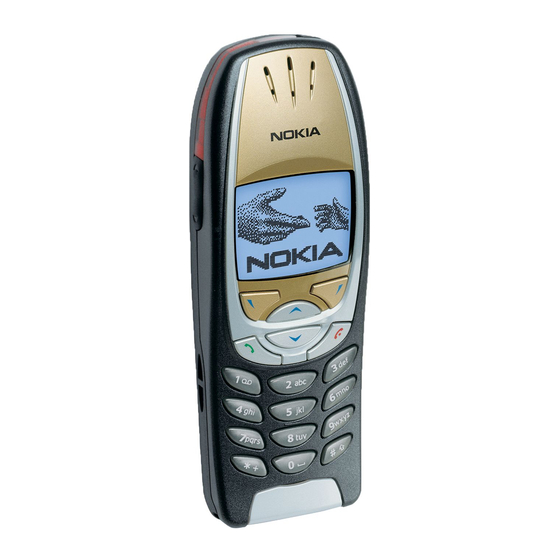Table of Contents
Advertisement
Quick Links
Advertisement
Table of Contents

Summary of Contents for Nokia 6310
- Page 1 Owner’s Guide for Nokia 6310...
-
Page 2: List Of Menu Functions
Phone settings Tone settings Accessory settings GPRS modem settings Security settings Restore factory settings 1. Only shown if supported by your SIM card. The name and contents vary depending on the SIM card. Copyright © 2004 Nokia. All rights reserved... - Page 3 Nokia operates a policy of continuous development. Nokia reserves the right to make changes and improvements to any of the products described in this document without prior notice. Under no circumstances shall Nokia be responsible for any loss of data or income or any special, incidental, consequential or indirect damages howsoever caused.
-
Page 4: Table Of Contents
20 Security settings............. 34 Searching for a name in the phone book .... 21 Restore factory settings ........34 Editing a name, number or a text item....21 Games (Menu 5)............35 Copyright © 2004 Nokia. All rights reserved... - Page 5 8.Data and fax communication..... 50 Communication applications and modem drivers................50 PC Suite..............50 Modem setup............50 Using data communication applications ..51 9.Battery statements......52 Charging and Discharging ........52 10.Genuine Accessories......53 BATTERY................ 53 Copyright © 2004 Nokia. All rights reserved...
-
Page 6: For Your Safety
QUALIFIED SERVICE Only qualified personnel may install or repair phone equipment. ACCESSORIES AND BATTERIES Use only approved accessories and batteries. Do not connect incompatible products. WATER-RESISTANCE Your phone is not water-resistant. Keep it dry. Copyright © 2004 Nokia. All rights reserved... -
Page 7: Network Services
For availability of approved accessories, please check with your dealer. When you disconnect the power cord of any accessory, grasp and pull the plug, not the cord. Copyright © 2004 Nokia. All rights reserved... -
Page 8: General Information
PIN2 code. If the codes are not supplied with the SIM card, contact your local service provider for the codes. • Barring password: The barring password is needed when using the Call barring Copyright © 2004 Nokia. All rights reserved... -
Page 9: Overview Of The Functions Of The Phone
”Message settings” on page the service provider whose service you wish to use. Service providers will also give you instructions on how to use their services. Copyright © 2004 Nokia. All rights reserved... -
Page 10: Voice Features
• Voice commands - to activate certain functions in your phone that are listed in Voice commands. menu, see ”Voice commands” on page • Voice recorder - to make voice recordings, ”Voice recorder” on page Copyright © 2004 Nokia. All rights reserved... -
Page 11: Your Phone
Menu Names standby mode. Selection keys in standby mode are Menu 4. Scroll keys, Names. Enables scrolling through names, phone numbers, menus or settings. Copyright © 2004 Nokia. All rights reserved... - Page 12 Message alert tone is set to Off. See ”Tone settings” on page The alarm clock is set to On. See ”Alarm clock” on page The countdown timer is running. See ”Countdown timer” on page Copyright © 2004 Nokia. All rights reserved...
-
Page 13: Getting Started
If the battery is completely flat, it may take a few minutes before the charging indicator appears on the display or any calls can be made. Copyright © 2004 Nokia. All rights reserved... -
Page 14: Switching The Phone On And Off
34 ”Access codes” on page • If the phone asks for a security code, key in the security code (displayed as *****), and press OK. See also ”Access codes” on page Copyright © 2004 Nokia. All rights reserved... -
Page 15: Keypad Lock (Keyguard)
(e.g. 112 or other official emergency number). Key in the emergency number and press The number is displayed only after you have keyed in its last digit. Copyright © 2004 Nokia. All rights reserved... -
Page 16: Call Functions
Press Options and select Conference. 5. To add a new participant to the call, repeat steps 2 to 4. Copyright © 2004 Nokia. All rights reserved... -
Page 17: Answering Or Rejecting An Incoming Call
(if they are available from your service provider and operator for the current call): Mute or Unmute, call, End all calls, Phone book, Menu Hold or Unhold, call, Conference, Private, Answer and Reject. Copyright © 2004 Nokia. All rights reserved... -
Page 18: Writing Text
1. Start writing a word by using the keys To scroll through the list more quickly, . Press each key only once press , and for one letter. The word changes after each press to select a character. keystroke. Copyright © 2004 Nokia. All rights reserved... - Page 19 W r i t i n g t e x t For example, to write Nokia when the • Press repeatedly until the English dictionary is selected, press desired word appears and confirm it. for N, for o, for k, •...
-
Page 20: Phone Book (Names)
2. To access the list of names and phone card to see how many names and phone numbers, press numbers are currently saved and how standby mode. many can still be saved in the selected phone book. Copyright © 2004 Nokia. All rights reserved... -
Page 21: Searching For A Name In The Phone Book
3. Scroll to the name you want, and press phone to the SIM card. Only the default Details. Scroll to view the details of the numbers will be copied. selected name. Copyright © 2004 Nokia. All rights reserved... -
Page 22: Sending And Receiving A Business Card
2. To send the business card via IR, make in the normal position near to your ear. sure that the other phone or the PC is Copyright © 2004 Nokia. All rights reserved... -
Page 23: Adding A Voice Tag
GPRS connection. a selected caller group, see Alert for in the section ”Tone settings” on page Copyright © 2004 Nokia. All rights reserved... - Page 24 OK. Scroll to the name you want to add to the group and press Add. To remove a name from a caller group, scroll to the name you want to remove, and press Options. Press Remove name. Copyright © 2004 Nokia. All rights reserved...
-
Page 25: Using The Menu
• To access the menu, press Menu. Key in quickly, within two seconds, the index number of the menu function you want to access. For example, to set the Anykey answer On, press Menu, Copyright © 2004 Nokia. All rights reserved... -
Page 26: Menu Functions
To define a message profile, see ”Message settings” on page • To forward a message to several recipients or using a message profile, select Forw. options and then select Send to many Sending profile, respectively. Copyright © 2004 Nokia. All rights reserved... -
Page 27: Text And Picture Templates
Templates folder. the picture. Select Reply Reply (text) to reply to a message. Select Original text to include Copyright © 2004 Nokia. All rights reserved... -
Page 28: Inbox And Outbox Folders
Messages folders. Service command editor • To add a folder, press Options and select Press Menu, select Messages Service folder. command editor. Key in and send service requests (also known as USSD commands), Copyright © 2004 Nokia. All rights reserved... -
Page 29: Message Settings
The phone registers missed and received calls only if the network supports these functions, the phone is switched on and within the network’s service area. Copyright © 2004 Nokia. All rights reserved... -
Page 30: Call Counters And Call Timers
The alarm clock works even when the phone is switched off. • GPRS connection timer and scroll to check the duration of the last GPRS connection Copyright © 2004 Nokia. All rights reserved... -
Page 31: Time And Date Settings
Auto update of date and time answer an incoming call by briefly pressing Press Menu, select Settings, Time settings any key, except Auto update of date & time (network service). Copyright © 2004 Nokia. All rights reserved... -
Page 32: Phone Settings
Line for outgoing calls. If you select Line 2 connected can be selected either manually or have not subscribed to this network service, automatically. you will not be able to make calls. However, Copyright © 2004 Nokia. All rights reserved... -
Page 33: Tone Settings
Ringing tone, Ringing volume • Select Use loopset to set the loopset in use Vibrating alert for an incoming voice call and instead of the headset, an incoming message. The vibrating alert does Copyright © 2004 Nokia. All rights reserved... -
Page 34: Gprs Modem Settings
(Access Point Name) on your PC by • Change of access codes and you can using the Nokia Modem Options software, see change security code, PIN code, PIN2 code ”Modem setup” on page 50. If you have set or barring password. Codes can only the settings on your PC and your phone, note include numbers from 0 to 9. -
Page 35: Games (Menu 5)
Shakes, for the game. The vibrator can be set press OK. The exchange rate remains in the on only if Vibrating alert is activated, see memory until you replace it with another ”Tone settings” on page one. Copyright © 2004 Nokia. All rights reserved... -
Page 36: To-Do List (Menu 7)
However, the repeat notes, • Save to cal. to save the note as a calendar for example, birthday notes, will not be note. deleted. Copyright © 2004 Nokia. All rights reserved... -
Page 37: Making A Calendar Note
You can set up the phone to receive data connect to the other device or a through its infrared (IR) port. To use an IR connection has been lost. Copyright © 2004 Nokia. All rights reserved... -
Page 38: Bluetooth (Menu 10)
When forming a Bluetooth danger. connection to devices other than a Nokia accessory, for example to another mobile Activating and deactivating phone, you can create your own passcode. -
Page 39: Bluetooth Settings
The settings are for changing the phone´s 4. Key in a new name for the recording and own Bluetooth related settings. Press Menu, press to save it. select Bluetooth Bluetooth settings. You have the following options: Copyright © 2004 Nokia. All rights reserved... -
Page 40: Wallet
Create wallet code:. Key in and information fields. accept the wallet code, which can be 4-10 characters long and confirm it at the prompt • Rename Card to rename the selected card. Copyright © 2004 Nokia. All rights reserved... -
Page 41: Voice Commands
Stop the alarm by from a card. The phone displays the filled pressing any key. If no key is pressed, the form. alarm stops automatically within 30 seconds. Press to erase the note text. Copyright © 2004 Nokia. All rights reserved... -
Page 42: Stopwatch
See ”Setting up the phone for a Lap times WAP service” below and ”Appearance Press Menu, select Extras, Stopwatch settings of the WAP browser” on page timing. Press Start to start the time Copyright © 2004 Nokia. All rights reserved... -
Page 43: Setting Up The Phone For A Wap Service
Discard. bearer: • To view the received settings first, press • Dial-up number - Key in the phone Options and select View. To save the number and press OK. settings, press Save. Copyright © 2004 Nokia. All rights reserved... -
Page 44: Making A Connection To A Wap Service
WAP service and closed when you end the WAP connection. • GPRS access point - Key in the access point name and press OK. • Select a bookmark of the WAP service: Copyright © 2004 Nokia. All rights reserved... -
Page 45: Browsing The Pages Of A Wap Service
• make a voice call while you are on a WAP page. • Some or all of the following options are available while a WAP connection is in Copyright © 2004 Nokia. All rights reserved... -
Page 46: Ending A Wap Connection
A cookie is data that a WAP site saves in your phone’s browser cache memory. The data can be, for example, your user information or your browsing preferences. Cookies will be saved Copyright © 2004 Nokia. All rights reserved... -
Page 47: Service Inbox
(the Select Details to display detailed location where the requested resource is information on the service notification. stored) is secure. It is up to the service Copyright © 2004 Nokia. All rights reserved... -
Page 48: Security Module
To sign the displayed text, select Sign, after use of authority certificates. After the you have read all of the text. download, you can view the certificate and then save or delete it. If you save the Copyright © 2004 Nokia. All rights reserved... -
Page 49: Security Module Settings
PIN code blocked and ask you to key in the PUK code. Contact your service provider to get the PUK code, and key it in. To key in the PUK code later, you must Copyright © 2004 Nokia. All rights reserved... -
Page 50: Data And Fax Communication
PC: and fax communications software installed • N6310 data and fax modem adapters on your computer. You can use the Nokia which enable you to use your phone as a 6310 with a variety of commercially available modem in data and fax calls. -
Page 51: Using Data Communication Applications
For better performance during data calls, place the phone on a stationary surface with the keypad facing downward. Do not move the phone by holding it in your hand during a data call. Copyright © 2004 Nokia. All rights reserved... -
Page 52: Battery Statements
Always try to keep the battery between 15 °C and 25 °C. A phone Copyright © 2004 Nokia. All rights reserved... -
Page 53: 10. Genuine Accessories
The charging time is approximately 2 hours for Slim battery. Check the charging status on the phone display. You can also use your Copyright © 2004 Nokia. All rights reserved... -
Page 54: Desktop Stand (Dch-9)
Always secure the phone in its holder. Do not place the phone on the passenger seat or in a place where in can break loose in a collision or sudden stop. Copyright © 2004 Nokia. All rights reserved... -
Page 55: Complete Handsfree Car Kit (Cark-91)
• Standard features include ignition sense, car radio mute and motorised antenna control. • For Australia and New Zealand, it is advised that car kits are installed to the AS/NZS 4346 Standard. Copyright © 2004 Nokia. All rights reserved... -
Page 56: 11. Care And Maintenance
• Do not paint the phone. Paint can clog the moving parts and prevent proper operation. • Use only the supplied or an approved replacement antenna. Unauthorised antennas, modifications or attachments Copyright © 2004 Nokia. All rights reserved... -
Page 57: 12. Important Safety Information
Pacemaker manufacturers recommend that a may be using equipment that could be minimum separation of 20 cm be maintained sensitive to external RF energy. between a handheld wireless phone and a pacemaker to avoid potential interference Copyright © 2004 Nokia. All rights reserved... -
Page 58: Vehicles
Because of where you would normally be advised to turn this, connections in all conditions can off your vehicle engine. not be guaranteed. Therefore, you should never rely solely upon any Copyright © 2004 Nokia. All rights reserved... -
Page 59: To Make An Emergency Call
It is designed and manufactured not to account for any variations in to exceed the limits for exposure to radio measurements. SAR values may vary frequency (RF) energy set by the Australian Copyright © 2004 Nokia. All rights reserved... - Page 60 I m p o r t a n t S a f e t y I n f o r m a t i o n depending on national reporting requirements and the network band. For SAR information in other regions please look under product information at www.nokia.com. Copyright © 2004 Nokia. All rights reserved...
-
Page 61: Index
..............27 Inserting a picture template in a message ...27 To-do list ................36 Installing the SIM card and the battery ....13 Voice commands ............. 41 Keypad lock (Keyguard) ..........15 Voice dialling ..............22 Copyright © 2004 Nokia. All rights reserved... - Page 62 ..............45 Making a connection to a WAP service ..44 Saving the service settings received as a text message ...........43 Setting up the phone for a WAP service ..43 Welcome note ..............32 Copyright © 2004 Nokia. All rights reserved...