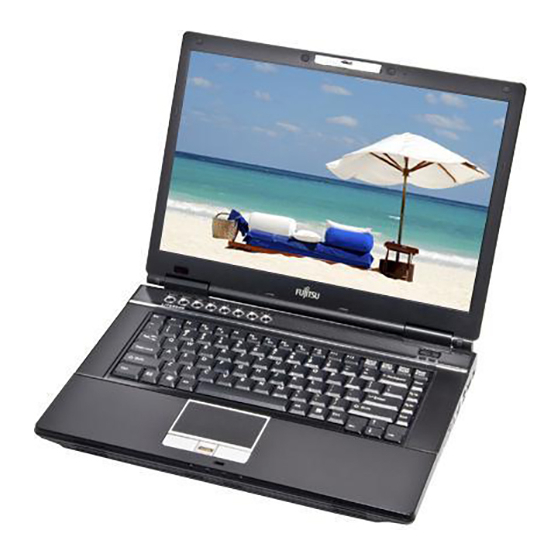
Fujitsu Lifebook A6230 Getting Started Manual
Hide thumbs
Also See for Lifebook A6230:
- Specifications (2 pages) ,
- User manual (183 pages) ,
- Bios manual (25 pages)
Table of Contents
Advertisement
Available languages
Available languages
Quick Links
Download this manual
See also:
User Manual
Getting Started
Get Started with your
®
LifeBook
A6230 Notebook
This guide will lead you through the start-up process for your new LifeBook notebook and will also provide
some valuable tips. To learn about all the exciting features that your new notebook has to offer, please see
the User's Guide that can be accessed after completing the start-up procedure.
English * Français
Advertisement
Table of Contents

Summary of Contents for Fujitsu Lifebook A6230
-
Page 1: Getting Started
Getting Started Get Started with your ® LifeBook A6230 Notebook This guide will lead you through the start-up process for your new LifeBook notebook and will also provide some valuable tips. To learn about all the exciting features that your new notebook has to offer, please see the User’s Guide that can be accessed after completing the start-up procedure. -
Page 2: What's In The Box
This convenient guide will lead you through the start-up process and will also offer some valuable tips. What’s in the Box Check to see that all of the following items are in the box: o LifeBook notebook o Microsoft® associated product materials o Lithium ion battery, pre-installed o Microsoft®... -
Page 3: Initial Start-Up
Press the Suspend/Resume/Power button (above the keyboard) to turn on the notebook. When you do this for the first time, it will display a Fujitsu logo on the screen. If you do nothing the system will load the operating system, and then the Windows Welcome will begin. -
Page 4: System Disposal
* To order a new battery for your Fujitsu mobile computer, go to the Fujitsu shopping site at www.shopfujitsu.com in the US or www.fujitsu.ca/products/notebooks in Canada. -
Page 5: Common Indicators
• Remove PC Cards and Express- • To take advantage of all the features of your new Fujitsu LifeBook Cards when not needed. notebook, it is highly recommended that you read your electronic • Utilize Suspend mode when User’s Guide. -
Page 6: Popular Accessories
1250 E. Arques Avenue M/S 122 Sunnyvale, CA 94085 Fujitsu, the Fujitsu logo, and LifeBook are registered trademarks of Fujitsu Limited. Microsoft, Windows, and Genuine Windows Vista are registered trademarks of Microsoft Corporation in the United States and/or in other countries. All other trademarks mentioned herein are the property of their respective owners. -
Page 7: Guide D'introduction
Guide d'introduction Première mise en marche de votre ® Ordinateur portable LifeBook A6230 Ce guide pratique vous explique comment mettre en marche votre nouvel ordinateur LifeBook Pour savoir comment profiter des fonctionnalités inédites dont dispose votre nouvel ordinateur, veuillez consulter le Guide d’utilisation. -
Page 8: Contenu De La Boîte
Ce guide pratique vous explique comment mettre en marche votre nouvel ordinateur et vous offre quelques conseils utiles. Contenu de la boîte Assurez-vous que les articles suivants sont bien inclus dans la boîte : o Ordinateur portable LifeBook o Matériel concernant des produits Microsoft connexes o Batterie au lithium, pré-installée o CDs de logiciels Microsoft ®... -
Page 9: Démarrage Initial
Pour mettre votre ordinateur en marche, appuyez sur le bouton aspect différent. d’alimentation/veille/reprise (au-dessus du clavier). Lorsque vous effectuez cette opération pour la première fois, un logo Fujitsu s'affiche à l'écran. Si vous n'intervenez pas, l'ordinateur charge le système d'exploitation et lance la procédure d'ouverture Windows. - Page 10 REPRODUCTION. LAVEZ-VOUS LES MAINS APRÈS CHAQUE MANIPULATION. DÉCLARATION DE CONFORMITÉ selon la partie 15 des règles de la FCC Nom de la partie responsable : Fujitsu Computer Systems Corporation Adresse : 1250 E. Arques Avenue, M/S 122 Sunnyvale, CA 94085 Téléphone : (408) 746-6000 Déclare que le produit : Configuration du modèle de base : ordinateur portable LifeBook A6210 Est conforme aux exigences de la partie...
-
Page 11: Enregistrement De Votre Ordinateur Lifebook
7. Enregistrement de votre ordinateur LifeBook • Enregistrez votre ordinateur auprès du service d’assistance Fujitsu en ligne sur le site us.fujitsu.com/computers. • Pour vous enregistrer en ligne, vous devez avoir un compte valide auprès d'un fournisseur d'accès Internet. 8. Installation de logiciels supplémentaires Conseils rapides •... - Page 12 1250 E. Arques Avenue M/S 122 Sunnyvale, CA 94085 Fujitsu, le logo Fujitsu et LifeBook sont des marques déposées de Fujitsu Limited. Microsoft, Windows et Windows Vista d'origine sont des marques déposées de la société Microsoft aux États-Unis et/ou dans d'autres pays. Toutes les autres marques de commerce mentionnées dans le présent document sont la propriété...




