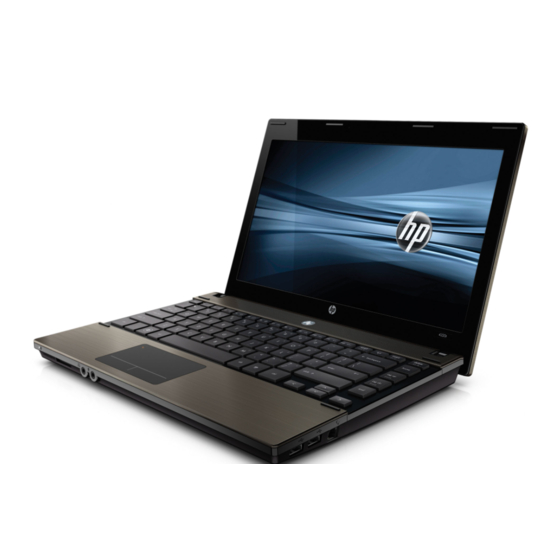Table of Contents
Advertisement
Quick Links
Using
Baseline Security
Analyzer 2.2
and
WindowS
For HP Thin Clients running
Windows Embedded Standard 7
Table of Contents:
Microsoft Baseline Security Analyzer 2.2 .............................................................. 2
Preface ........................................................................................................... 2
Introduction .................................................................................................... 2
Background .................................................................................................... 2
Installation on WES 7 ...................................................................................... 3
Scanning Options ............................................................................................ 6
Key Options for Thin Clients: ................................................................... 6
Features .......................................................................................................... 7
Enhanced Reporting: ............................................................................... 7
Using Microsoft Baseline Security Analyzer 2.2 ................................................ 7
Using the MBSA GUI with WES 7 ............................................................. 7
Using MBSA Command-line with WES 7 ................................................ 11
Using MBSA in OFF-line Mode with WES 7 ............................................ 14
Localizations ................................................................................................. 18
Issues ........................................................................................................... 18
Using Windows Update on WES 7 ..................................................................... 18
Introduction .................................................................................................. 18
Audience ...................................................................................................... 19
Overview ...................................................................................................... 19
RAM Drive Considerations ............................................................................. 19
Good News about WES 7 Quick Fix Engineering (QFE) Releases ..................... 20
Disk Space Concerns ..................................................................................... 20
Microsoft
®
®
Update
Microsoft
Advertisement
Table of Contents

Summary of Contents for HP 4320t - Mobile Thin Client
-
Page 1: Table Of Contents
® Using Microsoft Baseline Security Analyzer 2.2 ® WindowS Update For HP Thin Clients running Microsoft Windows Embedded Standard 7 Table of Contents: Microsoft Baseline Security Analyzer 2.2 .............. 2 Preface ......................2 Introduction ....................2 Background ....................2 Installation on WES 7 ..................3 Scanning Options .................... -
Page 2: Microsoft Baseline Security Analyzer 2.2
HP Windows Update Perspective ..............20 How to Enable Windows Update ..............21 HKEY Local Machine ................21 HKEY Current User ................21 Microsoft Baseline Security Analyzer 2.2 Preface The scope of this document is focused on how customers can identify the most current Microsoft Quick Fix Engineering (QFE) releases and Security Updates that are applicable to their Golden Master image and is not concerned with the process of downloading and deploying these items. -
Page 3: Installation On Wes 7
Installation on WES 7 The MBSA graphical user interface (GUI) is a simple and seamless installation process for WES 7 that only takes approximately 2 Mb of disk space. Windows Update must be enabled first, go to Control Panel and open Windows Update: Click Change Settings. - Page 4 Under Important Updates, choose Never check for updates..., then click OK. Windows Update is now active: Install MBSA 2.2. Once finished, the Write Filter must be committed and the system rebooted:...
-
Page 6: Scanning Options
Scanning Options Key Options for Thin Clients: Check for Security Updates Select this option to check the target computer for missing Microsoft Windows updates. When you select this option, you can also specify the following options: Configure Computers for Microsoft Update and Scanning Prerequisites Select this option to install the current version of the Windows Update Agent on the target computer, if it is absent or out of date, and to configure the target computer... -
Page 7: Features
Features Enhanced Reporting: Current Update Compliance appears in the report; installed and needed • updates are reported together in a single scan report. Maximum bulletin severity and update package download links are now • available in report details. Access to the live Microsoft Update site for published content for live (online) •... - Page 8 Select options and click Start Scan. MBSA downloads the current Security Update Database and scans the target system.
- Page 9 After scanning is complete, the report is immediately generated. In the Security Update Scan Results, select the top Security Update listed (MS1 0-046).
- Page 10 The Microsoft webpage for the Security Update (MS1 0-046) appears. Scroll down and select the applicable operating system. For WES 7, it is Windows 7 for 32-bit Systems.
-
Page 11: Using Mbsa Command-Line With Wes 7
You can then download the Security Update in .msu or .exe format for later use. Using MBSA Command-line with WES 7 Having completed the process for installing the MBSA GUI, the Command-line utility can also be used to scan a target system or systems for security updates, generating a report in .mbsa (rich format report viewable in MBSA), .xml or .txt format as needed to then be used on Microsoft Security Bulletin Search website: http://www.microsoft.com/technet/security/current.aspx... -
Page 14: Using Mbsa In Off-Line Mode With Wes 7
Using MBSA in OFF-line Mode with WES 7 MBSA uses files that it downloads from the Internet, but the computer I want to use to scan my network doesn't have Internet access. How can I use MBSA in an offline and secure environment? You can either perform the scan using the mbsacli command-line utility with the /nd (do not download) parameter, or you can perform the scan using the GUI. - Page 15 Microsoft. This is especially important in the case of the security update catalog (Wsusscn2.cab), because Microsoft releases an updated version of this file whenever a new security bulletin is released or updated. When you run MBSA to perform security update checks on remote computers, MBSA deploys the Windows Update Agent to the remote computer.
- Page 16 And the resulting report sent to C:\Temp: MBSACLI Switches: MBSACLI [/target | /r | /d domain] [/n option] [/o file] [/qp] [/qe] [/qr] • [/qt] [/listfile file] [/xmlout] [/wa | /wi] [/catalog file] [/nvc] [/ia] [/mu] [/nd] [/rd directory] [/?] MBSACLI [/l] [/ls] [/lr file] [/ld file] [/unicode] [/nvc] [/?] •...
- Page 17 filename Output XML file name template. Default: %D% - %C% (%T%). Do not display scan progress. Do not display the report by default following a single-computer scan. Do not display error list. Do not display report list. Do not display any of the preceding items. /unicode Output Unicode.
-
Page 18: Localizations
MBSACLI /xmlout /catalog c:\temp\wsusscn2.cab /unicode >results.xml MBSACLI /l /rd c:\scanreports Localizations MBSA releases are available for German, Japanese, and French. The WSUSSCN2.CAB file is localized to all supported languages and is automatically downloaded and used by the tool for any client language or locale being scanned. -
Page 19: Audience
Audience This section is intended for technical audiences and implies a working knowledge of editing the system registry, reconfiguring HP thin client utilities, and modifying aspects of the WES 7 operating system. The section does not include detailed instructions needed to complete each modification, as ample information is available in the public domain to achieve the desired results. -
Page 20: Good News About Wes 7 Quick Fix Engineering (Qfe) Releases
Good News about WES 7 Quick Fix Engineering (QFE) Releases Fortunately, most WES 7 QFEs download and install from the C:\Windows\SoftwareDistribution\Download folder. This means that it may not be necessary to modify the environment variables for monthly QFE updates. No data is available from Microsoft about the requirements for available TEMP space for any given QFE, so individual QFEs may behave differently, depending on how the feature team at Microsoft developed and delivered the package to the Windows Update team. -
Page 21: How To Enable Windows Update
The device is end user-managed—not IT-managed. • More than one reboot may be required to complete full installation of QFEs on • WES 7. Modifications of system environment variables may be required to install QFEs • and the restore system to prior state. The Windows Update agent will be disabled via system policies by default in •... - Page 22 Without Administrator’s privileges, the write filters cannot be disabled, enabled, or committed. © 2010 Hewlett-Packard Development Company, L.P. The information contained herein is subject to change without notice. The only warranties for HP products and services are set forth in the express warranty statements accompanying such products and services.