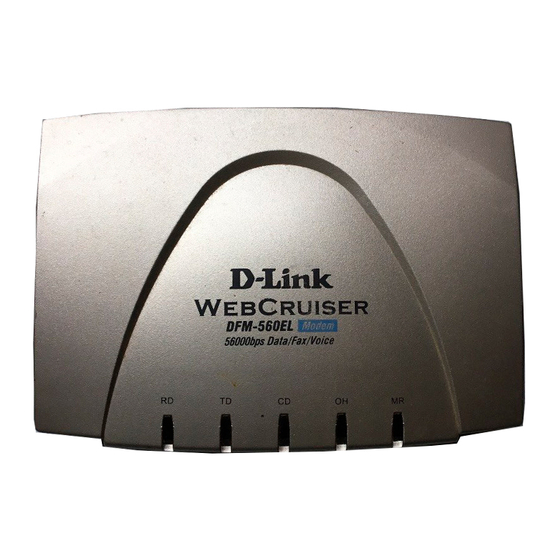Summary of Contents for D-Link DFM-560EL
- Page 1 User’s Guide...
-
Page 2: Fcc Requirements
D-Link DFM-560EL External Modem FCC Requirements This equipment complies with Part 68 of the FCC Rules. On the bottom of this equipment is a label that contains, among other information, the FCC Registration Number and Ringer Equivalence Number (REN) for this equipment. IF REQUESTED. THIS INFORMATION MUST BE GIVEN TO THE TELEPHONE COMPANY. - Page 3 D-Link DFM-560EL External Modem ONLY CONNECT EQUIPMENT WITH A TELECOMMUNICATIONS FOR SAFETY REASONS, ONLY CONNECT EQUIPMENT WITH A TELECOMMUNICATIOS COMPLIANCE LABEL. THIS INCLUDES CUSTOMER EQUIPMENT PREVIOUSLY LABELLED Modems connected to the Australian telecommunications network must be marked in accordance with the Labeling Notice.
-
Page 4: Table Of Contents
D-Link DFM-560EL External Modem Chapter 1 Introduction ...5 1.1 Introduction ... 5 1.2 What’s in the package... 5 Chapter 2 Specifications...6 Chapter 3 Hardware Installation ...7 Chapter 4 Software Installation...8 4.1 Windows 95 B (OSR2)... 8 4.2 Windows 98 ... 12 4.3 Windows ME... -
Page 5: Chapter 1 Introduction
D-Link DFM-560EL External Modem Chapter 1 Introduction 1.1 Introduction Thank you for selecting the 56K V.90 modem with IC+ chipset. This modem with IC+ chipset is a hardware modem that uses the state-of-the-art single chip and Silicon DAA design. Besides, it has the advantages of high quality, high reliability, more compact and low cost. -
Page 6: Chapter 2 Specifications
D-Link DFM-560EL External Modem Chapter 2 Specifications Specifications: Chipset (Internal type) IC+ TP560x Line Connection PSTN, 2 Wires Data Transmission Rate ITU-T V.90 56000/33600/28800/14400/9600/7200/4800/2400/ 1200/300 bps BELL 103 and BELL 212A Fax Compatibility Send/Receive G3 Fax, 14400/9600/4800 bps Error Correction MNP 2-4/V.42 LAPM... -
Page 7: Chapter 3 Hardware Installation
D-Link DFM-560EL External Modem Chapter 3 Hardware Installation 1.Unplug the telephone from the wall socket, then plug the telephone into the socket on the back of the modem marked PHONE. 2.Plug the telephone cord supplied into the socket on the back of the modem marked LINE. -
Page 8: Chapter 4 Software Installation
98/ME/NT4.0/2000/XP. Refer to the section, which best suites, your operating system. 4.1 Windows 95 B (OSR2) Please insert the driver CD supplied when you see the message of D-Link DFM-560EL External Modem appearing on the screen, then click Next to search for the driver. - Page 9 D-Link DFM-560EL External Modem Select the location of G: and click OK to continue. (G is the letter of CD-ROM drive). Click Finish to end this installation procedure. User’s Guide...
- Page 10 D-Link DFM-560EL External Modem When you see the message of Wave Device for Voice Modem, then click Next to search the driver. Click Other Locations… to install from the installation disk. User’s Guide...
- Page 11 D-Link DFM-560EL External Modem Select the location of G: and click OK to continue. (G is the letter of CD-ROM drive). Click Finish to end this installation procedure. User’s Guide...
-
Page 12: Windows 98
D-Link DFM-560EL External Modem 4.2 Windows 98 Please insert the driver CD supplied when you see the message of D-Link DFM-560EL External Modem, then click Next to search for the driver. Select the Search for the best driver for your device. [Recommended] and click Next to continue. - Page 13 D-Link DFM-560EL External Modem Select the CD-ROM drive and click Next to start the search. Click Next to start the installation. User’s Guide...
- Page 14 D-Link DFM-560EL External Modem Click Finish to end this installation procedure. When you see the message of Wave Device for Voice Modem, then click Next to search the driver. User’s Guide...
- Page 15 D-Link DFM-560EL External Modem Select the Search for the best driver for your device. [Recommended] and click Next to continue. Select the CD-ROM drive and click Next to start the search. User’s Guide...
- Page 16 D-Link DFM-560EL External Modem Click Next to start the installation. Click Finish to end this procedure. User’s Guide...
-
Page 17: Windows Me
D-Link DFM-560EL External Modem 4.3 Windows ME Please insert the driver CD supplied when you see the message of D-Link DFM-560EL External Modem appearing., select Specify the location of the driver [Advanced] then click Next to search for the driver. - Page 18 D-Link DFM-560EL External Modem Click Next to start the installation. Click Finish to end this installation procedure. User’s Guide...
- Page 19 D-Link DFM-560EL External Modem When you see the message of Wave Device for Voice Modem, select Specify the location of the driver [Advanced] then click Next to install the wave device. Select the Search for the best driver for your device. [Recommended], Specify a location and type in H:\ (H is the letter of the CD-ROM drive), then click Next to continue.
- Page 20 D-Link DFM-560EL External Modem Click Next to start the installation. Click Finish to end this procedure. User’s Guide...
-
Page 21: Windows Nt4.0
D-Link DFM-560EL External Modem 4.4 Windows NT4.0 Please go to Start>My Computer\ Control Panel, then double-click on Modems icon to install a new modem.. Select Don’t detect my modem; I will select it from a list, then click Next to continue. - Page 22 D-Link DFM-560EL External Modem Click Have Disk… to install from the installation disk. Select the location of H: and click OK to continue. (H is the letter of CD-ROM drive). User’s Guide...
- Page 23 D-Link DFM-560EL External Modem Select D-Link DFM-560EL External Modem from the list of Models, then click Next to continue. Select Selected ports and then select COM port that selected before. Click Next to start installing the selected modem. User’s Guide...
- Page 24 D-Link DFM-560EL External Modem Click Finish to complete the installation. Click Close to end this procedure as you see the D-Link DFM-560EL External Modem. NOTE: If Remote Access Service (RAS) is installed on your computer, Windows NT will ask you to reconfigure Dial-Up Networking for the new Modem.
- Page 25 D-Link DFM-560EL External Modem User’s Guide Move your cursor as following sequence Start\Settings\Control Panel and click Control Panel. Then double-click on the Network icon to configure the Dial-Up Networking.
- Page 26 D-Link DFM-560EL External Modem Click on the Services tab and select Remote Access Service, then click Properties. If you can’t see Remote Access Service on the screen click Add to install Remote Access Service. 11. Click on the Add button to add modem. If there is any modem in the list, please click Remove first.
- Page 27 D-Link DFM-560EL External Modem Select D-Link DFM-560EL External Modem , then click OK to confirm the settings. Click Configure… to configure port usage. Select Dial out only for Port Usage and click OK to confirm the settings. User’s Guide...
- Page 28 D-Link DFM-560EL External Modem Click Network… to configure the network. Select TCP/IP lick OK to confirm the settings. Click Continue to complete the setup. Click Yes restart Windows NT. User’s Guide...
- Page 29 D-Link DFM-560EL External Modem After restarting your computer, please double-click on the My Computer icon on the desktop and double-click on the Dial-Up Networking icon. If your phonebook is empty, please click OK to add an entry. User’s Guide...
- Page 30 D-Link DFM-560EL External Modem You may use the name provided or enter a different one, then click Next. Select The non-Windows NT server I am calling…then click Next. User’s Guide...
- Page 31 D-Link DFM-560EL External Modem Enter the phone number of your local ISP and click Next. Select Point-to-Point Protocol (PPP) and click Next. User’s Guide...
- Page 32 D-Link DFM-560EL External Modem Consult with your local ISP for the choice and click Next. Enter your IP address if you have a fixed one or leave the value: 0.0.0.0, then click Next. User’s Guide...
- Page 33 D-Link DFM-560EL External Modem Enter the IP addresses of a DNS and/or WINS server for your local ISP or set 0.0.0.0 if you are not sure. Then click Next. Click Finish. User’s Guide...
- Page 34 D-Link DFM-560EL External Modem Click on the More buttons and select Edit entry and modem properties. Select D-Link DFM-560EL External Modem (COM3) from Dial using list and click on the Configure button.. User’s Guide...
- Page 35 D-Link DFM-560EL External Modem Enable all the Hardware Features and select 115200 from Initial speed(bps) list, then click OK. Click on the Server tab and enable three options of TCP/IP, Enable software compression and Enable PPP LCP extensions. User’s Guide...
- Page 36 D-Link DFM-560EL External Modem Click on the Security tab and enable the option: Accept any authentication including clear text, then click OK. Click Dial to connect to. User’s Guide...
- Page 37 D-Link DFM-560EL External Modem User’s Guide Enter User name and Password and click OK, and the modem will dial out to your ISP and get a connection.
-
Page 38: Windows 2000
D-Link DFM-560EL External Modem 4.5 Windows 2000 Windows will detect the modem automatic, please insert the driver CD supplied and click Next. Select Search for a suitable driver for my device [recommended], then click Next. User’s Guide... - Page 39 D-Link DFM-560EL External Modem Select CD-ROM drives, then click Next. Windows will found a driver for this device, then click Next. User’s Guide...
- Page 40 D-Link DFM-560EL External Modem Click Yes to continue. Click Finish to end this procedure. User’s Guide...
-
Page 41: Window Xp
D-Link DFM-560EL External Modem 4.6 Windows XP Please insert the driver CD supplied when you see the message of D-Link DFM-560EL External Modem , Select the Install from a list or specific location [Advanced] then click Next to search for the driver. - Page 42 D-Link DFM-560EL External Modem Click Continue Anyway to continue. Click Finish to end this procedure. User’s Guide...
-
Page 43: Chapter 5 Diagnostics
D-Link DFM-560EL External Modem Chapter 5 Diagnostics 5.1 Windows 95/98/ME Please go to Start\ Settings\ Control Panel and double-click on the Modems icon. To test the modem by clicking on the Diagnostics tab. Then select the COM Port where Topic Modem is setting and click on the More Info…... - Page 44 D-Link DFM-560EL External Modem User’s Guide If your modem is responding to AT commands and functioning correctly, it means that your modem is working properly. Click OK to end this procedure.
-
Page 45: Windows 2000
5.2 Windows 2000 Move your cursor as following sequence Start\ Settings\ Control Panel and click Control Panel. Then double-click on the Phone and Modem Options icon. Click Modems tab, then select D-Link DFM-560EL External Modem and click Properties. User’s Guide... - Page 46 D-Link DFM-560EL External Modem Click Diagnostics tab, then click Query Modem. If your modem is responding to AT commands and functioning correctly, it means that your modem is working properly. Click OK. User’s Guide...
-
Page 47: Windows Xp
D-Link DFM-560EL External Modem User’s Guide 5.3 Windows XP Move your cursor as following sequence Start\ Settings\ Control Panel. Click on the System icon. - Page 48 D-Link DFM-560EL External Modem User’s Guide Click Hardware tab and select the modem, then click Device Manager.
- Page 49 D-Link DFM-560EL External Modem Click Modems tab and select the modem. Then double-click on the D-Link DFM-560EL External Modem. Click Diagnostics tab, then click Query Modem. User’s Guide...
- Page 50 D-Link DFM-560EL External Modem User’s Guide If your modem is responding to AT commands and functioning correctly, it means that your modem is working properly. Click OK.
-
Page 51: Chapter 6 Uninstalling
D-Link DFM-560EL External Modem User’s Guide Chapter 6 Uninstalling 6.1 Windows 95/98/ME Please go to Start\ Settings\ Control Panel and double-click on the modems icon. - Page 52 D-Link DFM-560EL External Modem Select D-Link DFM-560EL External Modem Click Close. then click Remove. User’s Guide...
-
Page 53: Windows Nt 4.0
D-Link DFM-560EL External Modem 6.2 Windows NT 4.0 Please go to Start\ My Computer\ Control Panel, then double-click on Modems icon to install a new modem. Select D-Link DFM-560EL External Modem then click Remove. User’s Guide... - Page 54 D-Link DFM-560EL External Modem Click Yes. Click Close. User’s Guide...
-
Page 55: Windows 2000
D-Link DFM-560EL External Modem 6.3 Windows 2000 Move your cursor as following sequence Start\ Settings\ Control Panel. Then double-click on the Add/Remove Hardware icon. Click Next. User’s Guide... - Page 56 D-Link DFM-560EL External Modem Select Uninstall\ Unplug a device, then click Next. Select Uninstall a device and click Next to continue User’s Guide...
- Page 57 D-Link DFM-560EL External Modem Select D-Link DFM-560EL External Modem , then click Next to continue. Select YES, I want to uninstall this device, then click Next to continue. User’s Guide...
- Page 58 D-Link DFM-560EL External Modem User’s Guide Click Finish to end this procedure.
-
Page 59: Windows Xp
D-Link DFM-560EL External Modem User’s Guide 6.4 Windows XP Move your cursor as following sequence Start\ Settings\ Control Panel. Click on the System icon. - Page 60 D-Link DFM-560EL External Modem User’s Guide Click Hardware tab and select the modem, then click Device Manager.
- Page 61 D-Link DFM-560EL External Modem Click Modems tab and select the modem. Then double-click on the D-Link DFM-560EL External Modem. Click Driver tab, then click Uninstall. User’s Guide...
- Page 62 D-Link DFM-560EL External Modem User’s Guide Click OK to end this procedure.
-
Page 63: Chapter 7 Troubleshooting
D-Link DFM-560EL External Modem Chapter 7 Troubleshooting Modem will not dial-out Check your phone cable connected properly into LINE jack. If you use the Tone-dialing on a line, but required the Pulse-dialing method, please change the command T to P in your dial command line. -
Page 64: Chapter 8 Command
D-Link DFM-560EL External Modem Chapter 8 Commands Most people use the communication software programs to tell modems what to do. Therefore, you may not use the commands in this chapter. However, if you prefer to communicate with your modem directly, you can type the commands described below. -
Page 65: At Commands
D-Link DFM-560EL External Modem 8.2 AT Commands Go off-hook and attempt to answer a call. &Cn Control Carrier Detect (CD) Signal &C0 CD override &C1 Normal CD operations Dial DTMF digits 0 to 9 Pulse (rotary) dial Tone dial Wait for second dial tone &Dn... -
Page 66: S-Register Definitions
D-Link DFM-560EL External Modem 8.3 S-Register Definitions Sr=n Set Register r to n Display contents of S-Register Number of Rings to Auto-Answer The number of ring the modem waits for before it auto Answers. Range 0-255 (rings) Default 0 (Country dependent) Wait Time before Blind Dialing The time to pause after off-hook before blind dialing. -
Page 67: Limited Warranty
D-Link at an Authorized D-Link Service Office. The replacement Hardware need not be new or of an identical make, model or part; D-Link may in its discretion may replace the defective Hardware (or any part thereof) with any reconditioned product that D-Link reasonably determines is substantially equivalent (or superior) in all material respects to the defective Hardware. - Page 68 The packaged product shall be insured and shipped to D-Link, 53 Discovery Drive, Irvine CA 92618, with all shipping costs prepaid. D-Link may reject or return any product that is not packaged and shipped in strict compliance with the foregoing requirements, or for which an RMA number is not visible from the outside of the package.
- Page 69 D-Link DFM-560EL External Modem Limitation of Liability: TO THE MAXIMUM EXTENT PERMITTED BY LAW, D-LINK IS NOT LIABLE UNDER ANY CONTRACT, NEGLIGENCE, STRICT LIABILITY OR OTHER LEGAL OR EQUITABLE THEORY FOR ANY LOSS OF USE OF THE PRODUCT, INCONVENIENCE OR DAMAGES OF ANY CHARACTER, WHETHER...
- Page 70 Gerätegewicht gr ßer 3kg ist eine Leitung nicht leichter als H05VV-F, 3G, 0.75mm2 einzusetzen. Trademarks Copyright 1999 D-Link Corporation. Contents subject to change without prior notice. D-Link is a registered trademark of D-Link Corporation/D-Link Systems, Inc. All other trademarks belong to their respective proprietors.
-
Page 71: Ce Mark Warning
D-Link DFM-560EL External Modem User’s Guide CE Mark Warning This is a Class B product. In a domestic environment, this product may cause radio interference, in which case the user may be required to take adequate measures Warnung! Dies ist in Produkt der Klasse B. Im Wohnbereich kann dieses Produkt Funkstoerungen verursachen. In diesem Fall kann vom Benutzer verlangt werden, angemessene Massnahmen zu ergreifen.