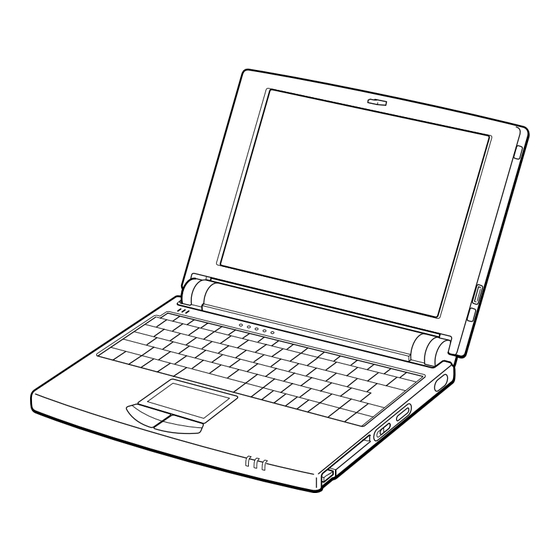
Table of Contents
Advertisement
Quick Links
Advertisement
Table of Contents

Summary of Contents for Sony VAIO PCG-505GX
- Page 1 PCG-505G/505GX PCG-505G/505GX (US) SERVICE MANUAL US Model Notebook Computer English 98X11XXX-1 Sony Corporation Printed in USA Information Technlogy Company © 1998. X 9-974-481-11 Published by Technical Response Center (Japan) 9-974-481-11 — ? —...
- Page 2 Sony and VAIO are trademarks of Sony. Intel logo and Intel Inside logo are registered trademarks of Intel Corporation. CAUTION: Danger of explosion if battery is incorrectly replaced.
-
Page 3: Table Of Contents
TABLE OF CONTENTS CHAPTER 1. REMOVAL 1-1. Flowchart ....................1-1 1-2. Electric Parts Arrangement Diagram ............1-1 1-3. Removal ..................... 1-2 Palm rest housing assembly ............... 1-2 Keyboard unit, touch pad, SWX-19 board ..........1-2 HDD ......................1-3 SWX-20 board, IRC-4 board, CNX-44 board, CNX-45 board and CNX-25 board .................... -
Page 5: Chapter 1. Removal
CHAPTER 1. REMOVAL 1-1. Flowchart POWER PALM REST SWX-20 IRC-4 CNX-44 CNX-45 CNX-25 MBX-13 PC CARD HOUSING BOARD BOARD BOARD BOARD BOARD BOARD CONNECTOR P2-2 P2-3 P2-3 P2-3 P2-3 P2-3 P2-4 P2-4 KEYBOARD TOUCH SWX-19 SPEAKER HEAT UNIT BOARD UNIT SINK P2-2 P2-2... -
Page 6: Removal
1-3. Removal 1. Palm rest housing assembly Palm Rest Housing ASSY Cover × +B 2.6 × +B 2 × +B 2.6 2. Keyboard unit, touch pad, SWX-19 board Claw Escutcheon Claw Touch Pad Button (R) Palm rest Housing Button (L) SWX-19 Board Keyboard Unit ×... -
Page 7: Hdd
3. HDD × Bracket +B 2.6 × +P 3 Cover Tape HDD Cable × +P 3 Bracket 4. SWX-20 board, IRC-4 board, CNX-44 board, CNX-45 board and CNX-25 board CNX-25 Board × +B 2 TAPE (WJ), Insulating Sheet INSULATING Escutcheon IRC-4 Board CNX-44 Board Wire... -
Page 8: Mbx-13 Board, Speaker Unit, And Nickel-Hydrogen Battery
5. MBX-13 board, speaker unit, and nickel-hydrogen battery × +B 2 MBX-13 Board × × +B 2 +B 2.6 × +B 2.6 Nickel-hydrogen Battery Fasten these screws when connecting a display unit. × × +B 2.6 +B 2.6 Speaker Unit MBX-13 Board 6. -
Page 9: Display Assembly
7. Display assembly These screws have been removed if the MBX-13 board was removed. Cover Display ASSY × +B 2 Cover 8. Housing bezel assembly, LCD unit, and inverter × Screw Cover +B 2.6 Screw Cover × × +B M2.6 +B 2.6 ×... -
Page 11: Chapter 2. Self-Diagnostics
Insert a floppy disk for self-diagnostics in the floppy-disk drive and a CD-ROM for self-diagnostics in the CD-ROM drive. 2-4. Diagnostics on the Setup Screen Turn the power of the main unit on, and press F2 with the SONY logo displayed. The Setup screen appears. Check the BIOS Version, memory capacity, CPU clock, hard-disk capacity, etc. -
Page 12: Diagnostics Using The Self-Diagnostics Program
When the power of the main unit is turned on, the system starts up from the CD-ROM, and the following screen appears. Diagnostics for Service Version 1.0. PCG-505G (C)1997 Sony Corporation All rights reserved. Press any key to continue... Press any key, and the Start menu will appear. ********** START MENU **********... -
Page 13: Test Items
To use this function, another machine is necessary. PASSWORD BYPASS is selected from the Start menu, the following screen appears. Password Bypass Program 1.0 (C)1997 Sony Corporation All rights reserved. Input last 7 digits of Serial number (If serial xxxxxxxx-ooooooo,input serial number... - Page 14 • Keyboard test . . . Test for keyboard operation. A keyboard appears on a screen. Press the keys one by one. Pressing a function key alone will not be recognized. Press the desired function key with the key. If a disabled key is found, press the ESC key twice to end the test. •...
-
Page 15: Tests That Are Not Supported
• Parallel loopback test . . . Test for a parallel port. Connect a loopback tool to the parallel port of the port Replicator, and perform the test. • PS/2 mouse test . . . Test for an external mouse. Connect a mouse to the mouse connector of the port Replicator. -
Page 17: Chapter 3. Block Diagram
VGA DB-15 Daughter SUPER I/O Board COM1 COM1 DB-9 512Kx8 LT1237 ROM INTEFACE MIC CONN SPKR CONN Back Up MODEM PS/2 MD-6 KEYBOARD Battery COM2 LPT1 DB-25 SPKR POWER CONTROL ACCESS BUS LINE PHONE SONY CONFIDENTIAL RJ11 IrDA PCG-505G/505GX (US) (END) - Page 19 CHAPTER 4. FRAME HARNESS DIAGRAM BATTERY PACK Rear CN901 Side IRC-4 BOARD CN452 Side KEYBOARD WINDOW CN401 CN402 DISPLAY ASSY MODULER JACK CN731 CN751 INVERTER CNX-25 CN501 BOARD CN454 PORT REPLICATER CN801 MBX-13 BOARD STEREO CONNECTOR NiMH CABLE SIDE A SPEAKER BATTERY TERMINAL (R)
-
Page 21: Chapter 5. Exploded View And Parts List
CHAPTER 5. EXPLODED VIEW AND PARTS LIST Ref.No. Part No. Description Ref.No. Part No. Description 4-636-330-01 LID (MEMORY) 4-632-530-01 CHOMERICS FOAM A-8044-588-A BOTTOM (1020) ASSY (S), HOUSING 4-683-229-01 PIPE (L), HEAT Note: 4-635-946-01 FOOT 1-783-159-11 FPC (CUX-25) The components identified by mark or dotted line with 4-635-919-03 KNOB (BR) -
Page 22: Display Unit
5-2. Display Unit Ref.No. Part No. Description 4-635-947-01 COLOR X-4621-652-1 HOUSING (DISPLAY) ASSY 4-635-929-01 COVER (RR) 4-636-332-01 HOLDER (RIGHT), PC BOARD 4-635-944-01 INSULATOR (1VT) 1-475-400-11 INVERTER (LCD) 4-636-339-01 BLIND (SNAP RETAINTER), HOLE 4-636-335-01 SNAP RETAINER 4-636-334-01 CLAMP 4-636-338-01 PLATE, HEAT TRANSFER X-4621-545-1 TILT UNIT ASSY 4-635-928-01... -
Page 23: Fdd Assembly
5-3. FDD Assembly Ref.No. Part No. Description ACCESSORIES & PACKING MATERIALS ************************************** 4-636-397-01 FOOT (FDD) 3-719-381-31 SCREW (M2X3) Ref.No. Part No. Description 4-636-391-04 CASE (LOWER) 4-636-394-01 GUIDE, LIGHT A-8054-713-A AC ADAPTOR 1020 U ASSY (S) A-8054-413-A CNX-30 MOUNTED PWB 1-777-926-31 CORD, CONNECTION A-8044-383-A FDD (505) ASSY...

