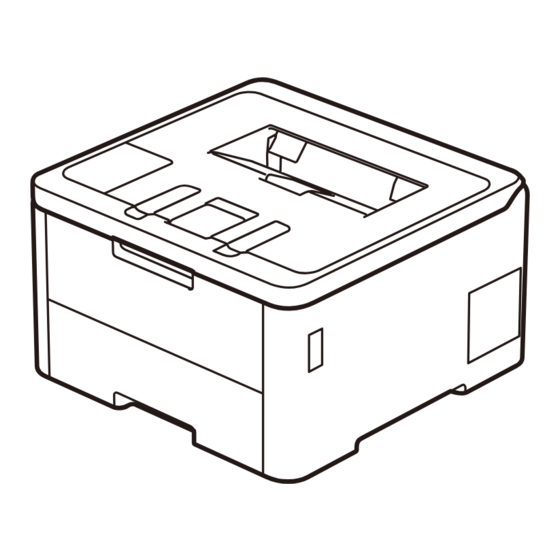
Advertisement
Quick Links
CHN-ENG
Version 0
EN
Unpack the machine and check the components
Toner Cartridge and Drum
Unit Assemblies*
(Black, Cyan, Magenta, and
* Installed in the machine
AC Power Cord
1
Remove the packing materials and re-install the toner cartridge and drum unit assemblies
Remove all the blue packing tape.
Remove the orange parts from each
cartridge.
2
Load paper in the paper tray
3
Connect the power cord and turn the machine on
Back
Quick Setup Guide
HL-L3228CDW / HL-L3288CDW
Read the Product Safety Guide first, then read this Quick Setup Guide for the correct installation procedure.
Operation Videos:
www.95105369.com
Waste Toner Box*
Yellow)
USB Interface Cable
x4
BK
C
M
Y
Location of the power button varies depending on the model.
Installation & Using Videos
NOTE:
• Use the appropriate interface cable for the connection you want to use.
(Network cable is not a standard accessory.)
• USB cable
Belt Unit*
• Network cable (HL-L3288CDW)
• The illustrations in this Quick Setup Guide show the HL-L3228CDW.
Quick Setup Guide
Product Safety Guide
Push firmly.
Adjust the paper
guides.
Front
We recommend using a USB 2.0 cable (Type A/B) that is no more
than 2 metres long.
Use a straight-through Category 5 (or greater) twisted-pair cable.
Do not exceed this mark.
1
Advertisement

Summary of Contents for Brother HL-L3228CDW
- Page 1 CHN-ENG Quick Setup Guide Version 0 HL-L3228CDW / HL-L3288CDW Read the Product Safety Guide first, then read this Quick Setup Guide for the correct installation procedure. Operation Videos: Installation & Using Videos www.95105369.com Unpack the machine and check the components NOTE: • Use the appropriate interface cable for the connection you want to use. (Network cable is not a standard accessory.) • USB cable We recommend using a USB 2.0 cable (Type A/B) that is no more than 2 metres long. Toner Cartridge and Drum Waste Toner Box* Belt Unit* • Network cable (HL-L3288CDW) Unit Assemblies* Use a straight-through Category 5 (or greater) twisted-pair cable. (Black, Cyan, Magenta, and Yellow) • The illustrations in this Quick Setup Guide show the HL-L3228CDW.
- Page 2 Connect your computer or mobile device to your machine Follow these steps to complete the setup using one of the connection types available on your machine. Visit setup.brother.com to download and install Setup Finished Follow the on-screen instructions and prompts. Brother software. You can now print using your machine. setup.brother.com To check for the latest firmware, visit support.brother.com/up7. Important Notice for Network Security: The default password to manage this machine’s settings is located on the back of the machine and marked “Pwd”. We recommend immediately changing the default password to protect your machine from unauthorised access. Can’t Connect? Check the following: Restart your wireless access point/ Wireless network If still not successful, go to router (if possible). Restart your machine and computer, and then go to Wired network If still not successful, visit www.95105369.com Disconnect the cable.














