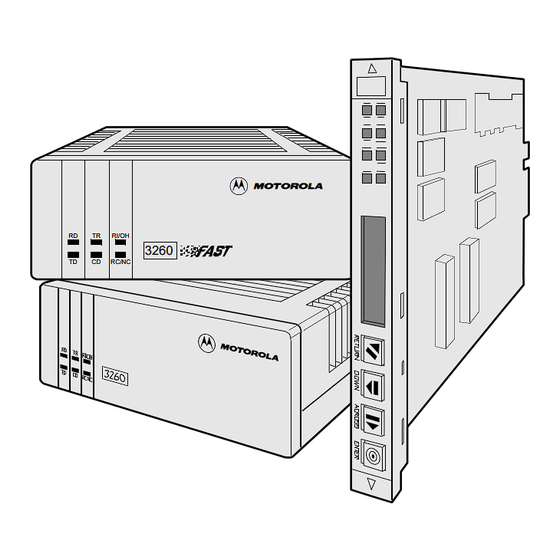
Summary of Contents for Motorola 3260FAST
- Page 1 (217) 352-9330 | Click HERE Find the Motorola 3260FAST at our website:...
- Page 2 Motorola RI/OH 3260 RC/NC 326X V.34, V.34-SDC, and V.32bis Series Modem User’s Guide Artisan Technology Group - Quality Instrumentation ... Guaranteed | (888) 88-SOURCE | www.artisantg.com...
-
Page 3: Restricted Rights Notification For U.s. Government Users
Notice ©1998 Motorola, Inc. 20 Cabot Boulevard Mansfield, Massachusetts 02048 (508) 261-4000 All rights reserved Printed in U.S.A. Restricted Rights Notification for U.S. Government Users The software (including firmware) addressed in this manual is provided to the U.S. Government under agreement which grants the government the minimum “restricted rights”... -
Page 4: Radio Frequency Interference Regulations
Information and software in this document are proprietary to Motorola, Inc. (or its Suppliers) and without the express prior permission of an officer of Motorola, Inc., may not be copied, reproduced, disclosed to others, published, or used, in whole or in part, for any purpose other than that for which it is being made available. - Page 5 This product is CE marked to indicate compliance with the following European directives. • 73/23/EEC Low Voltage Directive (Safety) • 89/336/EEC EEC Directive Compliance with the above directives may only be assured when the equipment is installed and operated in accordance with the instructions for its use and the purpose for which it is intended.
-
Page 6: Table Of Contents
Contents Restricted Rights Notification for U.S. Government Users ..... Proprietary Material ................. Radio Frequency Interference Regulations ..........Overview ...................... 326X Series Modem Family ................. Product Family Model Numbers .............. Documentation Target Audience ..............Note to Programmers and System Developers ..........How to Use the Documentation Set ............. - Page 7 Contents (continued) Troubleshooting (V.54 and V.22bis Tests) ............ Country-Specific Information ..............NET Compliance ..................CE Regulatory Marking Directive (93/68/EEC) .......... Chapter 2. Installing the Modem Introduction ....................Unpacking the Modem ................. Additional Equipment Required ..............Choosing a Site ..................... Connecting the Modem ................Rear Panel Connectors ................
- Page 8 Contents (continued) Reinitializing Memory Using the AT&F Command ........ Configuration Option Sets ................What is an Option Set? ................Configuring an Option Set ............... 4-10 Option Set Defaults .................. 4-12 326X V.32bis and 326XFAST Modem Application Examples ....4-18 Option Set 1—Async Calls to Central Site Using AT ACU ....4-19 Option Set 2—Sync Answering Central Site Without ACU ....
- Page 9 Contents (continued) S-Register/AT Command Cross-Reference ..........A-38 Dial Modifiers for Special Dialing Requirements ........A-39 Result Codes ....................A-41 Configuring the Modem’s Dual In-line Package (DIP) Switches ....A-44 Appendix B. Cabling and Interface Pinouts Introduction ....................EIA/TIA 232-D (Modem to Computer) Interface ........ITU Recommendation V.35 Modem-to-Computer Interface .......
- Page 10 Contents (continued) Industry Canada Equipment Attachment Limitations ......C-29 Canadian Emissions Statement ..............C-29 Rear Panel Pinouts ................... C-30 Telco Option (AT&J) ................C-31 Denmark—Blind Dialing ................C-32 Hong Kong and United Kingdom—BABT Regulations ......C-32 Compliance with BS6328: Part 1: 1982 Section 8.3 ........ C-32 Compliance with BS6328: Part 1: 1982 Section 8.7 ........
- Page 11 Contents (continued) Artisan Technology Group - Quality Instrumentation ... Guaranteed | (888) 88-SOURCE | www.artisantg.com...
-
Page 12: Overview
Some 326XFAST-SDC models are available with a V.35-compatible interface. This unit has a DB25 connector, so a converter is required. Product Family Model Numbers Motorola refers to the product family as 326X because the last digit denotes the modem model. Model numbers (“X”) are as follows. This Model Number... -
Page 13: Documentation Target Audience
Automatic-Calling Unit, NetView’s LPDA-2 dialing commands, or diagnostic tests, order the 326X Series Modem Reference Guide (Part No. 09925) by contacting your Motorola sales representative or local distributor. How to Use the Documentation Set Following is a description of the 326X Series Modem documentation set. -
Page 14: V.34 Series Modem User's Guide (T0009)
Chapter 6, Troubleshooting Guide, is a quick reference to problems and suggestions for correcting them. This chapter assists you in isolating and correcting a problem before calling Motorola’s Customer Support Center. Appendix A, Configuration Quick Reference, provides reference material you need to change a modem’s default settings. -
Page 15: Series Modem Reference Guide (09925)
Available as an optional order item, the 326X Series Modem Reference Guide is designed for users who require more detail on operating the modem’s configuration options and diagnostic self-tests. Contact your Motorola sales representative or local distributor for ordering information. -
Page 16: Conventions
Using the Documentation Set (continued) Conventions The following conventions are used in this manual: • User entries appear as follows: AT T<CR> • System messages appear as follows: NO CARRIER • A carriage return appears as follows: <CR>. It designates the Return or Enter key. -
Page 17: Messages Spéciaux
Messages spéciaux Les messages suivants mettent en valeur certaines informations dans le guide. Cha- cun d’eux remplit une fonction spéciale et est affiché dans le format indiqué. IMPORTANT: Important est utilisé pour souligner des informations critiques au sujet d’une procédure. Mise en Garde Une mise en garde vous fournit des informations qui, si elles ne sont pas observées, peuvent se traduire par des dommages... -
Page 18: Avisos Especiales
Using the Documentation Set (continued) Avisos Especiales é en determinada información de la guía. Los siguientes avisos hacen hincapi Cada uno de ellos tiene un propósito especial y aparecen con el formato sigu- iente: ón de pro- IMPORTANTE: Importante se utiliza para enfatizar cualquier informaci cedimiento importante. - Page 19 Using the Documentation Set (continued) xviii Artisan Technology Group - Quality Instrumentation ... Guaranteed | (888) 88-SOURCE | www.artisantg.com...
-
Page 20: Introduction
Motorola Information System Group (ISG) Customer Information Introduction U.S.A. customers who have questions about Motorola ISG products or services should refer to the following sections. Non-U.S.A. customers should contact their local Motorola ISG subsidiary office or distributor. Questions about Your Product Shipment... -
Page 21: Sales-Related Issues
You can purchase a service contract or arrange for Time and Material services by calling (800) 544-0062 for assistance. Sales-Related Issues Please call your local Motorola ISG sales office, authorized distributor, or the Sales Assistance Center at (800) 487-1456. For a listing of our Sales Offices, visit our Web site at: http://www.mot.com/MIMS/ISG/. -
Page 22: Comments About The Manual
User Documentation To order Motorola ISG user documentation, call (508) 261-7056. Artisan Technology Group - Quality Instrumentation ... Guaranteed | (888) 88-SOURCE | www.artisantg.com... - Page 23 Motorola ISG Customer Information (continued) xxii Artisan Technology Group - Quality Instrumentation ... Guaranteed | (888) 88-SOURCE | www.artisantg.com...
-
Page 24: Customer Response Card
Customer Response Card Motorola would like your help in improving its product documentation. Please complete and return this card (by mail or fax to (508) 339-9592; Attention: Product Documentaton), to provide your feedback. To discuss comments with a member of the Motorola documentation group, provide telephone information at the bottom of this page. - Page 25 UNITED STATES BUSINESS REPLY MAIL FIRST CLASS PERMIT NO. 39783 MANSFIELD, MA POSTAGE WILL BE PAID BY ADDRESSEE Motorola University East M3-30 20 Cabot Boulevard Mansfield, Massachusetts 02048-1193 Artisan Technology Group - Quality Instrumentation ... Guaranteed | (888) 88-SOURCE | www.artisantg.com...
- Page 26 Chapter 1 About the Modem Contents Introduction ....................Operating the Modem from the Front Panel ..........Selecting Programmed Option Sets .............. Automatic Calling Interfaces (ACUs) ............AT ACU ....................V.25bis ACU .................... LPDA2 ACU .................... Managing a Modem ..................Restoring Data Transmission ................ ITU-T V.34 Compliant Modulation Mode ...........
-
Page 27: Introduction
Whether you use dial or leased lines, you can operate the modem as follows: • Using the front panel: control keys and liquid-crystal display (LCD) • Using industry-standard (AT and AT&), and Motorola-enhanced (AT ) AT commands from an attached terminal, or commands from an asynchronous communications software package running on an attached PC •... -
Page 28: Safety And Operational Notices
TR RI/OH 3260 CD RC/NC Figure 1-1. 326X Series Modem, Standalone Desktop Model Safety and Operational Notices Repair Warning Do not attempt to repair the modem or enclosure. They contain no electronic components that can be serviced or replaced by a user. Any attempt at user service of the 3460 Fast’R or AccessWay enclosure, or opening of the 3460 Fast'R unit, voids the product warranty. -
Page 29: Operating The Modem From The Front Panel
Lightning Warning All Motorola devices should be used in environments designed for computers and electronic equipment. In areas susceptible to light- ning, take precautions to prevent damage to electronic equipment. Contact your telephone company, or an electronic accessories ven- dor, for information on lightning protection equipment. Customers... -
Page 30: Selecting Programmed Option Sets
PC keyboard. Using the AT-compatible command set (AT and AT&), you can, for example, dial and receive phone calls. Motorola’s extended AT command set (AT ) includes other important parameters used in configuring advanced modem features. -
Page 31: Managing A Modem
Refer to Chapter 3, Automatic Calling Interfaces, in the 326X Series Modem Reference Guide, for details. Managing a Modem Integral Network Management by Motorola’s 9110, 9000-UX, and 9000-PC Network Management Systems (NMS) is standard. The NMS can configure, moni- tor, and control local and remote modem operation. -
Page 32: Synchronous Data Compression (Sdc) Feature
Architecture (SNA), Statistical Multiplexer, and Router networks. Refer to Chapter 4, Configuring the Modem, for details. The synchronous data compression feature in the 326XFAST-SDC Modem is Motorola proprietary technology. Automode/Multimode Feature Using Automode/Multimode, the modem can automatically negotiate the highest common modulation speed (within a modulation mode) with another modem. -
Page 33: Remote Configuration
Access Procedure for Modems (LAPM) for error correction. Depending on the scheme negotiated, the modem uses MNP Level 5 or V.42bis data compression. The SDC modem uses LAPM with a Motorola proprietary data compression technology. Security The modem provides access security at two levels: •... -
Page 34: Adaptive Rate System
Adaptive Rate System With the Adaptive Rate System enabled, the 326X Series Modem continuously optimizes its transmit speed within the V.34, V.32bis, V.32 (coded and uncoded), and V.22bis modulation modes. By constantly monitoring signal quality, the modem adapts to the optimum transmission rate allowed by line conditions, ensuring maximum throughput and efficiency. - Page 35 1-10 About the Modem Artisan Technology Group - Quality Instrumentation ... Guaranteed | (888) 88-SOURCE | www.artisantg.com...
- Page 36 Chapter 2 Installing the Modem Contents Introduction ....................Unpacking the Modem ................. Additional Equipment Required ..............Choosing a Site ..................... Connecting the Modem ................Rear Panel Connectors ................Electrical Interfaces—EIA/TIA-232 and ITU-TS V.35 ....... Operating at V.34 DTE Rates .............. Attaching a Ferrite Cable for Dial Line Connection (U.S.A., Canada, Germany, U.K., and Japan) .........
-
Page 37: Introduction
Appendix C To order cables, refer to Appendix B; then contact your Motorola sales representa- tive or local distributor for ordering information. Appendix B NOTE: If you are installing a 326X Series Modem card, refer to the addendum, 326X Series Modem Cards, shipped with your modem’s backplane. -
Page 38: Unpacking The Modem
Unpacking the Modem The modem is wrapped in reusable shock-absorbent packing material. Save the carton and packing material for later reuse. Motorola supplies the items shown in Figure 2-1 with the modem. One or Two Modular Audio Cables (3260, 3265: One; Others, Two) -
Page 39: Additional Equipment Required
Additional Equipment Required Modem-to-Terminal Cable Asynchronous or Synchronous Personal Computer with Communications Terminal (DTE) Software Package In addition to the items supplied with the modem, you may need the following: • Communications Software Package Many modem applications are controlled by communications software that supports serial communications. -
Page 40: Connecting The Modem
Refer to Appendix C for DIP switch function details. Appendix C • Network Control (NC) IN and OUT ports for connecting to Motorola Network Management Systems (NMS) • A DTE port for connecting to a PC or DTE •... -
Page 41: Electrical Interfaces-Eia/Tia-232 And Itu-Ts V.35
Ensure that the electrical interfaces of the equipment you connect to the modem are compatible. Incompatible interfaces may seriously damage the modem. Motorola makes no guarantee of the equipment’s integrity if you do not ensure that compatible inter- faces are used. If your DTE has a different interface, you will need an external converter cable. -
Page 42: Ferrite Cylinders
Ferrite Cylinders Ferrite cylinders or beads installed on cables filter out line disturbances. They are required on some 326X models in some countries, as described in this section. Caution Install cables with the ferrite end adjacent to the modem. The ferrite cylinder ensures that the unit operates in compliance with FCC RFI requirements. - Page 43 Installing a Ferrite Cylinder on an Audio or Network Management Cable Do the following for each cable: 1) Snugly wrap the cable twice completely around the cylinder (Figure 2-5). 2) Set the cable into the cylinder cutouts. 3) Ensure that 1 to 1-1⁄2 inches of the cable protrude from the cylinder (on the end you insert into the backplane connector).
- Page 44 Installing a Ferrite Cylinder on a Power Cable Do the following for each power cable of a Modulus enclosure populated with 3267 and 3268 V.34 Modems. 1) Snugly wrap the cable once completely around the cylinder (Figure 2-6). 2) Set the cable into the cylinder cutouts. 3) Ensure that 1 to 1-1/2 inches of the cable protrude from the cylinder (on the end you insert into the backplane connector).
- Page 45 Important Information About the Modulus Enclosure Front Door Warning For safety, the enclosure front door should remain closed and locked at all times unless you are installing, removing, or configuring prod- uct cards. Avertissement Pour des raisons de sécurité, la porte d’entrée doit être toujours fer- mée et verrouillée, sauf lorsque vous installez, retirez ou configurez des cartes.
-
Page 46: Cabling The Modem
Cabling the Modem This section explains how to connect the modem to: 1) A PC or DTE (asynchronous or synchronous terminal) 2) A dial telephone line 3) A telephone cable (between handset and modem) 4) A leased telephone line (if appropriate) 5) The power cord 6) Network management system cables (if appropriate) For models 3260/3265, connect modem cables in the order shown in Figure 2-7. - Page 47 EIA/TIA 232-D Interface Cable Step 1: Install ferrite cylinders as explained in this chapter. Step 2: Install an EIA/TIA 232-D cable between the modem’s DTE connector and the Telephone DTE or PC serial port. Tighten the cable-connector retaining screws. Cable Dial/ Step 3: Unplug the telephone cord from the wall jack and plug it into the modem’s Leased...
-
Page 48: Connecting The Modem To A Network Management System
Connecting the Modem to a Network Management System 326X Series Modems can be connected to the following Motorola systems: • 9110 NMS (Figure 2-9) • 9000-PC (Figure 2-10) • 9000-UX(Figure 2-10) Use the modem’s NC IN and NC OUT 8-pin DIN connectors for NMS connections. -
Page 49: Turning On The Modem
To connect multiple modems in a daisy chain configuration, refer to Figure 2-11. Step 1: Install ferrite cylinders as explained in this chapter. Step 2: Attach an 8-pin DIN adapter cable connector to the modem’s NC IN connector. (The 8-pin control channel connector at the other end of this cable is connected to a junction box, as shown in Figure 2-8.) Step 3: Connect an 8-pin DIN cable from the first NC OUT... -
Page 50: Automatic Self-Test
Some line problems do not affect modem operation. If the modem continues to display an error message, contact Motorola Customer Support or an authorized Motorola distributor. After Installing the Modem... Go on to Chapter 3, Getting Started, for information on how to configure and operate the modem. - Page 51 2-16 Installing the Modem Artisan Technology Group - Quality Instrumentation ... Guaranteed | (888) 88-SOURCE | www.artisantg.com...
- Page 52 Chapter 3 Getting Started Contents Introduction ....................Configuring and Operating the Modem ............If You Are Unsure of Your DTE’s Data Format........Using the Front Panel ................Front Panel Display ................Navigating the Configuration Menu Tree ..........Menu Structure ..................Setting Configuration Options from the Front Panel .......
-
Page 53: Introduction
Introduction This chapter has three parts: • System Requirements for Software Upgrades • Configuring and Operating the Modem • Other Call Establishment Methods System Requirements for Software Upgrades This section explains the prerequisites for an upgrade to 7.9 software. This section does not apply to new units with 7.8 or higher software installed. - Page 54 IMPORTANT: To use the front panel keys, the modem must be connected to an AC power source, the rear panel power switch must be turned on, and rear panel DIP Switches #3 and #6 must be set to the Off (up) position. See Chapter 2 for details. RI/OH Six front-panel LEDs 3260...
-
Page 55: Front Panel Display
Table 3-1. 326X LEDs Name Description Data Carrier On when the local modem receives a carrier signal (as Detect defined by the current modulation mode) from the remote modem or when the DCD parameter=High. Data Terminal On when a DTR signal from a terminal is detected. Ready RC/NC Remote Control/... -
Page 56: Navigating The Configuration Menu Tree
Navigating the Configuration Menu Tree This section describes the modem menu tree structure. It explains how to access parameters using the front panel control keys. Menu Structure The menu structure consists of fifteen categories, which appear in capital letters. Example: CONFIGURATION OPT’S. Each category has parameters (example: Mode). -
Page 57: Status Displays
Table 3-2. Front Panel Keys Keys Function Steps through categories (example: Data 9600 T/D?, TEST OPTS, MODULATION OPT’S), or, at a parameter within a category, scrolls through Down the options. Selects an option and/or initiates an action. This key also serves as a Talk/Data “softkey,”... -
Page 58: Using The Modem With A Network Management System (Nms)
Operating Status Displays The DTE19.2 RELIABL and Phase Jitter subcategories let you view modem operating status. Example: in the DTE 19.2 RELIABL subcategory, pressing displays: • Operating status messages • DTE/DCE rate/status • Error correction/data compression status • EIA/TIA signal status •... -
Page 59: Using The At Automatic Calling Unit (Acu)
AT Automatic Calling Unit (ACU) interface. The AT ACU is compatible with: • The industry-standard AT command set (AT and AT& commands) • The Motorola enhanced AT command set (AT commands) AT commands define how the modem is configured, how it makes calls, and what test operations it performs. -
Page 60: Using The Modem With A Pc And Async Communications Software
Communications software packages that directly support the modem (where Codex 3260 Modem or Motorola 3260 Modem is a selection within the package) support the industry standard commands (AT, AT&) and the Motorola-enhanced commands ), making more knowledge of AT command syntax unnecessary. -
Page 61: Other Call Establishment Methods
Other Call Establishment Methods In addition to the configuration and operation methods in this chapter, the modem supports other methods to establish and manage telephone connections: • V.25bis ACU (for synchronous or asynchronous applications) • NetView LPDA-2 ACU (for synchronous applications) •... -
Page 62: Sync Dialing From An Ibm As 400
Sync Dialing from an IBM AS 400 The modem can be configured to operate as a synchronous originate modem with the IBM AS 400. The AS 400 supports switched operation with call origination via a V.25bis-compliant call establishment driver. In this type of application, the modem is driven by the APPC/APPN bit-synchronous protocol. - Page 63 Artisan Technology Group - Quality Instrumentation ... Guaranteed | (888) 88-SOURCE | www.artisantg.com...
- Page 64 Chapter 4 Configuring the Modem Contents Overview ...................... Communications Software Package Operating Notes ........Configuring the Modem for Use with Communications Software ..Operating Notes ..................If the Communications Software and Modem Do Not Operate....Preparing for Operation ................Reinitializing Memory from the Front Panel ...........
-
Page 65: Overview
Overview This chapter explains how to configure the modem, in conjunction with Chapter 3, Getting Started. Read Chapter 3 before continuing. Then select an option: • If the application requires a communications software package, read the section, “Communications Software Package Operating Notes”. •... -
Page 66: Operating Notes
What to Select in the Communications Software Package’s Modem Menu List 1) Select Codex 3260 Modem, Motorola 3260 Modem, or another 3260 option from the package’s modem list. Packages that directly support the 326X Series Modem support industry-standard commands and Motorola-enhanced commands, making further configuration unnecessary. - Page 67 Direct Operating Mode If you select Mode=Direct (EC/DC OPT’S category): • Speed conversion and flow control are not supported. If the communications package does not support speed detect, change the 326X’s modulation mode to Auto V.32, and after a connection is established, change the communications software rate to match the modem’s connection rate.
-
Page 68: If The Communications Software And Modem Do Not Operate
326XFAST V.34 and 326XFAST-SDC Notes The information in this section applies when operating at the higher DTE rates available with the 326XFAST V.34 and 326XFAST-SDC Series Modems. • If the communications software package supports the higher terminal rates available with these modems, and you want to use the package’s auto dial or auto answer features, set the modem’s DTE Rate (TERMINAL OPT’S category) to that of the package. -
Page 69: Configuration Option Sets
Configuration Option Sets This section discusses the modem’s preconfigured option sets, in three parts: • What is an Option Set? • How to Configure an Option Set • Option Set Defaults—326X V.32bis, 326XFAST V.34, and 326XFAST-SDC What is an Option Set? Option sets are complete configurations, each tailored for an application and stored in memory. - Page 70 When you first install the modem, it is set to power up with Option Set 1 as the factory default. The modem recognizes the standard AT Command Set and the Motorola-enhanced AT Command set. To satisfy common asynchronous communications software packages, Option Set 1 holds several EIA 232-D (ITU V.24) control signals asserted (see Tables 4-1 and...
- Page 71 (see Table 4-2). With this option set, the Clock is set to External as network timing is provided by the DSU/CSU. NOTE: With this option set, (for Motorola and non-Motorola DSU/ CSUs), the DSU’s restoral configuration should be set to Timing=Internal.
- Page 72 With this option set, the local and remote modems are configured for SDC operation. The modems default to Fast Call=Lvl3, and use LAPM error correction with modified V.42bis data compression. Enable Option Set 2 in both the local and remote modems, and ensure that Mode (AT SM) is set the same in both modems.
-
Page 73: Configuring An Option Set
In this option set, the local and remote modems are configured for SDC operation. The modems default to Fast Call=Lvl3, and use LAPM error correction with modified V.42bis data compression. Enable Option Set 4 in both the local and remote modems, and ensure that Mode (AT SM) is set the same in both modems. - Page 74 5) Do not turn off modem power until SAVE COMPLETED! appears. Configuring the Modem 4-11 Artisan Technology Group - Quality Instrumentation ... Guaranteed | (888) 88-SOURCE | www.artisantg.com...
-
Page 75: Option Set Defaults
From the Modem’s Front Panel: 1) Identify the option set that most closely suits the application. The default is 1. 2) Display the option(s) you want to modify using . For example, to change Max Rate from 2400 to 7200, display Max Rate: 7200. Press . - Page 76 Table 4-3. Option Set Defaults—326X V.32bis and 326X V.34 Modems (Continued) Option Set 4 Option Set 4 Parameter Option Set 1 Option Set 2 Option Set 3 (3260/62/65/67) (3261/63/66/68) RESTORAL OPT’S (modems without the restoral function display only the HOLD DIALINE option) Restore FP/Auto L to D...
- Page 77 Table 4-3. Option Set Defaults—326X V.32bis and 326X V.34 Modems (Continued) Option Set 4 Option Set 4 Parameter Option Set 1 Option Set 2 Option Set 3 (3260/62/65/67) (3261/63/66/68) DTE Rate* Auto 14.4/28.8 14.4/28.8 19.2 14.4/28.8 Flow XON/XOFF XON/XOFF XON/XOFF XON/XOFF XON/XOFF Speed Conver...
- Page 78 Table 4-4. Option Set Defaults—326X-SDC V.34 Modem Option Set 4 Option Option Set 1 Option Set 2 Option Set 3 (3261/63/66/68) MOD OPT’S Line Dial Dial Dial 2W Lease V.34 Auto V.34 Auto V.34 Auto V.34 Auto Auto Type CCITT CCITT CCITT CCITT...
- Page 79 Table 4-4. Option Set Defaults—326X-SDC V.34 Modem (Continued) Option Set 4 Option Option Set 1 Option Set 2 Option Set 3 (3261/63/66/68) Default Dial Answer Country-specific Country-specific Country-specific Country-specific Async Echo Char Length V25 Char ASCII ASCII ASCII ASCII Sync Idle Char Char Char...
- Page 80 Table 4-4. Option Set Defaults—326X-SDC V.34 Modem (Continued) Option Set 4 Option Option Set 1 Option Set 2 Option Set 3 (3261/63/66/68) Ext Cntrl Pin 14 Pin 14 Pin 14 Pin 14 Inactivity Configuring the Modem 4-17 Artisan Technology Group - Quality Instrumentation ... Guaranteed | (888) 88-SOURCE | www.artisantg.com...
-
Page 81: 326X V.32Bis And 326Xfast Modem Application Examples
326X V.32bis and 326XFAST Modem Application Examples This section provides application examples for each option set, and notes options you may need to change from factory default settings for each option set. For This Type of Application... Select... The modem connected to a remote terminal dialing into an asynchronous Option Set 1 host computer (VAX, for example) The modem connected to a remote PC dialing into a LAN (remote node... -
Page 82: Option Set 1-Async Calls To Central Site Using At Acu
Option Set 1—Async Calls to Central Site Using AT ACU Changing Default Configuration Settings Depending on application requirements, you may need to change the following: • Buffer Delay (AT DB, EC/DC OPTS category), when enabled, allows buffered data in the communications link to be effectively transmitted to the other modem before the modems disconnect. -
Page 83: Option Set 2-Sync Answering Central Site Without Acu
Option Set 2—Sync Answering Central Site Without ACU Changing Default Configuration Settings Depending on application requirements, you may need to change the following: • In Option Set 2, the default for network timing is Clock=Internal (AT&X, MODULATION OPTS category). It may be necessary to change the timing to external or loopback, depending on the network clocking source. -
Page 84: Option Set 4-Async Answering Central Site Without Acu (Models 3260/62/65/67)
Synchronous Dialing from an IBM AS 400 The modem operates as a synchronous originate modem with the IBM AS 400. Set the modem to Option Set 3—no reconfiguration from this Option Set is necessary. The AS 400 supports switched operation with call origination via a V.25bis compliant call establishment driver.Using Option Set 3 allows it to be driven by APPC/APPN, the bit-synchronous protocol supported by the IBM AS 400. -
Page 85: Option Set 4-Synchronous Leased Line Applications With Dial Restoral (Models 3261/63/66/68)
Option Set 4—Synchronous Leased Line Applications with Dial Restoral (Models 3261/63/66/68) Changing Default Configuration Settings Depending on application requirements, you may change the following options: • The default Restoral setting in Option Set 4 (leased line models) is Auto/FP. When first configuring the modem, set Restoral=Off. This prevents erroneous status errors from displaying while you configure leased line options. -
Page 86: Sdc Pre-Operation Notes
(Refer to Chapter 1 of the326X Series Modem Reference Guide for a description of how to use the RX/TX Throughput and Link Utilization displays.) Motorola recommends the following to maximize efficiency: • If your application is operating in a windowed protocol environment, set the win- dow sizes to greater than 1 to improve performance. -
Page 87: Sdc Sample Applications
DDS circuit. When used as a restoral device for Motorola 35XX DSU/CSUs (Figure 4-1), select SDC Option Set 2 in the local and remote SDC Modems. This places the modems in external timing, as digital services typically provide the network timing. - Page 88 Figure 4-1. Single Channel Point-to-Point Digital Link Restoral (A/B Switch)—Option Set 2 Note the following: • With SDC Option Set 2 selected (for Motorola and non-Motorola DSU/CSUs), the DSUs’ restoral configuration should be set to Timing=Internal. • In this case, the 326XFAST-SDC DTE Rate must be set to a constant rate as provided by the network (defaults of 56/64 kbps).
- Page 89 SDC Option Set 3—Sync Dial Only In a typical dial application, a remote terminal dials the host for file transfers. This allows remote users to dial in as needed, with a higher throughput than formerly attainable over the PSTN. Alternately, the DTE and host (Figure 4-3) could be nodal equipment (e.g., X.25 PADs, routers, bridges).
- Page 90 SDC modem, you can ensure full network availability and performance at low dial- up line costs, without having to prioritize users or applications. Figure 4-4 shows a point-to-point digital link with Motorola 35XX DSU/CSUs connecting two routers over a DDS circuit. The SDC modems are also connected directly to the routers.
- Page 91 Point-to-Point Leased Line Application with Dial Restoral Figure 4-5 shows a typical point-to-point leased line application, with SDC modems providing leased line and dial back-up for a bridge/router network. A Motorola Network Management System (NMS) is shown. This application could apply to any nodal equipment connections (e.g., bridges, routers, or X.25 PADs).
-
Page 92: Remote Access Reset
Remote Access Reset Remote access reset enables someone unfamiliar with the AT command set to quickly configure a local modem so that another modem can dial into it. Then you can use the remote modem to configure local modem options. Remote access reset configures the modem to: •... - Page 93 4-30 Configuring the Modem Artisan Technology Group - Quality Instrumentation ... Guaranteed | (888) 88-SOURCE | www.artisantg.com...
- Page 94 Chapter 5 Using the AT Automatic Calling Interface Contents Introduction ....................What is the Attention (AT) Command Set? ..........What Role Does Communications Software Play? ........Using AT Commands ................... Entering AT Command Lines ..............To enter a single AT command line: ............ To enter multiple AT commands on a single command line: ....
-
Page 95: Introduction
In addition to supporting industry standard AT commands, Motorola has developed an enhanced AT command set for the modem. • Industry-Standard AT Command Set—AT and AT&... -
Page 96: What Is The Attention (At) Command Set
Communications software packages that directly support the 326X Series Modem usually support all of the modem’s AT commands (the industry standard commands AT, AT&, and the Motorola-enhanced commands AT Communications software packages that support a Hayes-compatible selection do not support the Motorola-enhanced commands (AT ). -
Page 97: To Enter Multiple At Commands On A Single Command Line
To enter multiple AT commands on a single command line: Multiple AT commands can be entered on a command line using a single AT prefix. The modem accepts up to 60 characters after the prefix. Spaces are not counted in the length. -
Page 98: Autobaud Feature
Autobaud Feature The modem automatically detects the speed and character format of the following AT commands issued from your DTE: • AT • at • A/ • a/ This means that any AT command you issue to the modem will cause the modem to “Autobaud.”... -
Page 99: Non-Configuration At Commands
The escape state is entered by sending the escape character three consecutive times. The escape character is selectable as any ASCII character. Its value is stored in S-Register 2, and the default is “+” (decimal 43). To disable escape command detection, set S-Register 2 to a value greater than 127. -
Page 100: A/, Re-Execute Last Command
This section addresses AT commands that do not cross-reference to a front panel option. A/, Re-Execute Last Command Settings: Not applicable Format: This command re-executes the last AT command string issued to the modem, including redialing a telephone number. To re-execute the last command, enter A/ but do not follow this command with <CR>. -
Page 101: Ath, Hang Up
If ATD is issued while the modem is in escape mode or remote configuration, the modem responds with: ERROR NOTE: Any invalid characters inserted into the dial string will be ignored. ATH, Hang Up Settings: 0, Modem hangs up 1, Busy Out the modem Format: ATHn<CR>... -
Page 102: S-Registers
RD, Redial Last Number Settings: 0, 1 Redial last number one time. n (The maximum number of redials allowed is country-specific. See the 326X Series Modem Country-Specific Guide for more details). Format: RDn<CR> You may redial a failed call n times using the AT RD command. -
Page 103: S-Register Descriptions
Display S-Register Value (AT?) Settings: Selected S-Register Format: AT?<CR> This command displays the contents of the “selected” S-Register, as stored in volatile memory. The “selected” S-Register is the last S-Register that was accessed using an S-Register command or the ATSn command. The number must be within the S-Regis- ter’s specified range. - Page 104 S-Register 1—Ring Count Stored in Nonvolatile Memory?: Status-Only?: Default Setting: Range: 0 to 255 This S-Register counts the number of rings in an incoming telephone call. If the modem is configured to answer (AT AA, or Answer=S0), when S-Register 1’s value equals S-Register 0’s value, the modem answers the call.
- Page 105 S-Register 5—Backspace Character Stored in Nonvolatile Memory?: Status-Only?: Default Setting: Range: 0 to 127 This S-Register determines the decimal value of the backspace character. The default setting, 08, translates to the ASCII <BS> (backspace) character. Values greater than 32 (except 127) disable the backspace function. S-Register 6—Wait for Dial Tone Stored in Nonvolatile Memory?: Status-Only?:...
- Page 106 S-Register 8—Pause Time for Pause Delay Dial Modifiers Stored in Nonvolatile Memory?: Status-Only?: Default Setting: Range: 0 to 255 (seconds) This S-Register determines how many seconds the modem pauses while dialing when it encounters a K, k, “,”, or < dial modifier. Pause Delay (AT DP) must be set to S8 (AT DP4) to use S-Register 8’s setting.
- Page 107 S-Register 11—DTMF Tone Duration Stored in Nonvolatile Memory?: Status-Only?: Default Setting: Range: 50 to 255 (country-specific) S-Register 11 defines the duration/spacing of tones (in milliseconds) in Dual Tone Multifrequency (DTMF) dialing. This register has no meaning unless the Tone Length option under the DIALING OPT’S is set to S11. Refer to Appendix C, Country-Specific Information, for the ranges supported by each country.
- Page 108 S-Register 25—Delay Before Looking for DTR Stored in Nonvolatile Memory?: Status-Only?: Default: Range: 0 to 255 (seconds) When DTR Delay=S25 (AT DT), and AT Form=Sync Data (AT&M) or V25 Form=AsynSync, the modem goes into synchronous data mode after the modem dials asynchronously.
- Page 109 S-Register 38—Disconnect Buffer Delay Stored in Nonvolatile Memory?: Status-Only?: Default: Range: 0 to 255 (seconds) S-Register 38 determines how long the modem processes buffered data when a disconnect is initiated. For S-Register 38 to affect the Delay option (AT DB), Delay (EC OPT’S menu) must be set to “Buf or S38”...
- Page 110 S-Register 97—Break Signal Duration Stored in Nonvolatile Memory?: Status-Only?: Default: 0 (represents 1 second) Range: 0 - 39 S-Register 97 Value Break Signal Duration (ms.) 1000 (1 second) 1000 Using the AT Automatic Calling Interface 5-17 Artisan Technology Group - Quality Instrumentation ... Guaranteed | (888) 88-SOURCE | www.artisantg.com...
- Page 111 This S-Register extends part of the V.32 modulation mode training time. It provides a workaround to an inability of Rockwell-based modems to establish a connection. Motorola recommends that with Rockwell-based modems, you set S-99 to 120. Artisan Technology Group - Quality Instrumentation ... Guaranteed | (888) 88-SOURCE | www.artisantg.com...
- Page 112 Chapter 6 Troubleshooting Guide Contents Introduction ....................Assumptions..................Troubleshooting..................... The First Step..................Troubleshooting Steps ................. 326X Series Modem Diagnostic Tests............6-10 Initiating and Terminating Tests from the Modem’s Front Panel ..6-11 Synchronous Data Compression (SDC) Testing ........6-11 Troubleshooting Guide 6-1 Artisan Technology Group - Quality Instrumentation ...
-
Page 113: Introduction
Use the Troubleshooting section of this chapter to analyze and correct problems before calling Motorola’s Customer Support Center. The section after the troubleshooting guide tells you how to initiate and terminate tests. - Page 114 Ensure AC outlet is active. Check modem’s power switch. Turn on power switch. Modem fails self test Repeat power-up sequence. If modem fails once again, call Motorola Customer Sup- (front panel displays port and report the error code. error code) Modem doesn’t come up Check DIP Switch #6 on •...
- Page 115 326X Series Modem Troubleshooting Guide (Continued) Problem Diagnosis/Test Possible Solution Check the modem’s line setting Ensure Line=Dial (AT&L0). (AT&L). Check that the TR LED on If the TR LED is not steady on, ensure the DTE is supply- modem’s front panel is steady ing DTR.
- Page 116 326X Series Modem Troubleshooting Guide (Continued) Problem Diagnosis/Test Possible Solution Cannot hear connec- Check Speaker (ATM) option. If the speaker is not on, turn it on. tion through the speaker (stand-alone units) Check Volume (ATL) option. Adjust volume. DATA MODE The modem connects, Check that the modem is in data If the modem is not in data mode, establish a connection...
- Page 117 326X Series Modem Troubleshooting Guide (Continued) Problem Diagnosis/Test Possible Solution Data is garbled or lost Check the modem’s flow control • Ensure that the DTE's flow control is the same as the settings. modem setting (for example, XON-XOFF, RTS/CTS). • If your communications package’s file transfer pro- tocol is used, and the package supports RTS/CTS Flow control, set Flow=RTS/CTS (AT FL3).
- Page 118 326X Series Modem Troubleshooting Guide (Continued) Problem Diagnosis/Test Possible Solution CALL TERMINA- TION Modem takes too long to Check to see if remote modem If remote modem doesn’t support PSTN cleardown, try to disconnect supports PSTN cleardown. change the setting of DCD Loss Disconnect (AT to a smaller number.
- Page 119 326X Series Modem Troubleshooting Guide (Continued) Problem Diagnosis/Test Possible Solution Check whether modem is set for If your DTE cannot handle Tx clock stopping, set Flow=Tx Clk (AT FL5). Flow=Off (AT FL0) or use CTS flow control. Check if TpDlyMin=Rx Clk If your DTE equipment cannot handle Rx clock stopping, TD1).
- Page 120 Ensure modem is set to match line type (2- or 4-wire). If you are still experiencing • If errors are found on either end, contact Motorola problems, run an LAL pattern Customer Support. test on both modems.
-
Page 121: Series Modem Diagnostic Tests
326X Series Modem Diagnostic Tests The modem supports loopback, busy out, and retrain tests to assist you in isolating network problems. These tests analyze the telephone line and the local and remote modem’s performance. These tests can be initiated from the modem’s front panel, using AT commands from an attached PC or terminal, or from a network management system. -
Page 122: Synchronous Data Compression (Sdc) Testing
Initiating and Terminating Tests from the Modem’s Front Panel To initiate a test from the modem’s front panel: 1) Press until you reach the TEST OPTS category. 2) Press until you reach Test=End Test. 3) Press until Test=LAL (for example) 4) Press to start the test. - Page 123 Artisan Technology Group - Quality Instrumentation ... Guaranteed | (888) 88-SOURCE | www.artisantg.com...
- Page 124 Appendix A Configuration Quick Reference Contents Configuration Quick-Reference—Menu Trees ..........For More Detail..................Audience and Assumptions ..............Performing Numeric Entry ................A-37 Cross-Referenced List of S-Registers ............A-38 Dial Modifiers for Special Dialing Requirements ........A-39 Result Codes ....................A-41 Configuring the Modem’s Dual In-line Package (DIP) Switches ....
-
Page 125: Configuration Quick-Reference-Menu Trees
For More Detail For more information on configuration, order the 326X Series Modem Reference Guide by contacting your Motorola sales representative or local distributor. Audience and Assumptions This chapter assumes you understand AT command syntax and use. (To review, refer to Chapter 5, Using the AT Automatic Calling Interface.) - Page 126 AT&V AT&V ATDS AT&W AT&Y AT&F DTE (Rate) EC Mode PhaseJitter=0dg Select Options=1 Save Changes=1 Power Up In=Old (D) Reinit Memory? Rx = nnnn Dial From#=1 Data (DCE Rate) T/D? View Phone#=1 Frq Offset=0Hz EC=(Mode)DC=(Mode) Tx = mmmm Pressing at this Tx Level=0dbm display toggles modem Rx Level=-0dbm...
- Page 127 Buffers=Regular (A) EC=V.42 (A) DC= Enabled (A) EC/DC OPT’S Mode=Direct (2,3,4L) Data Form=NRZ (SDC) Break=Destruct (A) Modem Flow=On (A) :Normal : LAPM :Reduced :Disabled :Expedited :NRZI :Off :Reliable :MNP :Standard :Auto Rel (1,4d) (2,3,4L SDC) :Spd AutoRel Delay=Off (A) EC ID=Default (A) :Buf or S38 (3 SDC) :Codex :Buf &...
- Page 128 AT&R AT&D DTE Rate=Auto (1) Flow=Off Speed Conver=On (A) DTR=High (1,4L) RTS=High (1) TERMINAL OPT'S TpDlyMin=Rx Clk (2,3,4L SDC) CTS=High :XON/XOFF (A) :128.0† :Normal (2,3,4) :Off :Escape :Normal (2,3,4) :RxD Dly :DTR/CTS 115.2† :Remote :Discon (4d) :ACU On :Off :96.0† :RTS/CTS :AsyncSync (1) :Reset...
- Page 129 AT&J TELCO OPT’S Telco=RJ11C DL TX Level=0 LL TX Level=0 Line Compen=Off Speaker=Dialing (D) Netwrk Comp=Off (D) Volume=Medium (D) :RJ45S :Loud :Lvl1 : -n : -n :RJ16C :Security :Soft :Lvl2 : -15 : -15 :RJ4MB :Off AT&P Call Timeout=30 Blind Dial=2 Pulse Cycle=40% DIALING OPT’S Dial=Tone...
- Page 130 Table A-1. AT Commands, Cross-Referenced to Front Panel Options Parameter & Command Option Description — Escape Data Mode Enter command mode (does not require AT prefix or <CR>. The character is determined by the content of S-Register 2. — Re-Execute Last Command Re-executes the last AT command string issued to the modem, including redialing a telephone number.
- Page 131 Table A-1. AT Commands, Cross-Referenced to Front Panel Options (Continued) Parameter & Command Option Description ATIn — Display Software Information (n= 0, 1, 2, 9) 0=displays 960 1=displays 000 2=displays OK 9=displays reason for last disconnect These messages are sent with OK, when AT command processing is complete. Volume Speaker Volume ATL0/ATL1...
- Page 132 Table A-1. AT Commands, Cross-Referenced to Front Panel Options (Continued) Parameter & Command Option Description ATX2 The modem waits for dial tone and uses only NO CARRIER, CONNECT, CONNECT <Rate> and NO DIALTONE result codes. ATX3 The modem detects busy signal and uses NO CARRIER, CONNECT, CONNECT <Rate>, and BUSY result codes.
- Page 133 Table A-1. AT Commands, Cross-Referenced to Front Panel Options (Continued) Parameter & Command Option Description AT&D2 =Discon The modem hangs up and enters command mode when an on-to-off DTR transition is detected, while the modem is in data, test, or escape mode. If DTR is low, the modem does not auto answer.
- Page 134 NOTE: When installing the modem in a PBX environment, the interface to the PBX should be a voice grade jack (RJ11). Although an RJ11 jack is installed, Motorola recommends that Telco=RJ45S. This optimizes modem performance the when operating at high data rates over a PBX.
- Page 135 Table A-1. AT Commands, Cross-Referenced to Front Panel Options (Continued) Parameter & Command Option Description CTS Control Determines how the modem sets the CTS signal. The modem signals the DTE with CTS on EIA/TIA 232-D Pin 5 (V.24 Circuit 106). The CTS Signal discussed here is the state of the CTS signal after the setting of the modem’s RTS option has been followed.
- Page 136 Table A-1. AT Commands, Cross-Referenced to Front Panel Options (Continued) Parameter & Command Option Description AT&W2 Save changes to Option Set 2. AT&W3 Save changes to Option Set 3. AT&W4 Save changes to Option Set 4. Clock Clock Sets modem timing and applies to synchronous applications only. For most dial applications, use internal timing.
- Page 137 Table A-1. AT Commands, Cross-Referenced to Front Panel Options (Continued) Parameter & Command Option Description The modem monitors telephone line signal quality and negotiates the highest possible rate for a modem’s modulation mode. You must enable Retrain (AT RT) to use the Adaptive Rate. Close rear panel switch 1 down so that the modem can inform the terminal of rate changes See “Configuring the Modem’s Dual In-line Package (DIP) Switches”...
- Page 138 Table A-1. AT Commands, Cross-Referenced to Front Panel Options (Continued) Parameter & Command Option Description =Always A dial call is always answered. As soon as the dial call is answered, the leased line connection is dropped (with auto-answering, the leased line is dropped after the correct number of rings). If training on the dial line fails, the modem returns to the leased line.
- Page 139 Table A-1. AT Commands, Cross-Referenced to Front Panel Options (Continued) Parameter & Command Option Description Con Msg Connect Message =DTE Rate Selecting DTE Rate results in the current DTE rate being displayed on your terminal after the connect message. =DCE Rate Selecting DCE Rate results in the current DCE rate being displayed on your terminal after the connect message.
- Page 140 Table A-1. AT Commands, Cross-Referenced to Front Panel Options (Continued) Parameter & Command Option Description =S38 This setting allows the timer to start immediately upon detection of a disconnect request. The request continues to process either its transmit or receive buffers. The modem disconnects when the timer expires, regardless of the buffer states.
- Page 141 Table A-1. AT Commands, Cross-Referenced to Front Panel Options (Continued) Parameter & Command Option Description DE23 =48.0 The DTE port is configured for 48,000 bps. Available with SDC feature only. DE24 =56.0 The DTE port is configured for 56,000 bps. Available with SDC feature only. DE16 =57.6 The DTE port is configured for 57,600 bps.
- Page 142 Table A-1. AT Commands, Cross-Referenced to Front Panel Options (Continued) Parameter & Command Option Description 60-ms delay before the modem sends CTS to the DTE after receiving RTS from the DTE. 90-ms delay before the modem sends CTS to the DTE after receiving RTS from the DTE. =S26 RTS/CTS delay is determined by the value of S-Register 26.
- Page 143 Table A-1. AT Commands, Cross-Referenced to Front Panel Options (Continued) Parameter & Command Option Description =Lvl2 Lvl2 applies to V.32 (coded or uncoded)/V.32bis modulation modes only. It includes the Lvl1 function and shortens training time by approximately 2 seconds. =Lvl3 Lvl3 includes the Lvl1 and Lvl2 function and eliminates error-correction negotiation, saving approximately an additional half second.
- Page 144 Table A-1. AT Commands, Cross-Referenced to Front Panel Options (Continued) Parameter & Command Option Description =TxClk Transmit Clock. This option applies only in SDC mode. When the Tx Clk flow control option is selected, the modem uses a transmit clock for flow control based on available buffer space. The transmit clock is stopped when the buffers are full, inhibiting the flow of data from the DTE.
- Page 145 Table A-1. AT Commands, Cross-Referenced to Front Panel Options (Continued) Parameter & Command Option Description =15 min The modem returns to the leased line after 15 minutes. =30 min The modem returns to the leased line after 30 minutes. =1 Hr The modem returns to the leased line after 1 hour.
- Page 146 Table A-1. AT Commands, Cross-Referenced to Front Panel Options (Continued) Parameter & Command Option Description Your modem signals the remote modem to disconnect by sending a PSTN cleardown. Modem Flow Modem Flow Control Lets the modem generate and respond to XON/XOFF flow control signals received at the DIAL LINE or LEASED LINE port.
- Page 147 Table A-1. AT Commands, Cross-Referenced to Front Panel Options (Continued) Parameter & Command Option Description =9600 =12.0 =14.4 =16.8 (V.34 modems only) =19.2 (V.34 modems only) MN10 =21.6 (V.34 modems only) MN11 =24.0 (V.34 modems only) MN12 =26.4 (V.34 modems only) MN13 =28.8 (V.34 modems only)
- Page 148 Table A-1. AT Commands, Cross-Referenced to Front Panel Options (Continued) Parameter & Command Option Description MX13 =28.8 (V.34 modems only) MX14 =31.2 (V.34 modems only) MX15 =33.6 (V.34 modems only) (default) Buffers Buffer Option Lets you specify whether normal or reduced size buffers store data received from a local DTE. Use this parameter if you have DTE-to-DTE flow control enabled, to reduce the amount of data sent to the remote DTE when a flow-off condition is received at the local DTE.
- Page 149 Table A-1. AT Commands, Cross-Referenced to Front Panel Options (Continued) Parameter & Command Option Description =2H/1L =2H/3L =2H/4L =3H/1L =3H/2L =3H/4L OP10 =4H/1L OP11 =4H/2L OP12 =4H/3L Overspeed Overspeed Lets modem compensate when an async DTE sends data to the modem faster than specified. The modem compensates for DTE overspeed up to 1.0%.
- Page 150 Table A-1. AT Commands, Cross-Referenced to Front Panel Options (Continued) Parameter & Command Option Description =Auto The auto-call unit attempts to tone dial when initiating a call. If tone dialing is not possible, pulse dialing is used. For this feature to work correctly, the first character in a dial string must be a digit. A T or P in the dial string overrides this setting, for that dial string.
- Page 151 Table A-1. AT Commands, Cross-Referenced to Front Panel Options (Continued) Parameter & Command Option Description =FP/108.ACU With this option, off-to-on transitions of this signal from the DTE activate the ACU. This lets the modem accept dial commands. With this option, either modem can enable the ACU when the connected DTE turns Circuit 116 from off to on.
- Page 152 Description =High BER The High BER setting is less sensitive than the Low BER setting. NOTE: Motorola recom- mends this setting for most applications. Using V.34, V.32bis, V.32, or V.32 Uncoded, the modem retrains when the bit error rate (BER) exceeds approximately 10 for eight seconds.
- Page 153 This command allows for two types of PN signaling. It is valid when RTS or DCD=Remote. = Codex The Codex setting lets you configure the modem for Motorola proprietary signaling. = V.13 This setting allows ITU V.13-compliant signaling for synchronous applications only.
- Page 154 If the rate of data transmission slows, the clock stops, temporarily ceasing the flow of data. Motorola recommends that the Rx Clock setting be used in most applications. NOTE: This set- ting is operational only when Clock=Internal (AT&X).
- Page 155 Table A-1. AT Commands, Cross-Referenced to Front Panel Options (Continued) Parameter & Command Option Description Callback Callback Feature Determines the source of the telephone number that your modem calls when it receives a valid access security password from the remote modem. NOTE: For details on access security and call features, see Chapter 2 of the 326X Series Modem Reference Guide.
- Page 156 Table A-1. AT Commands, Cross-Referenced to Front Panel Options (Continued) Parameter & Command Option Description =Ack Only After validating the password, the modem generates an acknowledgment tone before hanging up. This indicates to the caller that the access security password is valid and that the modem should expect to receive a callback.
- Page 157 Table A-2. Front Panel Configuration Options Parameter & 326X Menu Option Description ACU OPT’S ACU Select Determines which Auto-Call Unit (ACU) the modem uses. To enable SDC: select an ACU (ACU Select), a bit-synchronous data format (for the AT and V.25bis ACUs), and Mode=Reliable, Auto Reliable, or Speed Auto Reliable (AT SM).
- Page 158 Table A-2. Front Panel Configuration Options (Continued) Parameter & 326X Menu Option Description Sync Idle Applies to synchronous applications only (direct synchronous or SDC operating modes). Your modem sends Marks or Characters on EIA/TIA 232-D Pin 3 (V.24 Circuit 104) to the DTE when it has no messages to send.
- Page 159 Table A-2. Front Panel Configuration Options (Continued) Parameter & 326X Menu Option Description ACCESS Group PW Determines if the modem can verify a received password when PW Verify=Mngr (AT ZV) and SECURITY the network management system is unable to perform the verification. This option is not accessi- ble from the front panel or the AT ACU.
-
Page 160: Performing Numeric Entry
Performing Numeric Entry The following options require you to enter information using the front panel or ACU. Front Panel Option Description Enter Phone #=n Stores phone number to phone book memory in location n. Enter Then Dial Lets you dial from the front panel. S-Reg xxx=nnn Lets you set S-Register xxx to nnn. -
Page 161: S-Register/At Command Cross-Reference
S-Register/AT Command Cross-Reference This section shows the modem’s S-Registers cross-referenced with AT Commands and front panel options. (For details on S-Registers, refer to Chapter 5, Using the AT Automatic Calling Interface.) Table A-3. S-Register Cross-Reference S-Register AT Command Front Panel Option S0—Ring Count to Answer On Answer=Using S0 S1—Ring Count... -
Page 162: Dial Modifiers For Special Dialing Requirements
Dial Modifiers for Special Dialing Requirements When entering telephone numbers into modem memory or dialing directly from the modem’s front panel, you can add dial modifiers to telephone numbers. Table A-4 lists the dial modifiers used in AT ACU applications. Table A-4. - Page 163 Table A-4. Dial Modifiers (Continued) Modifier Function Description Quiet Makes the modem look for one or more ringbacks (followed by Answer five seconds of silence) within the delay time specified by Call Timeout. If five seconds of delay silence is detected, the modem continues to dial the string.
-
Page 164: Result Codes
Result Codes Result codes are responses sent to the terminal by the AT ACU. Result codes may be sent in word form (RsltForm=Verbose or ATV1), numeric form (RsltForm=Numeric or ATV0), or disabled (RsltCode=Disable or ATQ1). When numeric form is selected, the modem issues only a number code. - Page 165 Table A-5. Result Codes (Continued) Word Form Response Numeric Form Response CONNECT 24000 CONNECT 26400 CONNECT 28800 CONNECT 31200 CONNECT 33600 CONNECT 38400 CONNECT 48000 CONNECT 56000 CONNECT 57600 CONNECT 64000 CONNECT 72000 CONNECT 76800 CONNECT 96000 CONNECT 115200 CONNECT 128000 CONNECT RELIABLE CONNECT 600 RELIABLE CONNECT 1200 RELIABLE...
- Page 166 Table A-5. Result Codes (Continued) Word Form Response Numeric Form Response CONNECT 2400 RELIABLE EC=(xxx) DC=(yyy) CONNECT 4800 RELIABLE EC=(xxx) DC=(yyy) CONNECT 7200 RELIABLE EC=(xxx) DC=(yyy) CONNECT 9600 RELIABLE EC=(xxx) DC=(yyy) CONNECT 12000 RELIABLE EC=(xxx) DC=(yyy) CONNECT 14400 RELIABLE EC=(xxx) DC=(yyy) CONNECT 16800 RELIABLE EC=(xxx) DC=(yyy) CONNECT 19200 RELIABLE EC=(xxx) DC=(yyy) CONNECT 21600 RELIABLE EC=(xxx) DC=(yyy)
-
Page 167: Configuring The Modem's Dual In-Line Package (Dip) Switches
Configuring the Modem’s Dual In-line Package (DIP) Switches The standalone modem has a 6-position DIP switch that lets you “hard” configure certain aspects of the modem’s operation. The modem is shipped from the factory with all switches in the Off (up) position. DIP switch selections cannot be overridden using the remote front panel configuration. - Page 168 Table A-6. Rear Panel Switches (Continued) Switch Number Setting Function Off (up) Front panel enable. The front panel functions normally. On (down) Front panel disable. You can check only the status displays. NOTE: If the modem is under remote configuration control, the controlling modem retains full front-panel control.
- Page 169 Artisan Technology Group - Quality Instrumentation ... Guaranteed | (888) 88-SOURCE | www.artisantg.com...
- Page 170 Appendix B Cabling and Interface Pinouts Contents Introduction ....................EIA/TIA 232-D (Modem to Computer) Interface ........ITU Recommendation V.35 Modem-to-Computer Interface ....... ITU Rate V.35 Modem-to-Computer Interface Pinouts ......Differences, EIA/TIA 232-D and ITU Rate V.35 Interfaces ....DIAL LINE, LEASE (PRIVATE) LINE, PHONE Connector Pinouts ..NC (Network Control) Port Pinouts .............
-
Page 171: Introduction
Introduction This appendix describes the following: • Interface pinouts common to all modem models, including: — EIA/TIA 232-D, and ITU V.35 Recommendation modem-to-computer interfaces — NC IN and OUT network control port interfaces • 326X/326X-SDC cabling requirements and diagnostics Audio connector (DIAL LINE, LEASE/PRIVATE LINE, and PHONE) pinouts vary by country. - Page 172 Table B-1. Modem/Computer Interface Connections (Continued) EIA/TIA 232-D ITU V.24 Signal Definition Data Signal Rate CI (112) is passed from modem to terminal, indicating signaling rate. Indicator When signal is on, modem operates at 2400 bps or greater. When signal is off, modem operates below 2400 bps. —...
-
Page 173: Itu Recommendation V.35 Modem-To-Computer Interface
V.35 interface, do not, under any circumstances, connect the modem to a non-V.35 device. If you make such a connection, you may seriously damage the modem. Motorola makes no guarantee of the equipment’s integrity if you do not ensure that compatible interfaces are used. -
Page 174: Itu Rate V.35 Modem-To-Computer Interface Pinouts
ITU Rate V.35 Modem-to-Computer Interface Pinouts The modem’s digital interface conforms to ITU Rate V.35. The modem should be connected to a data terminal with a compatible digital interface (see Table B-1). Table B-2. ITU V.35 Modem/Computer Interface Connections Pin V.35 Signal Definition Frame Ground Frame (or protective) ground. -
Page 175: Dial Line, Lease (Private) Line, Phone Connector Pinouts
Table B-2. ITU V.35 Modem/Computer Interface Connections (Continued) Pin V.35 Signal Definition Loop 2 Control Signal initiated at local terminal and passed to local modem, causing it to initiate remote digital loopback test (V.54 Loop 2). Ring Indicator (RI) Passed from local modem to local terminal. On during ringing, off between rings and when no ring received. -
Page 176: Nc (Network Control) Port Pinouts
“In” signals use a DCE-type interface. This type of interface connects directly to the DTE-type interface provided by Motorola Network Management Systems. “Out” signals use a DTE-type interface. This type of interface may connect to a Motorola network-managed product. Cabling This section provides important information about cabling and operating the modem at DTE rates greater than 19.2 kbps. - Page 177 Table B-4 shows a range of data rates and maximum allowable capacitances. The maximum capacitance is a total of the inter-conductor capacitance (between the conductors represented as Cc in Table B-4), and the capacitance between the shield and the conductor (represented as Cs in Table B-4). Table B-4.
- Page 178 92159 92158 NOTE: Motorola DB-25 Cables have a conductor capacitance of 11 pF/ft and a shield capacitance of 20 pF/ft for a total capacitance of 31 pF/ft. For example, operating at 19.2 kbps, a 50-ft length of cable multiplied by a total capacitance of 31 pF/ft yields a maximum allowable cable capacitance of 1550 pF, which is acceptable in accordance with Table B-4.
-
Page 179: Dte Cable Diagnostics
Table B-6. Vendor Wire for 326X Conductor Shield Up to Part Capacitance Capacitance Up to 19.2 Up to 64.0 Up to 96.0 115.2 Vendor Number (pF) (pF) kbps (ft) kbps (ft) kbps (ft) kbps (ft) Belden 9948 24.49 9.18 4.08 2.04 9671 28.24... - Page 180 5) If the transmitted and received messages are different (i.e., character or framing errors), verify the cable length to the limit specified in Table B-4. Reduce the cable length or capacitance of the cable to the theoretical limit and retry the steps listed in this section. (If the same cable length is required, it is recommended that a low capacitance type cable be used.) If the modem is installed at a host site, perform the following steps: 1) Set the Mode option AT...
- Page 181 Artisan Technology Group - Quality Instrumentation ... Guaranteed | (888) 88-SOURCE | www.artisantg.com...
- Page 182 Appendix C Country-Specific Information Contents Introduction ....................Country Support ..................Installation Notes................... Models 3265/3266 ................All Models .................... Restricted Features Summary................ Operating Notes .................... C-11 Stand-alone Modem Rear Panel Views ............C-11 3260 Dial Only Modem ................C-12 3260 Modem Rear Panel (Dial Only) ..........C-12 3261 Modem Rear View (Leased Line, Dial Restoral) ......
- Page 183 Norway—Delayed Call Lists ..............C-26 Spain—Delayed Call Lists ............... C-27 Other Country-Specific Information ............C-27 Canada ......................C-27 DOC Registration and Requirements ............C-27 DOC Regulations ..................C-28 Rear Panel Pinouts ................... C-29 3265 Modem ..................C-29 3266 Modem ..................C-30 Telco Option (AT&J) ................
-
Page 184: Introduction
Country Support Country approval is an ongoing process. If you have questions about approval and availability in your country, contact a Motorola sales representative or distributor. Country-Specific Information C-3 Artisan Technology Group - Quality Instrumentation ... Guaranteed | (888) 88-SOURCE | www.artisantg.com... -
Page 185: Installation Notes
Installation Notes This section provides information useful when installing the modem in countries other than the U. S. A. and Canada. Models 3265/3266 Warning Ports that are capable of connecting to other apparatus are defined as SELV. To ensure conformity with EN60950 - ensure that these ports are only connected to ports of the same type on other apparatus. - Page 186 In the following example, Answer can be set only to Manual (AT AA0), Ring #1 (AT AA1), and Ring #2 (AT AA2). Other settings are restricted. Setting AT Command Manual Ring #1 Ring #2 NOTE: Refer to later sections in this appendix for information on using the modem in the U.
- Page 187 Feature Australia Austria Belgium Canada Test=Busy Out (ATH1) Test=Busy Out (ATH1) Test=Busy Out (ATH1) Test Restricted in 3265/6 Restricted in all models Restricted in 3268 Always=4, ATX4 Call Progress AT&D7 Restricted 108.2/Bsy AT&G AT&G1 Always=1800 (AT&G1) Guard Tone 1800 AT&G2 in 3265/67 3266/8 AT&G1...
- Page 188 Czech Republic and Feature Poland Denmark Finland France Test=Busy Out (ATH1) Test=Busy Out (ATH1) Test=Busy Out (ATH1) Test Restricted in all models Restricted in Rel. 4.0 & Restricted in all models earlier; not restricted in Rel. 4.1 & later Always=4, ATX4 Always=4, ATX4 Call Progress AT&D7...
- Page 189 Feature Germany Hong Kong Ireland Israel Test=Busy Out (ATH1) Test=Busy Out (ATH1) Test Restricted all models† Restricted in 3265/6 Call Progress AT&D7 Restricted 108.2/Bsy AT&G AT&G1 Guard Tone 1800 AT&G2 3265/7 Always=1800 (AT&G2) in 3266/8 AT&J Restricted Restricted Restricted Restricted Telco AT&P Always=40%...
- Page 190 Feature Italy Japan Malaysia Netherlands Test=Busy Out (ATH1) Test Restricted all models Always=4 Call Progress ATX4 AT&D7 Restricted 108.2/Bsy AT&G Restricted Guard Tone AT&J Restricted Restricted Restricted Restricted Telco AT&P Always=38% Always=33% Always=33% Always=38% Pulse Cycle AT&P2 AT&P1 AT&P1 AT&P2 Manual Answer Ring #2...
- Page 191 Feature Norway Portugal South Africa Spain Test=Busy Out (ATH1) Test=Busy Out (ATH1) Test Restricted in all models Restricted in all models Always=4, ATX4 Call Progress AT&D7 Restricted Restricted 108.2/Bsy AT&G Restricted Always=1800 (AT&G1) Guard Tone Models 3265/7 AT&G1 1800 AT&G2 3266/8 AT&J Restricted...
- Page 192 Feature Sweden Switzerland United Kingdom Universal Test=Busy Out (ATH1) Test=Busy Out (ATH1) Test Restricted in Rel. 4.0 and Restricted earlier; not restricted in Rel. 4.1 and later Always=4 ATX4 Always=4 (ATX4) Call Progress AT&D7 108.2/Bsy AT&G AT&G1 Guard Tone 1800 AT&G2 3265/7 Always=1800 (AT&G2)
-
Page 193: Operating Notes
An OK lets the software package continue communication with the modem. Some software packages may be affected by this new functionality. Motorola recommends that you change the initialization string of your software communication package for the restricted options or option settings that may apply in your country. -
Page 194: 3260 Dial Only Modem
3260 Dial Only Modem 3260 Modem Rear Panel (Dial Only) Figure C-1 shows the rear panel of the 3260 dial only modem. This version is used • U. S. A. (Model 3260) • Canada (Model 3265) • Japan (Model 3265) DIAL LINE PHONE... -
Page 195: 3265 Dial Only Modem
3265 Dial Only Modem This section shows rear panel views of the 3265 dial only modem, and the countries using the layout. 3265 Modem Rear Panel—View A Figure C-3 shows View A of the 3265 Modem. This version is used in: •... -
Page 196: 3265 Modem Rear Panel-View B
3265 Modem Rear Panel—View B Figure C-4 shows View B of the 3265 Modem. This version is used in Germany and Austria. DIAL LINE 1 ON 6 Figure C-4. View B Rear Panel Layout - 3265 (Dial Only) 3265 Modem Rear Panel—View C Figure C-5 shows View C of the 3265 Modem. -
Page 197: 3266 Modem (Leased Line With Dial Restoral
3266 Modem (Leased Line with Dial Restoral) This section shows three rear panel views of the 3266 leased line modem with dial restoral, and the countries using the layout. 3266 Modem Rear Panel—View A Figure C-7 shows View A of the 3266 Modem. This version is used in: •... -
Page 198: 3266 Modem Rear Panel-View B
3266 Modem Rear Panel—View B Figure C-8 shows View B of the 3266 Modem. This version is used in Germany and Austria. DIAL PRIVATE LINE LINE 1 ON 6 Figure C-8. View B Rear Panel Layout - 3266 (Leased Line with Dial Restoral) 3266 Modem Rear Panel—View C Figure C-9 shows View C of the 3266 Modem. -
Page 199: Rear Panel Interface Pinouts
Rear Panel Interface Pinouts This section shows the rear panel interface pinouts for the modem stand-alone models 3260, 3261, 3265, and 3266, and enclosure card models 3262, 3263, 3267, and 3268. Standalone Models 3260/65 and 3261/66 Interface Pinouts This section shows the pinouts for the standalone modem’s rear panel connectors. Dial Line Interface (Models 3260/3265) Dial line connection is made via the DIAL LINE interface on the modem’s rear panel. -
Page 200: Phone Connector Interface (Models 3260/3265
Phone Connector Interface (Models 3260/3265) Connection to an external telephone can be made using the PHONE connector on the modem’s rear panel. Table C-3 describes PHONE connector interface pinouts. Table C-3. Phone Line Interface (Models 3260/3265) Phone Line Canada/ Hong Kong/ All Other Connector Pin U. -
Page 201: 4-Wire Leased Line Interface (Models 3261/3266
Table C-5. 2-Wire Leased Line Interface (Models 3261/3266) Leased Line Canada/ Germany/ Hong Kong/ All Other Connector Pin U. S. A. Austria United Kingdom Japan Countries Not Used Not Used Not Used Not Used Not Used Not Used Not Used Not Used Not Used Ring... -
Page 202: Card Models 3262/67, 3263/68 Backplane Interface Pinouts
Phone Connector Interface (Models 3261/3266) Connection to an external telephone can be made using the PHONE connector on the modem’s rear panel. Table C-7 describes PHONE connector interface pinouts. Table C-7. Phone Line Interface (Models 3261/326) Phone Line Connector Pin Canada/U. -
Page 203: 2-Wire Leased Line Interface (Models 3262/3267
2-Wire Leased Line Interface (Models 3262/3267) 2-wire leased line connections are made via the 2W LEASE interface for modem A, and via the 2W/4W LEASE interface for modem B. Table C-9 describes 2-wire leased line interface pinouts. Table C-9. 2-Wire Leased Line Interface (Models 3262/3267) 2-Wire Lease and Hong Kong/ 2- and 4-Wire Lease... -
Page 204: Delayed And Forbidden Lists
Table C-11. 4-Wire Leased Line Interface (Models 3263/3268) Hong Kong/ Dial Line Canada/Japan/ South Africa/ All Other Connector Pin U. S. A. United Kingdom Countries Not Used RX Tip RX Tip Not Used TX Tip TX Ring Not Used TX Ring TX Tip Not Used RX Ring... -
Page 205: Belgium-Delayed Call Lists
After dialing, the modem processes the following call failures as forbidden calls: • The modem receives a busy tone after dialing a call, or • The call is not answered within the time in the Call Timeout (AT TT) option For these call failure conditions, 11 subsequent redial attempts are allowed. -
Page 206: Finland-Delayed Call Lists
Finland—Delayed Call Lists The modem processes call attempt failures as delayed calls, according to PTT regulations. Before dialing a number, the modem determines whether: • The number is on the delayed list • The delayed list is full (the list holds 16 numbers) In either case, the number is not dialed. -
Page 207: Hong Kong-Delayed Call Lists
2-minute period, the forbidden condition is cleared. If not, the number remains on the forbidden list, and calls to this number are not allowed until the modem is powered down and then turned on again. Hong Kong—Delayed Call Lists The modem processes call attempt failures as delayed calls, according to PTT regulations. -
Page 208: Netherlands-Delayed Call Lists
Netherlands—Delayed Call Lists The modem processes call attempt failures as delayed calls, according to PTT regulations. Before dialing a number, the modem determines whether: • The number is on the delayed list • The delayed list is full (the list holds 16 numbers) In either case, the number is not dialed. -
Page 209: Spain-Delayed Call Lists
Spain—Delayed Call Lists The modem processes call attempt failures as delayed calls, according to PTT regulations. Before dialing a number, the modem determines whether: • The number is on the delayed list • The delayed list is full (the list holds 16 numbers) In either case, the number is not dialed. -
Page 210: Industry Canada Equipment Attachment Limitations
Canada. The label does not guarantee, however, that the equipment will operate to your satisfaction. Repairs to certified equipment should be made by an authorized Motorola agent. If the equipment malfunctions due to any unauthorized repair or alteration, the telecommunications company may request that you disconnect the equipment. -
Page 211: Rear Panel Pinouts
Rear Panel Pinouts This section provides the rear panel pinouts for the 3265/3266 Modem, cross-referenced to the pinouts for the telco jacks supported in Canada. 3265 Modem Table C-12 describes dial line connector pinouts for RJ jack types. Table C-12. DIAL LINE Connector Pinouts for Jack Operation Telco Jack Selection Dial Line... -
Page 212: Telco Option (At&J
3266 Modem Table C-14 describes dial line connector pinouts for RJ jack types. Table C-14. DIAL Line Connector Pinouts for Jack Operation Telco Jack Selection Dial Line Dial Line Connector Pin Jack RJ45S RJ11C Function RJ4MB (CA45A) RJ16C (CA11A) Not Used Not Used Not Used Not Used... -
Page 213: Denmark-Blind Dialing
Motorola with compliant settings. Hong Kong and United Kingdom—BABT Regulations The following sections outline the BABT regulations as they relate to Motorola 3265 and 3266 Modem operation in Hong Kong and the United Kingdom. Compliance with BS6328: Part 1: 1982 Section 8.3 This modem is not suitable for use with circuits employing British Telecommunications (BT) signaling of 2280 Hz. -
Page 214: Compliance With Babtsits/82/01/C And Babt/Sits/82005S/D
Compliance with BABTSITS/82/01/C and BABT/SITS/ 82005S/D The approval of this modem for connection to British Telecommunications private speechband circuits is invalid if the apparatus is subject to any modification not authorized by the British Approvals Board of Telecommunications (BABT) or if it is used with or connected to any of the following: •... -
Page 215: Compliance With Babt/Sits/83/08/A Clause 1.2
Compliance with BABT/SITS/83/08/A Clause 1.2 The modem cannot allow Auto Call using “999” or other PABX emergency numbers. Modes other than 1, 2, or 3 should not be used on the BT PSTN. This modem is a mode 1 device. Check the numbers entered during the Auto Call setup phase prior to dialing. -
Page 216: Compliance With Dti 83/009I
Any other usage will invalidate the approval of the apparatus if, as a result, it ceases to conform to the standards against which approval was gained. This apparatus is only approved for compatible PBXs. Motorola Information Systems Ltd. should be consulted for an up-to-date list of compatible PBXs. -
Page 217: Installation Of Telephone Socket
Installation of Telephone Socket If you need to obtain a suitable British Telecom socket or extension, make a photocopy of the following form, complete all the necessary information, and return it to your local telephone sales office. Application for Installation of Telephone Socket Complete this application and send it to your local telephone sales office only if a suitable British Telecom socket or extension is required. -
Page 218: Fcc Regulations
Also, this equipment cannot be used on telephone company-provided coin service. Connection to a party line is subject to state tariffs. If you experience problems with this equipment, contact Motorola for repair and/or warranty information. If the trouble is causing harm to the telephone network, the telephone company may request that you remove the equipment from the network until the problem is resolved. -
Page 219: Dial Line Jack Types
Dial Line Jack Types The Federal Communication Commission (FCC) is a telecommunications and standards organization that specifies a series of registered jacks for use with a dial line network or General Switched Telephone Network (sometimes referred to as PSTN). These jacks are designated as RJxxx-type jacks, where RJ means Registered Jack and xxx specifies the jack series. -
Page 220: Rear Panel Pinouts
Rear Panel Pinouts This section provides modem rear panel pinouts, cross-referenced to the pinouts for the telco jacks supported in the U. S. A. 3260 Modem Table C-16 describes DIAL LINE connector pinouts for RJ jack types. X indicates the signal is active. Table C-16. -
Page 221: 3261 Modem
3261 Modem Table C-18 describes DIAL LINE connector pinouts for RJ jack types. X indicates the signal is active. Table C-18. DIAL LINE Connector Pinouts for Jack Operation TELCO Jack Selection PHONE Connector PHONE Jack Pin No. Function RJ4MB RJ45S RJ16C RJ11C Not Used... -
Page 222: Dial And Leased Line Transmit Levels
Dial and Leased Line Transmit Levels Dial Line Transmit Level Your 3260, 3261, 3262, or 3263 Modem does not support the DL TX option. You select the dial line transmit level through the Telco option in the TELCO OPT’s category. Use the following as a guide: Telco Jack Selection Dial Transmit Level RJ11C (Permissive) -
Page 223: Declaring The Jack Type
RJ45S RJ16C RJ4MB Declaring The Jack Type Once 326x Ready displays, you must declare the jack type you used to connect your modem to the dial/leased line so that the modem recognizes this connection (see Tables C-16 or C-18). You can declare the jack type as follows: 1) Press until TELCO OPT’S is displayed. -
Page 224: Using The Modulus Backplane's Busy Out Feature
Using the Modulus Backplane’s Busy Out Feature This section applies to the following countries, which use the “Universal International” (UI) Modulus enclosure backplane: • Australia • Belgium • Canada • Denmark • Finland • Ireland • Israel • Norway • Sweden •... - Page 225 Users who are not qualified to perform this action them- selves should contact Motorola or an authorized distributor regarding available upgrade services. C-44 Country-Specific Information Artisan Technology Group - Quality Instrumentation ... Guaranteed | (888) 88-SOURCE | www.artisantg.com...
- Page 226 Refer also to Figure C-10, which shows pin locations on Modulus 21 backplanes. Modulus 9s have a similar layout. Modem A Modem B Pins Jumpers on Pins Modulus 21 Enclosure, Left Pin Pairs Rear View Figure C-10. Modulus Backplane Pin Locations (Modulus 21 Shown) In Hong Kong and the United Kingdom, Busy Out backplanes are hard-wired for Busy Out operation.
- Page 227 C-46 Country-Specific Information Artisan Technology Group - Quality Instrumentation ... Guaranteed | (888) 88-SOURCE | www.artisantg.com...
-
Page 228: Glossary
Glossary This glossary defines terms used in data communications and in the 326X Series Modem documentation set. Automatic Calling Unit or Auto-Call Unit. Internal or external to the DCE, the ACU is a command set interface between the attached DTE and the modem that uses the normal DTE/ DCE interface. - Page 229 Busy out An indication to a Central Office that a subscriber line is not available to answer incoming calls. The availability and implementation of Busy Out varies by country. Byte An 8-bit sequence of binary digits (bits) taken as a single unit by a computer. CCITT.
- Page 230 ITU -T Telecommunication Standardization Sector of ITU. ITU V.13 V.13 signaling allows your modem to communicate with non-Motorola modems. This signaling operates when the modem is configured for synchronous mode. ITU V.22 bis 2400 bps modem standard for use with dial and leased-line circuits.
- Page 231 ITU V.24 An electrical standard for interconnecting data communications equipment and data terminal equipment established by the ITU. It is the most commonly used computer/modem interface. Nearly equivalent to EIA/TIA 232-D. ITU V.25 bis An ITU-specified serial Auto-Call Unit (ACU) for operation with both asynchronous and synchronous DTE equipment.
- Page 232 Modulation Systematic changing of properties (e.g., amplitude, frequency, phase) of an analog signal to encode and convey digital information. Microcom Networking Protocol. An asynchronous communications protocol that provides error correction. Multiplexer (1) Any multiport device that allows two or more users to share a common physical transmission channel;...
- Page 233 Sync character. Establishes synchronism and fills time in the absence of any data or control character to maintain synchronism. Synchronous Data accepted or provided with an accompanying time signal. Synchronous Data An algorithm that allows the modem to run at a DTE rate higher than the DCE rate. This is compression (SDC) accomplished by receiving frames of data at the originating end, compressing, and then transmitting the data at the slower DCE rate, and decompressing the data at the receiving...
-
Page 234: Return Procedures
Return Procedures Contents Equipment Return Procedures ................Expiration of Lease ................... Factory Repair ....................Packaging Guidelines for Equipment Return ............ Return Procedures -1 Artisan Technology Group - Quality Instrumentation ... Guaranteed | (888) 88-SOURCE | www.artisantg.com... -
Page 235: Equipment Return Procedures
To return equipment upon expiration of a lease agreement, contact your Motorola ISG Sales Office for return authorization and instructions. A list of these offices is available on the Motorola website. When you contact the sales office, provide the following information: •... - Page 236 Index result codes A-41 Sn=x, Change S-Register Value 5-10 Sn?, Display S-Register Value Symbols X, Call Progress Australia +++ (AT escape sequence) Austria 5-13 Auto Call Unit (ACU) <> 5-13 LPDA-2 V.25bis @ dial modifier 5-12 Autobaud autobaud Numerics Autobaud feature using the A/ command 35XX device 4-25...
- Page 237 and the ATD command Dial modifiers A-39 Canada C-6, C-28 dial wait A-39 card modem disconnect A-40 card modems in enclosure 2-14 flash A-39 Carriage return character (S-Register 3) 5-11 pause delay A-39 Carrier loss hang up delay (S-Register 10) 5-13 presentation characters A-40...
- Page 238 Accessing a Configuration Option Ireland Examples Israel V.32bis and V.34 4-18 Italy exit command mode ITU interface exiting command mode ITU recommendation V.35 external dialer 3-11 ITU V.35 interface ITU-TS V.34 modulation registration number C-36 regulations C-37 jack type C-42 FCC Registration C-36 Jack types...
- Page 239 Pinouts Modulus enclosure 2-7, 2-9, 2-10 EIA/TIA 232-D Modulus enclosure (nest) interface Motorola sales and service offices 3260/65 Motorola website 2-wire leased line connector C-18 Motorola’s extended AT command set dial line connector C-18 phone connector C-19 3261/66...
- Page 240 REN C-33, C-36 10 (carrier loss hang up delay) 5-13 restoral 4-9, 4-18, 4-22, 4-24, C-16 10 (Carrier loss hang-up delay) 5-13 restricted commands C-12 11 (DTMF tone duration) 5-14 restricted features 12 (Escape code guard time) 5-14 Result codes 12 (escape code guard time) 5-14 12 (escape sequence guard time)
- Page 241 UNDER RMT CONFIG message A-41 United Kingdom C-11, C-32 Universal C-11 UNIX workstation 4-18 Unpacking the modem V.25bis ACU 3-10 V.34 modulation V.34 operation and cabling V.35 electrical interface A-44 V.35 interface B-4, V.42bis A-43 Vorsichtshinweis, Beschreibung w dial modifier 5-12 Wait for data carrier (S-Register 7) 5-12...













