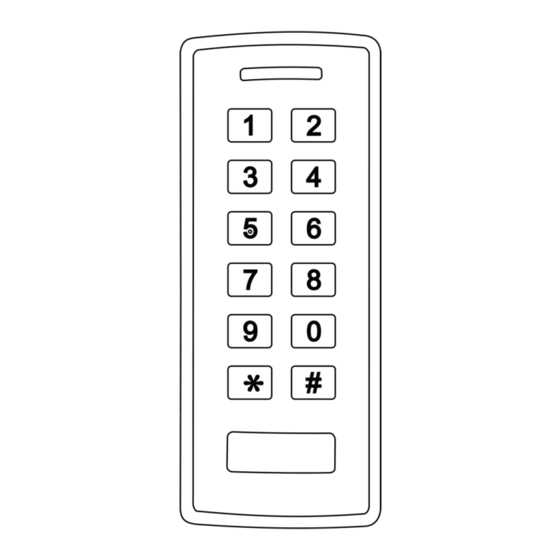
Summary of Contents for AAT KaDe KDH-KZ330U-BLACK
- Page 1 Installation Manual INTEGRATED ACCESS CONTROLLER KDH-KZ330U/H/M-BLACK KDH-KZ330U/H/M-IVORY VERSION 3.0 16.10.2020...
-
Page 2: Table Of Contents
Integrated Access Controller – Installation manual Contents Introduction Features Technical specification Installation Standalone mode Programming mode Controller mode Wiegand reader mode Interlock mode AAT SYSTEMY BEZPIECZEŃSTWA Sp. z o.o. All rights reserved. -
Page 3: Introduction
It supports multi access modes in either card access, PIN access, Card + PIN access, or multi cards/PINs access. It has extra features including block en- rollment, interlocked, Wiegand 26~37 bits interface…etc. AAT SYSTEMY BEZPIECZEŃSTWA Sp. z o.o. All rights reserved. -
Page 4: Features
Environment Meets IP66 Operating Temperature -40°C ~ + 60°C Operating Humidity 0%RH~98%RH Physical ABS Shell Colour Black, Ivory Dimensions 12.2L x 5.0W x 2.1H (cm) Unit Weight 165g Shipping Weight 225g AAT SYSTEMY BEZPIECZEŃSTWA Sp. z o.o. All rights reserved. -
Page 5: Installation
Fix the back cover firmly on the wall with 4 flat head screws Thread the cable through the cable hole (B) Attach the unit to the back cover AAT SYSTEMY BEZPIECZEŃSTWA Sp. z o.o. All rights reserved. - Page 6 Basic Configure Please use the keypad to program controller. Enter and Exit Program mode Programming Step Keystroke Combination * (Master Code) # Enter Program Mode (Factory default is 123456) Exit Program Mode AAT SYSTEMY BEZPIECZEŃSTWA Sp. z o.o. All rights reserved.
-
Page 7: Standalone Mode
In this mode unit works as standalone controller. This is factory default mode (command 8 0 #). To change unit for Wiegand reader mode please use command: 8 1 # (this mode is describe on next pages) . KDH-KZ330U/H/M AAT SYSTEMY BEZPIECZEŃSTWA Sp. z o.o. All rights reserved. -
Page 8: Programming Mode
1 (User ID) # (Read Card / Input 8/10 digits Card number) # 2. Add PIN: 1 (User ID) # (PIN ) # (User ID is any number from 599-600) 3. Exit AAT SYSTEMY BEZPIECZEŃSTWA Sp. z o.o. All rights reserved. - Page 9 4 2 # 2. Card or PIN access 4 3 (2~9) # Multi-Cards (or PINs) access (Only after reading 2~9 cards or inputting 2~9 PINs, the door can be opened) 3. Exit AAT SYSTEMY BEZPIECZEŃSTWA Sp. z o.o. All rights reserved.
- Page 10 Repeat Step 2 for additional user cards 3. (Read Master Add Card) 1. (Read Master Delete Card) Delete a Card User 2. (Read User Card) Repeat Step 2 for additional user cards 3. (Read Master Delete Card) AAT SYSTEMY BEZPIECZEŃSTWA Sp. z o.o. All rights reserved.
-
Page 11: Controller Mode
. +12V KDH-KZ330U/H/M Reader Attention: Install a 1N4004 or equivalent diode is needed when use a common power supply, or the reader might be damaged. (1N4004 is included in the packing) AAT SYSTEMY BEZPIECZEŃSTWA Sp. z o.o. All rights reserved. - Page 12 User ID be available. Proximity Card: Any 125KHz industry standard 26 bit EM, HID and Mifare Proximity card or Tag. PIN: Can be any 4~6 digits except 8888 which is reserved. AAT SYSTEMY BEZPIECZEŃSTWA Sp. z o.o. All rights reserved.
-
Page 13: Wiegand Reader Mode
8 (4 or 8 or 10) # (Factory default is 4bits) 3. Exit Remarks: 4 means that reader send to the controller 4 bits after press each key on keypad, 8 means 8 bits, 10 means 10 digits virtual number. AAT SYSTEMY BEZPIECZEŃSTWA Sp. z o.o. All rights reserved. -
Page 14: Interlock Mode
When and only door 2 is closed, the user can read the valid card (or input PIN) on Reader A, door 1 will open; then when and only door 1 closed, read valid card (or input PIN) on Reader B, door 2 will open. AAT SYSTEMY BEZPIECZEŃSTWA Sp. z o.o. All rights reserved. - Page 15 Integrated Access Controller – Installation manual NOTES AAT SYSTEMY BEZPIECZEŃSTWA Sp. z o.o. All rights reserved.



