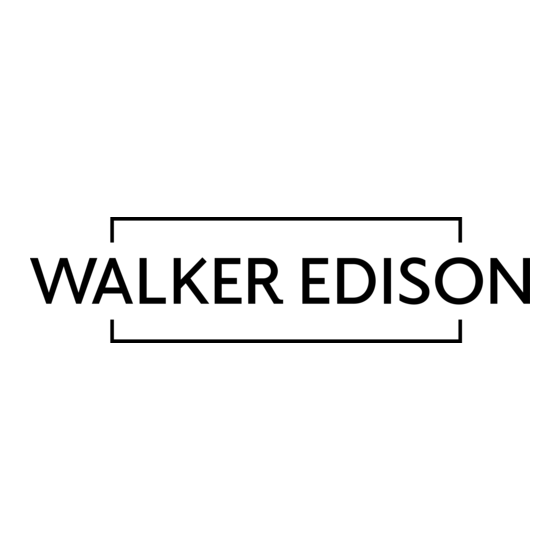
Summary of Contents for Walker Edison AF20OLI2D
-
Page 4: Hardware List
Hardware List 10 pcs ι二二� ) 08x30mm Wooden dowel 画 Cam lo c k 015x12mm 通勤 Cam lo c k 015x9mm 14 pcs 06x32mm Cam bolt 创立二职B Handle 也乓习 04x22mm P巳S Bolt 囚郎。 自 S c rew 巨型4x32mm mmrmmmT 而 皿@... - Page 5 Insert dowels (A) into side panles (3)(4) and slat (12). Screw cam bolts (D) into side panels (3,4).
- Page 6 Screw cam bolts (D) into panels (1,9).
- Page 7 Attach side panels (3,4) to the slat (12). Insert cam locks (B) into slat (12) and tighten with a screwdriver.
- Page 8 Use Hex Key (N), screw (M) to secure the bottom panel (2) to the side panels (3,4).
- Page 9 Slide back panel (5) into groove.
- Page 10 Place the top panel (1) to the side panels (3,4). Insert cam locks (B) into side panels (3,4) and tighten with a screwdriver.
- Page 11 Secure the back panel (5) by using the plastic wedge (I) and screw (J).
- Page 12 Use Hex Key (N), bolts (H) to secure legs (6) into bottom panel (2).
- Page 13 Use screw (G) to secure the drawer side panels (7,8) into drawer back panel (10).
- Page 14 Slide drawer bottom panel (11) into groove.
- Page 15 Secure handle (E) with bolts (F) into drawer front panel (9).
- Page 16 Attach drawer front panel (9) to drawer side panels (3,4). Insert cam locks (C) into drawer side panels (3,4) and tighten with a screwdriver.
- Page 17 Place sticker (K) over holes as per diagram.
- Page 18 To insert the assembled drawers inside the unit , tip the front of drawer down and drop the rollers of the drawer slide runners behind the rollers of slide tracks on the unit . Lift the front of the drawer up and slide it into the unit.
- Page 19 To insert the assembled drawers inside the unit , tip the front of drawer down and drop the rollers of the drawer slide runners behind the rollers of slide tracks on the unit . Lift the front of the drawer up and slide it into the unit.















