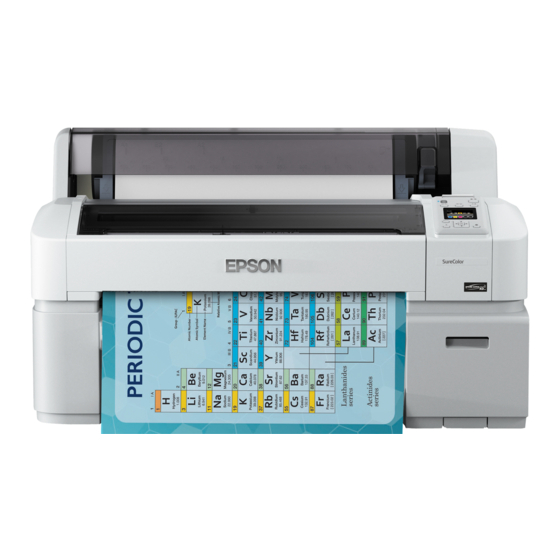
Advertisement
Quick Links
大判インクジェットプリンター
JA
セットアップガイド
EN
Setup Guide
TC
安裝說明
組み立て
JA
Assembly
EN
組裝
TC
初回インク充填
JA
Initial Ink Charging
EN
初始化導墨
TC
ロール紙のセット
JA
Loading Roll Paper
EN
裝入滾筒紙
TC
接続とインストール
JA
Installing the Software
EN
安裝軟體
TC
マニュアルのご紹介
JA
Seeing the Online Guide
EN
請參考線上手冊
TC
8
14
16
20
23
Advertisement

Summary of Contents for Epson SC-T7050
- Page 1 組み立て Assembly 組裝 初回インク充填 Initial Ink Charging 大判インクジェットプリンター 初始化導墨 ロール紙のセット セットアップガイド Loading Roll Paper 裝入滾筒紙 接続とインストール Installing the Software Setup Guide 安裝軟體 マニュアルのご紹介 Seeing the Online Guide 請參考線上手冊 安裝說明...
- Page 2 落ちたり倒れたりして、けがをするおそれがあります。 アース接続して使用することを示して 製品が水に濡れることの禁止を示して 油煙やホコリの多い場所、水に濡れやすいなど湿気の多い場所に置かないでください。 います。 います。 感電・火災のおそれがあります。 本製品を移動する際は、前後左右に 10 度以上傾けないでください。 してはいけない行為(禁止行為)を示 分解禁止を示しています。 転倒などによる事故のおそれがあります。 しています。 本製品は重いので、1 人で運ばないでください。 開梱や移動の際は SC-T3050 は 2 人以上で、SC-T7050 および SC-T5050 は 4 人以上 濡れた手で製品に触れることの禁止を 特定の場所に触れることの禁止を示し で運んでください。本製品の質量は以下を参照してください。 示しています。 ています。 U 『ユーザーズガイド』 (PDF) 本製品の組み立て作業は、梱包用シート、梱包材、同梱品を作業場所の外に片付けてから行っ 必ず守っていただきたい内容を記載しています。この内容を無視して誤った取り扱いを てください。 すると、製品の故障や、動作不良の原因になる可能性があります。 滑ったり、つまずいたりして、けがをするおそれがあります。 本製品を持ち上げる際は、無理のない姿勢で作業してください。...
- Page 3 安全上のご注意 取り扱い上のご注意 本製品の上に乗ったり、重いものを置かないでください。 特に、子どものいる家庭ではご注意ください。倒れたり壊れたりして、けがをするおそれが あります。 アルコール、 シンナーなどの揮発性物質のある場所や火気のある場所では使用しないでください。 感電・火災のおそれがあります。 本製品を保管・輸送するときは、傾けたり、立てたり、逆さまにしないでください。 インクが漏れるおそれがあります。 煙が出たり、変なにおいや音がするなど異常状態のまま使用しないでください。 感電・火災のおそれがあります。 カッターは子どもの手の届く場所に保管しないでください。 異常が発生したときは、すぐに電源を切り、電源プラグをコンセントから抜いてから、販売 カッターの刃でけがをするおそれがあります。カッターを交換するときは、取り扱いに注意 店またはエプソンの修理窓口にご相談ください。 してください。 お客様による修理は、危険ですから絶対にしないでください。 自動巻き取りユニット動作中は、手や髪の毛などが稼動部に巻き込まれないように注意して ください。 可燃ガスおよび爆発性ガス等が大気中に存在するおそれのある場所では使用しないでくださ けがをするおそれがあります。 い。また、本製品の内部や周囲で可燃性ガスのスプレーを使用しないでください。 引火による火災のおそれがあります。 各種ケーブルやオプションを取り付ける際は、取り付ける向きや手順を間違えないでください。 火災やけがのおそれがあります。 各種ケーブルは、マニュアルで指示されている以外の配線をしないでください。 マニュアルの指示に従って、正しく取り付けてください。 発火による火災のおそれがあります。また、接続した他の機器にも損傷を与えるおそれがあ ります。 本製品を移動する際は、電源を切り、電源プラグをコンセントから抜き、全ての配線を外し たことを確認してから行ってください。 開口部から内部に、 金属類や燃えやすい物などを差し込んだり、 落としたりしないでください。 コードが傷つくなどにより、感電・火災のおそれがあります。 感電・火災のおそれがあります。 自動巻き取りユニットの紙管は、マニュアルをご覧になり正しく固定してください。 製品内部の、マニュアルで指示されている箇所以外には触れないでください。 紙管が落下すると、けがをするおそれがあります。 感電や火傷のおそれがあります。...
- Page 4 安全上のご注意 インクカートリッジに関するご注意 漏電事故防止のため、接地接続(アース)を行ってください。 アース線 (接地線) を取り付けない状態で使用すると、 感電 ・ 火災のおそれがあります。 電源コー ドのアースを以下のいずれかに取り付けてください。 インクが皮膚に付いてしまったり、 目や口に入ってしまったときは以下の処置をしてください。 • 電源コンセントのアース端子 • 皮膚に付着したときは、すぐに水や石けんで洗い流してください。 • 銅片などを 65cm 以上地中に埋めた物 • 目に入ったときはすぐに水で洗い流してください。そのまま放置すると目の充血や軽い炎 • 接地工事(D 種)を行っている接地端子 症をおこすおそれがあります。異常がある場合は、速やかに医師にご相談ください。 。 アース線の取り付け / 取り外しは、 電源プラグをコンセントから抜いた状態で行ってください。 • 口に入ったときは、すぐに吐き出し、速やかに医師に相談してください。 ご使用になる電源コンセントのアースを確認してください。アースが取れないときは、販売 インクカートリッジは、子どもの手の届かない場所に保管してください。 店にご相談ください。 インクカートリッジは強く振らないでください。 次のような場所にアース線を接続しないでください。 強く振ったり振り回したりすると、カートリッジからインクが漏れるおそれがあります。 •...
- Page 5 ❏ Except as specifically explained in your documentation, do not attempt to service the printer ❏ 除了在手冊中有特別提及的部份之外,請勿企圖自行維修印表機。 ❏ 發生下列狀況時,請先拔下印表機的電源線並洽詢 Epson 授權服務中心 : 電源線或插頭損壞 ; yourself. ❏ 有液體噴灑到印表機;印表機摔落或鐵架損壞;印表機無法正常操作或是列印品質與原來有 Unplug the printer and refer servicing to qualified service personnel under the following ❏...
-
Page 6: Choosing A Place For The Printer
Before placing the printer on a platform or desk, be sure that it can support the printer’s weight of 行列印時,印表機前方和後方需要預留更多的空間。詳細說明,請查看 進階使用說明。 approximately 51 kg. An optional Stand (24”) is available from Epson; when using the stand, leave a 對於 SC-T7070 和 SC-T5070,請始終將印表機安裝於腳架上使用。若您將印表機裝置直接置... - Page 7 梱包内容の確認 Unpacking 清點配件 ** 破線枠内のパーツは、SC-T3050 には付属していません。オプションで専用スタンド(24)をご用意しています。 The parts enclosed in the dashed border are not supplied with the SC-T3000 series but are included with the optional Stand (24”). * SC-T3070 不提供虛線框內的部件,但另購的腳架(24” )提供。 本製品の組み立て作業は、梱包用シート、梱包材、同梱品を作業場所の外に片付けてから行ってください。 Caution: Before assembling the printer, clear the work area by putting away the removed packing materials and bundled items. 注意:...
- Page 8 組み立て Assembly 組裝 SC-T3050 をオプションの専用スタンド (24) なしで ❏ 使用するときは、 「初回インク充填」からご覧ください。 スタンドの組み立て作業は 3 人で行うことをお勧めし ❏ ます。 スタンド If you are not using the SC-T3000 series with an optional ❏ Stand Stand (24”), proceed to “Initial Ink Charging”. It is recommended to assemble the stand by a group of ❏...
- Page 9 組裝 [ [ [ 本製品は重いので、1 人で運ばないでください。 プリンターを持ち上げる際は、必ず図の箇所に手を掛けてください。それ以外の箇所を持 開梱や移動の際は、SC-T3050 は 2 人以上で、SC-T7050 および SC-T5050 は 4 人 つと、正常に動作しなくなるおそれがあります。 以上で運んでください。 When lifting the printer unit, only hold the highlighted area. Otherwise, it may affect When carrying the printer, use at least 2 persons for SC-T3000 series, 4 persons for normal operation and printing.
- Page 10 組み立て Assembly 組裝 [ 3 [ 排紙バスケット Paper Basket 紙張收集籃 [ [ [...
- Page 11 組み立て Assembly 組裝 [ 2 [ [ 3 [ [ 4 [ [ 5 [ [ 6 [...
- Page 12 組み立て Assembly 組裝 [ 7 [ [ 8 [ [ 9 [ [ [0 [ [ [[ [...
- Page 13 組み立て Assembly 組裝 [ [2 [ [ [4 [ [ [3 [ 六角レンチは捨てずに保管してください。 Keep the Allen key in a safe place; do not throw it out. 請妥善保管好 L 型六角扳手;切勿亂扔。...
- Page 14 初回インク充填 Initial Ink Charging 初始化導墨 [ [ [ [ 2 [ • AC100V 以外の電源は使用しないでください。 • 漏電事故防止のため、接地接続(アース)を行ってください。 Use only the type of power source indicated on the printer’s Caution: label. 注意: 只使用此印表機標籤上所標示的電源類型。 [ 3 [ 電源を入れて、言語・日時などの初期設定を行います。 以降は操作パネルの画面の指示に従って、初回インク充填を行ってください。 Turn on the power and configure the initial settings, such as the language and date. Then, follow the instructions on the control panel screen to perform the initial ink charging.
- Page 15 初回インク充填 Initial Ink Charging 初始化導墨 [ 5 [ MK/MB PK/BK シアン イエロー マゼンタ マットブラック フォトブラック Cyan Yellow Magenta Matte Black Photo Black 青色 黃色 洋紅色 消光黑 亮黑色 [ 6 [ M を押して 用紙をセッ トしてください。 付属のインクカートリッジおよびメンテナンスボックスは初期充てん用です。 交換用のインクカートリッジおよびメンテナンスボックスをお早めにご準備 ください。 The included ink cartridges and installed Maintenance Boxes are just for initial ink charging.
- Page 16 ロール紙のセット Loading Roll Paper 裝入滾筒紙 ロール紙のセット 排紙バスケットを閉じると、作業がしやすくなります。 Loading Roll Paper Closing the Paper basket makes the work easier. 闔上紙張收集籃更易於運作。 裝入滾筒紙 [ [ [ [ 2 [ [ 3 [ [ 4 [ [ 5 [ 2inch 3inch 2inch 3inch...
- Page 17 ロール紙のセット Loading Roll Paper 裝入滾筒紙 [ 6 [ [ 7 [ [ 8 [ [ 9 [ [ [0 [ 用紙セッ ト/取り外し ・ ロール紙 ・ XXXXXXXXX ・ XXXXXXXXX Load/Remove Paper •Roll_Paper •XXXXXXXXX •XXXXXXXXX...
- Page 18 ロール紙のセット Loading Roll Paper 裝入滾筒紙 [ [[ [ [ [2 [ [ [3 [ [ [4 [ 用紙をセットし終えたら、用紙種類とロール紙残量管理を設定する画面が表示されます。 必要に応じて設定を行ってください。 After loading the media, you will be prompted to choose Paper Type and Roll Paper Remaining options. Choose options as required. 裝入紙張後,您將被提示選擇...
- Page 19 ロール紙のセット Loading Roll Paper 裝入滾筒紙 [ [ [ ヘッ ドメンテナンス ノズルチェ ック ・ ノズルチェ ック を押すと、 チェ ックパター ・ XXXXXXXXXX ンが印刷されます。 テストパターン印刷 Performing a Test Print Maintenance Nozzle Check •Nozzle Check Press to print 列印測試 XXXXXXXXXX • nozzle check pattern. [ 2 [ 正常に印刷できないときは、...
-
Page 20: Installing The Software
接続とインストール Installing the Software 安裝軟體 [ [ [ Network [ 2 [ [ 3 [ [ 4 [ この後は画面の指示に従ってインストールを完了させてください。 Follow the on-screen instructions to complete the installation. 請依照螢幕上的操作說明,完成安裝步驟。... - Page 21 接続とインストール Installing the Software 安裝軟體 Network [ ソフトウェアリスト ] の [ ネットワークユーティリティ ] Do not remove the check mark from Epson Network Utilities 請勿去除軟體列表中“Epson 網絡工具程式”的勾選標記。 のチェックを外さないでください。 in the Software List. Windows 上の画面が表示されたら、発行元が「SEIKO EPSON」で If this dialog box appears, make sure the publisher is SEIKO 若...
- Page 22 接続とインストール Installing the Software 安裝軟體 プリンターのネットワーク設定や管理者メニューの設定を保護するために、管理者パスワードを設定してください。 管理者パスワードは忘れないように管理してください。忘れたときは、 『ユーザーズガイド』 (PDF)「困ったときは」を参照して ❏ 対処してください。 ネットワーク接続時には、Remote Manager からも管理者パスワードの設定・変更ができます。 ❏ 管理者パスワードの設定 Network Setup and Administrator Menu settings can be protected using an administrator password. Choosing an Administrator Password Do not forget the administrator password. For information on what to do if you forget the password, see “Problem Solver” in the User’s ❏...
- Page 23 マニュアルのご紹介 Seeing the Online Guide 請參考線上手冊 マニュアルの種類 本製品には、以下のマニュアルが付属しています。 PDF マニュアルは、本製品付属のソフトウェアディスクに収録されています。 右の[ソフトウェア選択]画面で、 [表示]ボタンをクリックして、ドラッグ & ドロップでデ スクトップなどにコピーしてご覧ください。 セットアップガイド(本書) ユーザーズガイド(PDF) クイックガイド(冊子) ネットワークガイド(PDF) EpsonNet Print の使い方 (PDF) Supplied Online Guides The following online guides are included on the supplied software CD. To view the guides, click Show in the Software Select screen of software CD.
- Page 24 ❏ 請保持工作場所的通風良好。 製造商:SEIKO EPSON CORPORATION 地址:80 Harashinden, Hirooka, Shiojiri-shi, Nagano-ken, 399-0785, JAPAN 電話:81-263-52-2552 進口商:台灣愛普生科技股份有限公司 地址:台北市信義區松仁路 7 號 14 樓 電話:(02) 8786-6688 ( 代表號 ) © 2012 Seiko Epson Corporation. All rights reserved. 廢電池請回收 2012 年 8 月発行 Printed in XXXXXX...












