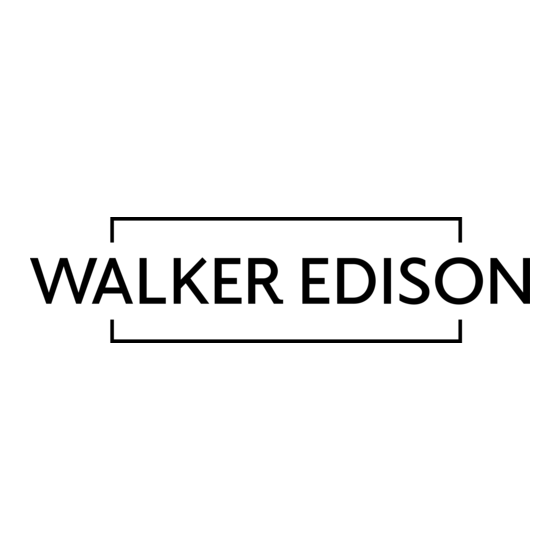Summary of Contents for Walker Edison W60MX2D
- Page 1 Assembly Instructions Please visit our website for the most current instructions, assembly tips, report damage,or request parts. All rights reserved.
-
Page 2: General Assembly Guidelines
General Assembly Guidelines Ensure that all parts and hardware are available before beginning assembly. Follow each step carefully to ensure the proper assembly of this product. III. Two people are recommended for ease in the assembly of this product. The three main types of hardware used to assemble this product are: wood dowels, screws and bolts. -
Page 3: Parts List
Parts List All rights reserved. -
Page 4: Hardware List
Hardware List Ø8x30mm Wooden dowel Ø6x35mm Cam bolt Ø15x11mm Cam lock Sticker Ø6x50mm Screw Hex Key Ø6x15mm Bolt Ø6x15mm Bolt L shape bracket Plastic wedge Ø3x17mm Screw Europe hinge Ø3.5x15mm Screw Knob Ø4x22mm Bolt Ø8x5x16mm Shelf support pin Door stopper Ø3x15mm Screw Glue tube... - Page 5 Step 1 Secure cam bolt(B) to part(1), then using screw (T) secure door stopper (S) to part (1) with Philips head screwdriver . All rights reserved.
- Page 6 Step 2 Insert wooden dowel (A) into parts (7,8,13), then secure cam bolt (B) to parts (7,8) with Philips head screwdriver . All rights reserved.
- Page 7 Step 3 Insert wooden dowel (A) into parts (3,4,5,6), then secure cam bolt (B) to parts (3,4,5,6)with Philips head screwdriver .Using bolt (G) attach L shape bracket (J) to parts (3,4,5,6) with hex key (F) as per diagram. All rights reserved.
- Page 8 Step 4 Using bolt (H) attach part (12) to parts (3,4;5,6) with hex key (F) as per diagram. All rights reserved.
- Page 9 Step 5 Using bolt (G) attach L shape bracket (J) to part (2) with hex key (F) as per diagram. All rights reserved.
- Page 10 Step 6 Using screw (E) attach part (16) to part (2) with hex key (F) as per diagram. All rights reserved. P.10...
- Page 11 Step 7 Using cam lock (C) attach part (13) to parts (7,8) with Philips head screwdriver as per diagram. All rights reserved. P.11...
- Page 12 Step 8 Using screw (E) attach part (7,8) to parts (2) with hex key (F) as per diagram. All rights reserved. P.12...
- Page 13 Step 9 Using cam lock (C) secure parts (3,4) to part (13) with Philips head screwdriver , then using bolt (G) secure parts (3,4) to parts (2) with hex key (F) as per diagram. All rights reserved. P.13...
- Page 14 Step 10 Using cam lock (C) secure parts (5,6) to part (13) with Philips head screwdriver , then using bolt (G) secure parts (5,6) to parts (2) with hex key (F) as per diagram. All rights reserved. P.14...
- Page 15 Step 11 Put part (11) into parts (2,7,8) ,then put part (10) as per diagram. All rights reserved. P.15...
- Page 16 Step 12 Put part (9) into parts (7,8,10) as per diagram. All rights reserved. P.16...
- Page 17 Step 13 Position the top panel(1) onto the inserted wooden dowels and fasten it in place with blot (G) and cam lock (C) as per diagram. All rights reserved. P.17...
- Page 18 Step 14 Using screw (L) secure plastic wedge (K) to parts (9,11) with Philips head screwdriver as per diagram. All rights reserved. P.18...
- Page 19 Step 15 Place sticker (D) to cover the holes as per diagram. All rights reserved. P.19...
- Page 20 Step 16 Insert shelf support pin (R) into parts (7,8) as per diagram. Make sure you place the four shelf support pins (R) in the same level. So the shelf is not titled All rights reserved. P.20...
- Page 21 Step 17 Put part (14) into unit as per diagram. Tilt and rest the adjustable shelf(14) onto the shelf support pins . All rights reserved. P.21...
- Page 22 Step 18 Using bolt (Q) attach knob (P) into part (15) ,then using screw (N) secure Europe hinge (M) to part (15) with Philips head screwdriver. All rights reserved. P.22...
- Page 23 Step 19 Using screw (N) secure Europe hinge (M) to part (7) with Philips head screwdriver. All rights reserved. P.23...
- Page 24 Step 20 Using screw (N) secure Europe hinge (M) to part (8) with Philips head screwdriver. Open and close the doors to make sure they are aligned and shut correctly. If necessary, adjust the screws for a good fit All rights reserved. P.24...
- Page 25 Step 21 Position the assembled unit at the desired loaction . If necessary adjust the floor levelers at the bottom of support legs to level the unit All rights reserved. P.25...
- Page 26 Step 22 Final Assembly All rights reserved. P.26...