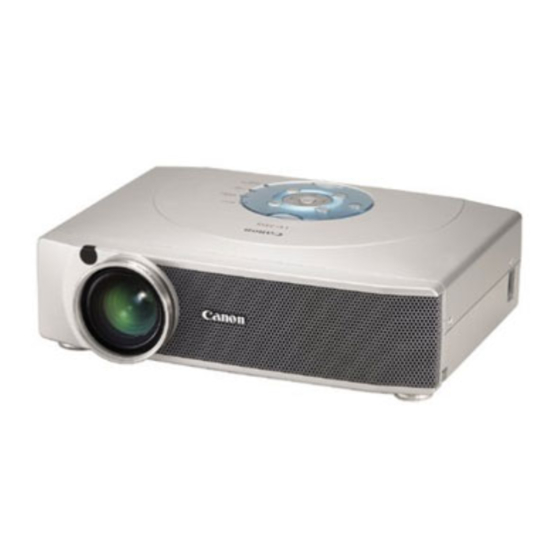
Table of Contents
Advertisement
Quick Links
Advertisement
Table of Contents

Summary of Contents for Canon LV-7355J
- Page 1 English Edition PREFACE General SERVICE MANUAL Repair By Portable Document Format Adjustment LV-7355U/D78-5312 Troubleshooting LV-7355E/D78-5313 Parts Catalog LV-7350U/D78-5322 Electrical Diagrams LV-7350E/D78-5323 DY8-1785-311 500...
- Page 2 CANON Power Projector LV-7355J D78-5311 LV-7355U D78-5312 LV-7355E D78-5313 LV-7350J D78-5321 LV-7350U D78-5322 LV-7350E D78-5323 SERVICE SMANUAL...
- Page 3 Technical Documents Application This CD-ROM is issued by Canon Inc. for qualified persons to learn technical theory and product repair. This CD-ROM covers all localities where the products are sold. For this reason, there may be information in this CD-ROM that does not apply to the product sold in your locality.
- Page 4 Internally, they are identical. The accessories bundled with the product may differ from country to country. Main Marketing Area Japan North America Europe POWER PROJECTOR MULTIMEDIA PROJECTOR MULTIMEDIA PROJECTOR Model Name LV-7355J LV-7355U LV-7355E LV-7350J LV-7350U LV-7350E...
- Page 5 3. Tools & Test Equipment The following tools and equipment are required to perform disassembly, reassembly and adjustment. 1) Special Tools None 2) General Purpose Tools (Commercially available, but can be purchased with the following numbers.) Description Tool No. Specification Remarks Ball Driver CY9-5002-000...
-
Page 6: Table Of Contents
CONTENTS Page Part 1: General Information 1. FEATURES ......................1-1 1.1 Development Objectives ................1-1 1.2 Product Overview ..................1-1 1.3 Major Features ..................1-2 2. LV-7350/LV-7355 SPECIFICATION ..............1-3 2.1 Type ......................1-3 2.2 LCD panel ....................1-3 2.3 Optical box ....................1-3 2.4 Mechanism ....................1-3 2.5 Video/audio ....................1-4 2.6 Connectors ....................1-4 2.7 Standard ....................1-5 2.8 Accessories .....................1-5... - Page 7 2.5 Air Filter Care and Cleaning ..............2-3 3. SERVICE (MECHANICAL DISASSEMBLIES) ..........2-4 3.1 Cabinet Top and Control Panel Removal ..........2-4 3.2 Main Board Removal ................2-4 3.3 AV, DVI, Temp Board and Speaker Removal ..........2-5 3.4 Front Panel and R/C Board Removal ............2-5 3.5 Lamp Ballast Board Removal ..............2-6 3.6 Filter Board Removal ................2-6 3.7 Power Box Cover and Fans (FN901, FN906) Removal ......2-7...
- Page 8 2.12 Gamma Shift Adjustment ...............3-15 2.13 White Balance Adjustment ..............3-15 2.14 Note on White Uniformity Adjustment ............3-15 3. OPTICAL ADJUSTMENTS ................3-16 3.1 Contrast Adjustment ................3-16 3.2 Condenser Lens Adjustment ..............3-17 3.3 Condenser Lens-Out Adjustment ............3-18 3.4 Relay lens-Out Adjustment ..............3-19 3.5 Optical Adjustment Setting ..............3-20 4.
- Page 9 Part 1 General Information...
-
Page 10: Part 1: General Information
This projector has been developed as a successor to the Multimedia Projectors "LV- 7345/LV-7340" featuring a 0.9-inch XGA panel, which were put on the market last September. It has the Canon's latest technologies and various new features to expand Canon's XGA ultra-portable LCD projector product offerings in the market. -
Page 11: Major Features
The wide projection lens is equipped with a ×1.5 power-driven zoom that is the highest magnification in the industry by using the Canon's latest optical design technology. The 100" screen size is supported in the range 2.8 to 4.2 m. -
Page 12: 7350/Lv-7355 Specification
Part 1: General Information 2. LV-7350/LV-7355 SPECIFICATION 2.1 Type Ultra-portable LCD Projector 2.2 LCD panel Polysilicon active matrix TFT 1. Type: LV-7355: with microlens, LV-7350: with no microlens 0.9 model (4:3 aspect ratio) × 3 2. Size/number: 1024 × 768 pixels (XGA) 3. -
Page 13: Video/Audio
Part 1: General Information 2.5 Video/audio 1. Brightness: LV-7355: 2200/1900 ANSI lumen, illuminance ratio 85% LV-7350: 1800/1500 ANSI lumen, illuminance ratio 85% 1.1 to 8.4 m 2. Correct projection distance: 28" to 300" 3. Size of projection image: 4. Resolution of display supported: SXGA (compression)/XGA/SVGA/VGA ×... -
Page 14: Standard
Part 1: General Information 2.7 Standard 1. Dimensions (W × H × D) 331.5mm × 89.5mm × 244.1mm (Not total length): (excluding projections) 2. Net Weight: 4.3Kg 3. Rated supply voltage: Japan: 100V/United States: 100-120V/ Europe: 200-240V, 50/60Hz 4. Power consumption: 300W 37dB 5. -
Page 15: Replacement Part
Part 1: General Information 2.9 Replacement Part 1. Canon replacement lamp (LV-LP11) Replace the lamp when the replacement time indicator comes on. Recommended lamp replacement time: 1000 hours 2.10 Options 1. Wireless imager LV-WI01 (Wireless LAN card included) Connect the wireless imager to the digital RGB input terminal and install it on the projector. -
Page 16: Nomenclature
Part 1: General Information 3. NOMENCLATURE Name of each part of projector: See the attached sheet (Owner’s Manual, page 7). Top controls and indicators: See the attached sheet (Owner’s Manual, page 16). Terminals of projector: See the attached sheet (Owner’s Manual, page 11). Configurations of the terminals: See the attached sheet (Owner’s Manual, page 44). -
Page 17: Commentary
4.1 Optical System High brightness and high contrast are implemented by a newly designed wide zoom lens and an improved LCD panel, combined with the Canon's unique Turbo Bright System. With these techniques, the LV-7355 with a microlens has 2200 ANSI lumen and the LV-7350 without a microlens has 1800 ANSI lumen. -
Page 18: Design
The keys are laid out in a circle to provide high operability and good design. • Lens A metal ring is attached to the lens to give an impression of a sophisticated image of Canon lenses. It protects the lens, while giving an impression of a high-quality optical equipment. Interface design The Turbo Bright System, keystone, power-driven zoom and focus can be operated by pressing a single button on a remote control. -
Page 19: Connecting
Part 1: General Information 5. CONNECTING 5.1 Connecting to computer: See the attached sheet (Owner’s Manual, page 12). 5.2 Connecting to video equipment: See the attached sheet (Owner’s Manual, page 13). 1-10... -
Page 20: Setting-Up The Projector
Part 1: General Information 6. SETTING-UP THE PROJECTOR 6.1 Positioning projector: See the attached sheet (Owner’s Manual, page 9). 6.2 Adjustable feet: See the attached sheet (Owner’s Manual, page 9). 6.3 Mounting lens cover: See the attached sheet (Owner’s Manual, page 10). 6.4 Moving projector: See the attached sheet (Owner’s Manual, page 10). -
Page 21: Compatible Computer Specifications
Part 1: General Information 7. COMPATIBLE COMPUTER SPECIFICATIONS See the attached sheet (Owner’s Manual, page 23). 1-12... - Page 22 Part 2 Repair Information...
-
Page 23: Part 2: Repair Information
Part 2: Repair Information 1. SAFETY INSTRUCTIONS The following precautions must be observed during servicing and inspection. Observe all safety precautions. Comply with all caution and safety-related notes provided on the cabinet back, cabinet bottom, inside the cabinet, on the chassis or components, as well as the precautions shown in the instruction manual during servicing. -
Page 24: Circuit Protections
Part 2: Repair Information 2. CIRCUIT PROTECTIONS This projector is equipped with the following circuit protections to operate in safety. If the abnormality occurs inside the projector, it will automatically turn off by operating one of the following protection circuits. Line Filter Board 2.1 Fuse Fuse... -
Page 25: Warning Temperature And Power Failure Protection
Part 2: Repair Information 2.4 Warning Temperature and Power Failure Protection The TEMP WARNING indicator flashes red and the projector will automatically turn off when the internal temperature of the projector exceeds the normal temperature or when stopping cooling fans or when the internal power supply lines are failed. Check the following possible causes and wait until stopping the TEMP WARNING indicator flashing. -
Page 26: Service (Mechanical Disassemblies)
Part 2: Repair Information 3. SERVICE (MECHANICAL DISASSEMBLIES) Mechanical disassemble should be made following procedures in numerical order. Following steps show the basic procedures, therefore unnecessary step may be ignored. The parts and screws should be placed exactly the same position as CAUTION the original otherwise it may cause loss of performance and product safety. -
Page 27: Av, Dvi, Temp Board And Speaker Removal
Part 2: Repair Information 3.3 AV, DVI, Temp Board and Speaker Removal 1. Remove 1 screw A to release a grounding wire. 2. Pull the Rear Panel ass'y upward. 3. Remove 4 screws B and remove the AV Board. 4. Remove 4 screws C and remove the DVI Board. 5. -
Page 28: Lamp Ballast Board Removal
Part 2: Repair Information 3.5 Lamp Ballast Board Removal 1. Remove 1 screw A and disconnect the Lamp Socket. 2. Remove 2 screws B to take the Lamp Ballast ass'y upward off. 3. Remove 2 screws C to take the isolation sheet off. 4. -
Page 29: Power Box Cover And Fans (Fn901, Fn906) Removal
Part 2: Repair Information 3.7 Power Box Cover and Fans (FN901, FN906) Removal 1. Remove 4 screws A to take the Fan (FN901) off. 2. Remove 4 screws B to take the Fan (FN906) off. 3. Remove 3 screws C to take the Power Box Cover upward off. FN906 Power box cover FN901... -
Page 30: Power And P.f. Board Removal
Part 2: Repair Information Step from previous procedure. 3. Remove 6 screws C to take the Optical Unit upward off. To mount optical unit, mount optical unit first then mount the Lamp assembly and Lamp Cover. Optical unit Fig. 2-13 3.9 Power and P.F. -
Page 31: Fan (Fn905) Removal
Part 2: Repair Information 3.10 Fan (FN905) Removal 1. Remove 1 screw A and take a Interlock switch lever Washer, Spring and Interlock Switch lever. 2. Pull the Fan and duct ass'y upward, then remove the 2 screws B to take the Fan (FN905) off. -
Page 32: Optical Parts Disassemblies
Part 2: Repair Information 4. OPTICAL PARTS DISASSEMBLIES Before taking this procedure, remove Cabinet Top and Main Board following to the "Mechanical Disassemblies". Disassembly requires a 2.0mm hex wrench and a screwdriver. 4.1 Projection Lens Removal 1. Remove the Front Panel following to "Front Panel Removal" on "Mechanical Disassemblies". -
Page 33: Condenser Lens Disassembly
Part 2: Repair Information 4.3 Condenser Lens Disassembly 1. Remove 2 screws A and pull the Condenser Lens ass'y upward. 2. Remove 4 screws B to take the Lens off from the holder. Condenser Lens Holder * Lens should be placed as the flat surface side comes to the holder side. -
Page 34: Relay Lens-Out Disassembly
Part 2: Repair Information 4.5 Relay Lens-Out Disassembly 1. Remove 2 screws A and pull the Relay Lens-Out ass'y upward. 2. Remove 2 screws B to take the Lens off from the holder. Note: There is no mounting direction of the lens. Holder Relay Lens-Out Fig. -
Page 35: Polarized Glass-Out/Pre-Polarized Glass Removal
Part 2: Repair Information 4.7 Polarized Glass-Out/Pre-Polarized Glass Removal 1. Remove 4 screws A and take the LCD/Prism ass'y off upward from the optical unit. 2. Remove each screw B and take the glass off upward. Note: Model LV-7355 has a pre-polarized glass for the green and blue panel are mounted in front of the polarized glasses as Fig.2-23. -
Page 36: Optical Filter And Bright Motor Removal
Part 2: Repair Information 4.9 Optical Filter and Bright Motor Removal Remove optical unit from cabinet bottom before opening optical unit top, see "mechanical Disassemblies", and then remove optical top following to "Optical Top Removal" on previous page. 1. Remove the Optical Unit Top and take the Optical Filter assy upward off. 2. -
Page 37: Locations And Directions
Part 2: Repair Information 4.10 Locations and Directions When mounting or assembling the optical parts in the optical unit, the parts must be mounted in the specified location and direction as shown in figure below. Key No. Part name Mirror (W) Integrator lens (OUT) Prism beam splitter (PBS) Dichroic mirror (B) -
Page 38: Lcd Panel/Prism Ass'y Replacement
Part 2: Repair Information 5. LCD PANEL/PRISM ASS'Y REPLACEMENT IMPORTANT NOTICE on LCD Panel/Prism Ass'y Replacement LCD panels used for this model can not be replaced separately. Do not disassemble the LCD Panel/Prism Ass'y. These LCD panels are installed with precision at the factory. When replacing the LCD panel, should be replaced whole of the LCD panels and prism ass'y at once. -
Page 39: Note On Lcd Panel/Prism Ass'y Mounting
Part 2: Repair Information 5.2 Note on LCD Panel/Prism Ass'y Mounting After replacing or installing the LCD Top View Panel/Prism ass'y, please make sure to obtain the best focus in both TELE and WIDE zoom. If the focus adjustment is required, please adjust the positioning of LCD Panel/Prism Ass'y by following below procedure. -
Page 40: Cleaning
Part 2: Repair Information 6. CLEANING After long periods of use, dust and other particles will accumulate on the LCD panel, prism, mirror, polarized glass, lens, etc., causing the picture to darken or color to blur. If this occurs, clean the inside of WARNING optical unit. -
Page 41: Lamp Replacement
Part 2: Repair Information 7. LAMP REPLACEMENT • For continued safety, replace with a lamp assembly of the same type. Service Parts No.: LV-LP11 (DY4-6157-000) • Allow the projector to cool for at least 45 minutes before you open WARNING the lamp cover. - Page 42 Part 2: Repair Information How to check the lamp replacement counter The LAMP REPLACEMENT indicator will illuminate Service Mode when the lamp counter reaches 1000 hours. This is to Input Video indicate that lamp replacement is required. Group Data You can check the accumulated illumination time of the lamp as follows: Ver.
-
Page 43: Part 3 Adjustment
Part 3 Adjustment... -
Page 44: Precautions For Adjustment
Part 3: Adjustment 1. PRECAUTIONS FOR ADJUSTMENT Memory IC handling Memory IC (IC1801) on the main board stores the data for the service adjustments, and should not be replaced except for the case of defective device. The data of lamp replacement monitor timer is stored in the IC1801. Please note that the lamp replacement monitor timer is reset when the memory IC (IC1801) is replaced. -
Page 45: Service Adjustment Menu Operation
Part 3: Adjustment 1.2 Service Adjustment Menu Operation How to use the service adjustment menu (It is used to perform service adjustment.) To enter the service mode To enter to the "Service Mode", press and hold the MENU and KEYSTONE buttons on the projector at the same time for more than 3 seconds. -
Page 46: Service Adjustment Data Table
Part 3: Adjustment 1.4 Service Adjustment Data Table These initial values are the reference data written from the CPU ROM to memory IC when replaced new memory IC. The adjustment items indicated with “ ” are required to readjust following to the “Electrical adjustments”. Other items should be used with the initial data value. - Page 47 Part 3: Adjustment Adjustment Item Initial Value Range Description NTSC PAL,SECAM 525i,480p 625i,575p 1035i Others SUB_COL 0 ~ 15 SUB_HUE 0 ~ 15 Cinema CTI_LEVEL 0 ~ 3 Set this value at Cinema Mode Cinema LTI_LEVEL 0 ~ 3 Set this value at Cinema Mode Group: 2 L3E07050 (Digital Gamma, Color Shading &...
- Page 48 Part 3: Adjustment Adjustment Item Initial Value Range Description Blue MAX Level 0 ~ 1023 DVI std G GAMMA SHIFT 0 ~ 1023 DVI std R GAMMA SHIFT 0 ~ 1023 DVI std B GAMMA SHIFT 0 ~ 1023 Group: 3 DAC R_VIDEO_CENTER 0 ~ 255 Red Signal center adjustment...
- Page 49 Part 3: Adjustment Adjustment Item Initial Value Range Description 0 ~ 1023 PC, DVI High-Contrast at Bright on Brt-On PC Hi-Cont GAMMA 7 0 ~ 1023 (Differential value from Bright-off) Brt-On PC Hi-Cont GAMMA 8 0 ~ 1023 Brt-On PC Hi-Cont GAMMA 9 0 ~ 1023 Brt-On PC Hi-Cont GAMMA 10 0 ~ 1023...
- Page 50 Part 3: Adjustment Adjustment Item Initial Value Range Description Temp High 30 ~ 80 Decides output data of DAC for temperature Fan-1 Temp Error 30 ~ 80 Temperature which CPU judges the abnormal temperatur (optical unit temperature, on Main board) Fan-2 Temp Error 30 ~ 80 Temperature which CPU judges the abnormal...
- Page 51 Part 3: Adjustment Adjustment Item Initial Value Range Description CLAMP 0 ~ 2047 Group: 514 HDTV 1035i Gakaku TOTAL DOTS 1206 0 ~ 2047 DISP DOTS 1024 0 ~ 2047 H BACK PORCH 0 ~ 2047 V BACK PORCH 0 ~ 2047 DISP LINE 1006 0 ~ 2047...
-
Page 52: Electrical Adjustments
Part 3: Adjustment 2. ELECTRICAL ADJUSTMENTS The each circuit has been made by the fine adjustment at factory. Do not attempt to adjust the following adjustments except requiring the CAUTION readjustments in servicing, otherwise it may cause loss of performance and product safety. -
Page 53: Fan Voltage Adjustment (For Lv-7355)
Part 3: Adjustment [Voltage adjustment at the maximum fan speed] 1. Select Item no. "0" and Data. "3". 2. Select Item no. "3". 3. Connect a digital voltmeter to test point "TP12V1" (+) and chassis ground (-). 4. Change data value and set the digital voltmeter voltage value to 13.5 ± 0.1 V. 5. -
Page 54: Nrs Adjustment
Part 3: Adjustment [B-Pedestal adjustment] 8. Connect an oscilloscope to test point "TP201B" (+) and chassis ground (-). 9. Select item no. "16" of group no. "3" and change data value to adjust the pedestal level and black level to be same level. Pedestal level = Black level Fig. -
Page 55: Black Level Adjustment
Part 3: Adjustment [B-signal center adjustment] 8. Connect the digital voltmeter to test point "TP25B1" (+) and chassis ground (-). 9. Select item no. "2" of group no. "3" and change data value to adjust it so that the voltage value is 7.30 ± 0.05 V. 2.7 Black Level Adjustment 1. -
Page 56: Pc Gain Adjustment
Part 3: Adjustment [G offset adjustment] 6. Connect an oscilloscope to test point "TP25G1" (+) and chassis ground (-). 7. Select item no. "12" of group no. "3" and change data value to adjust it so that waveform "a" (black signal part) has the maximum amplitude. [B offset adjustment] 8. -
Page 57: Av Gain Adjustment
Part 3: Adjustment 2.10 AV Gain Adjustment 1. Receive the 16-step gray scale video signal. 2. Set to VIDEO mode. 3. Enter the service mode. [R gain adjustment] 4. Connect an oscilloscope to test point "TP25R1" (+) and chassis ground (-). 5. -
Page 58: Gamma Shift Adjustment
Part 3: Adjustment 2.12 Gamma Shift Adjustment [PC-gamma off adjustment] 1. Receive the 16-step gray scale computer signal. 2. Set to COMPUTER mode. 3. Enter the service mode, select item no. "6" of group no. "2" and change data value to adjust it so that the gray scale screen appears correctly on the screen. -
Page 59: Optical Adjustments
Part 3: Adjustment 3. OPTICAL ADJUSTMENTS Before taking optical adjustments below, remove the Cabinet Top and Main Board following to the “Mechanical Disassemblies” Adjustments require a 2.0mm hex wrench and a slot screwdriver. When you adjust Condenser lens, Condenser lens-out or Relay lens adjustment, you need to disconnect some connectors and FPC cables of LCD panels on the main board. -
Page 60: Condenser Lens Adjustment
Part 3: Adjustment 3.2 Condenser Lens Adjustment 1. Turn the projector on by a state of without FPC cables. 2. Project only green light on the screen. 3. Adjust the adjustment base of condenser Green lens assy to make color uniformity in green. 1) If the shading appears on the left or right of the screen as shown in Fig. -
Page 61: Condenser Lens-Out Adjustment
Part 3: Adjustment 3.3 Condenser Lens-Out Adjustment 1. Turn the projector on by a state of without FPC cables. 2. Project green and blue lights on the screen. 3. Adjust the adjustment base of condenser lens-out assy to make color uniformity in Cyan cyan. -
Page 62: Relay Lens-Out Adjustment
Part 3: Adjustment 3.4 Relay lens-Out Adjustment 1. Turn the projector on by a state of without FPC cables. 2. Project all of lights on the screen. 3. Adjust the adjustment base of relay lens White assy to make color uniformity in white. 1) If the shading appears on the left or right of the screen as shown in Fig. -
Page 63: Optical Adjustment Setting
Part 3: Adjustment Fig. 3-16 3.5 Optical Adjustment Setting 1. Remove the 8 screws on the main board. 2. Connect the connectors as shown above using three extension cables. 3. Turn the projector on and perform optical adjustment. These cables are used to run the fan. If they are not connected, the CAUTION protection circuit is activated to prevent the projector from starting. -
Page 64: Test Points And Locations
Part 3: Adjustment 4. TEST POINTS AND LOCATIONS Main board TP52R TP52G TP52B TP11SC TP11SY TP62V TP62H TP11CV TP201G TP11PB TP25G1 TP201B TP11PR TP25G2 TP201R TP3551 IC4101 TP205 K25G IC301 TP25B2 TP25R1 TP25B1 TP25R2 TPDVS TPDCLK TP12V2 TPDHS TP3581 TP12V1 IC401 IC801 Fig. -
Page 65: Troubleshooting
Part 4 Troubleshooting... -
Page 66: No Power
Part 4: Troubleshooting 1. TROUBLESHOOTING 1.1 No Power The possible causes of No Power are listed below. Please check following and refer to power supply and protection circuits diagram in the figure opposite. 1) Stop the operation of power supply circuit due to detection of abnormality. Detected the abnormality on the secondary power supply lines. - Page 67 Part 4: Troubleshooting 2) Abnormality occurs on drive signals for power or lamp circuit. Abnormality on power starter signals (POWER, 5V_SW). • POWER signal is output from pin 1 of IC801 and sent to pin 17 of IC1881, and output from pin 3 by the name of 5V_SW signal. 5V_SW signal drives 15.5V and 9VMCI power supply circuits on the power board.
- Page 68 Part 4: Troubleshooting SW902 IC2881 IC4881 F601 SW904 LAMP Ass'y LAMP BALLAST UNIT P.F BOARD SW904 F601 SW902 IC4881 Fuse Interlock sw. AC IN Thermal sw. TEMP. SENS. K48E TSW611 IC611 P.F.CONTROL TEMP. SENSOR BOARD FN905 FN906 37-38 Fan Control 15.5V LAMP_ERR Failure: High...
-
Page 69: No Picture
Part 4: Troubleshooting 1.2 No Picture The possible causes of No Picture are listed below. Please check following and refer to video signal processing diagrams in the figure opposite. 1) No picture from Video source Composite video input • Check composite video signal at pins 45 and 46 of K3U on the Main Board and K10U on the AV Board. - Page 70 Part 4: Troubleshooting 2) No picture from Computer source [Analog] DVI-Input • Check RGB signals at pins 35-36, 37-38 and 39-40 of K10V on the DVI Board and K3V on the Main Board. • Check Sync signals at pins 5-6 and 3-4 of K10W on the DVI Board and K3W on the Main Board.
- Page 71 Part 4: Troubleshooting Fig. 4-2 Video Signal processing diagrams...
-
Page 72: No Sound
Part 4: Troubleshooting 1.3 No Sound 1) No audio signals at AV input circuit • Check audio signals at pins14 and 15 of IC5011 on the AV Board. Check IC5011 and peripheral circuits. 2) Incorrect operation of VIDEO/COMPUTER mode switching •... -
Page 73: Lens Motor Problems
Part 4: Troubleshooting 1.4 Lens Motor Problems 1) No drive signals supplied at motors • Check drive signals at pins 1 to 4 of K6U on Power Board. • Check IC IC5501, IC5551 and peripheral circuits. Check motor drive power supply (9VMCI). -
Page 74: Control Port Functions
Part 4: Troubleshooting 2. CONTROL PORT FUNCTIONS 2.1 System Control & I/O Port Table (IC801) Pin No. Name Signal name Function Action PE5/D5 POWER_SW Power_SW H: On PE6/D6 SYS SW Peripheral IC power supply SW L: on PE7/D7 LAMP_SW Lamp SW H: On PD0/D8 DATA0... - Page 75 Part 4: Troubleshooting Pin No. Name Signal name Function Action OSC1 OSC1 Sub-clock output (Not used) Connected to GND RESET Reset input Reset L to H Non-maskable input (not used) Fixed H STBY STBY Stand-by XTAL XTAL Oscillator input EXTAL EXTAL Oscillator output Write enable input for Flash ROM...
-
Page 76: Ic Bus I/O Expander (Ic1851) Port Functions
Part 4: Troubleshooting 2.2 IC Bus I/O Expander (IC1851) Port Functions Pin No. Name Function Action Reset Open IIC SCL Active “L” IIC SDA Active “L” CARD_IN L: CARD H: No CARD VIEWER_ON L: VIEWER Unit exist SCDT1 DVI Sync. detection H: DVI TURBO_LED H: on L: off WARNING_LED... -
Page 77: Ic Bus Da Converter (Ic2161) Port Functions
Part 4: Troubleshooting 2.5 IC Bus DA Converter (IC2161) Port Functions Pin No. Name Function Action Reset Fixed “H” IIC SCL Active “L” IIC SDA Active “L” RCLP R Signal clamp reference voltage GCLP G Signal clamp reference voltage BCLP B Signal clamp reference voltage AO10 AV/PC... -
Page 78: Ic Bus Da Converter (Ic2571) Port Functions
Part 4: Troubleshooting 2.7 IC Bus DA Converter (IC2571) Port Functions Pin No. Name Function Action Reset Fixed “H” IIC SCL Active “L” IIC SDA Active “L” Not used VCOMR VCOMG VCOMB VrefL D/A converter lower ref. voltage Connected to GND VrefU1 D/A converter upper ref. -
Page 79: Waveforms
Part 4: Troubleshooting 3. WAVEFORMS VIDEO-IN Y-IN <IC1101-5> C-IN <IC1101-7> Y-OUT <IC1101-21> CB-OUT <IC1101-22> CR-OUT <IC1101-23> H-SYNC OUT <IC1101-9> V-SYNC OUT <IC1101-4> R-OUT <IC4101-35> G-OUT <IC4101-37> B-OUT <IC1101-7> R-DRIVE <TP52R/TP201R> G-DRIVE <TP52G/TP201G> B-DRIVE <TP52B/TP201G> 4-14... - Page 80 Part 4: Troubleshooting H-SYNC OUT <IC4101-29> V-SYNC OUT <IC4101-28> H-SYNC IN <TP205> H-SYNC DRIVE <TP62H> V-SYNC DRIVE <TP62V> DHS <TPDHS> DVS <TPDVS> NRS <TP3551/TP3581> R-S&H OUT <TP25R1/TP25R2> G-S&H OUT <TP25G1/TP25G2> B-S&H OUT <TP25B1/TP25B2> BALLAST SW <TP28L> 4-15...
-
Page 81: Ic Block Diagrams
Part 4: Troubleshooting 4. IC BLOCK DIAGRAMS AD8183ARU, AD8185ARU <Selector, IC5241, IC5211> BA6287F <Motor Drive IC5501, IC5551> 4-16... - Page 82 Part 4: Troubleshooting BA7078AF <Selector, IC6241> CXA2101AQ <RGB Matrix, IC4101> 4-17...
- Page 83 Part 4: Troubleshooting CXD2064Q <Digital Comb Filter, IC2101> L3E01031 <Level Shift, IC3501, IC3531, IC3561> 4-18...
- Page 84 Part 4: Troubleshooting L3E06070 <D/A-Sample & Hold, > IC501, IC531, IC561, IC1501, IC1531, IC1561 L3E07050 <Color, Gamma Correction & Timing Controller, IC401> 4-19...
- Page 85 Part 4: Troubleshooting ML60851 <USB I/F, IC9801> M62393 <D/A, IC2571> 4-20...
- Page 86 Part 4: Troubleshooting TB1274AF <Video Decoder, IC1101> TA1318N <AFC Detector, IC6171> 4-21...
- Page 87 Part 4: Troubleshooting FA7612CA <PWC Controller, IC65A, IC671, IC681> STR-Z2156 <Switching Controller, IC631> 4-22...
- Page 88 Part 5 Parts Catalog...
-
Page 90: Part 5: Parts Catalog
Multimedia Projector LV-7355U/ LV-7350U REF.NO.D78-5312 / D78-5322 LV-7355E / LV-7350E D78-5313 / D78-5323 Power Projector LV-7355J / LV-7350J D78-5311 / D78-5321 PARTS CATALOG CONTENTS Page1: Mechanical parts Page2: Optical parts Page3: Optical parts Page4: Optical parts Page5: Electorical parts Page6: Mechanical & Electorical parts... - Page 91 Page 1 LV-7350J REF. No. D78-5311 D78-5321 CANON LV-7355J LV-7350U D78-5312 D78-5322 LV-7355U D78-5313 LV-7350E D78-5323 LV-7355E...
- Page 92 Page 1 PARTS LIST REF NO.D78-5311 D78-5321 D78-5312 D78-5322 D78-5313 D78-5323 NEW SYMBOL PARTS NO. CLASS QTY DESCRIPTION REMARKS DY5-0095-000 1 BUTTON ASS'Y, CURSOR DY5-0096-000 1 PANEL, BUTTON DY4-6164-000 1 COVER, BUTTON LV-7355 MODEL DY5-0097-000 1 COVER, TOP LV-7355 LV-7350 MODEL DY5-0142-000 1 COVER, TOP LV-7350 DY5-0098-000...
- Page 93 Page 2 LV-7350J REF. No. D78-5311 D78-5321 CANON LV-7355J LV-7350U D78-5312 D78-5322 LV-7355U D78-5313 D78-5323 LV-7350E LV-7355E...
- Page 94 Page 2 PARTS LIST REF NO.D78-5311 D78-5321 D78-5312 D78-5322 D78-5313 D78-5323 NEW SYMBOL PARTS NO. CLASS QTY DESCRIPTION REMARKS PRISM ASS'Y DY4-6193-000 LENS, INTEGRATOR OUT DY4-6186-000 LENS, CONDENSER OUT DY5-0136-000 DY4-6191-000 LENS, RELAY IN DY4-6216-000 LENS, CONDENSER, B MIRROR, W DY4-6198-000 MIRROR, B DY4-6199-000...
- Page 95 Page 3 LV-7350J REF. No. D78-5311 CANON LV-7355J D78-5321 LV-7350U D78-5312 D78-5322 LV-7355U D78-5313 D78-5323 LV-7350E LV-7355E 67 (Red) 68 (Green) 69 (Blue) 53-a (Red) 53-b (Green) 53-c (Blue) 53-d (Green/Blue) * Only model LV-7355 provides this pre- polarized glass.
- Page 96 Page 3 PARTS LIST REF NO.D78-5311 D78-5321 D78-5312 D78-5322 D78-5313 D78-5323 NEW SYMBOL PARTS NO. CLASS QTY DESCRIPTION REMARKS CY2-8336-000 SCREW DY4-6130-000 SCREW LENS, CONDENSER IN DY4-6187-000 LENS, CONDENSER OUT DY5-0136-000 DY4-6185-000 LENS, INTEGRATOR IN DY4-6218-000 GLASS, PL IN, R DY4-6206-000 GLASS, PL IN, G GLASS, PL IN, B...
- Page 97 Page 4 LV-7350J REF. No. D78-5311 D78-5321 CANON LV-7355J LV-7350U D78-5312 D78-5322 LV-7355U D78-5313 LV-7350E D78-5323 LV-7355E 52-a...
- Page 98 Page 4 PARTS LIST REF NO.D78-5311 D78-5321 D78-5312 D78-5322 D78-5313 D78-5323 NEW SYMBOL PARTS NO. CLASS QTY DESCRIPTION REMARKS DY4-5853-000 SPACER, FILTER HOLDER DY4-6142-000 HOLDER, BRIGHTER FILTER, R DY4-6214-000 MOTOR ASS'Y, BRIGHTER DY4-6182-000 DY5-0111-000 SCREW DY5-0137-000 LENS ASS'Y 52-a DY5-0138-000 MOTOR ASS'Y, LENS UNIT...
- Page 99 Page 5 LV-7350J CANON LV-7355J REF. No. D78-5311 D78-5321 LV-7350U LV-7355U D78-5312 D78-5322 LV-7350E D78-5313 D78-5323 LV-7355E FN906 A101 A101 FN901 A611 A631 FN905 SW902 FN903/FN904 A4801 A901 A2801 FN902 SW904 A1000 A7000 A601 FUSE LP900 SP901...
- Page 100 Page 5 PARTS LIST REF NO.D78-5311 D78-5321 D78-5312 D78-5322 D78-5313 D78-5323 SYMBOL PARTS NO. CLASS QTY DESCRIPTION REMARKS A901 DY4-6197-000 LAMP BALLAST ASS'Y FN901 DY4-6205-000 FAN, FN901 FN902 DY5-0122-000 FAN, FN902 FN903/904 FAN, FN903/FN904 DY5-0123-000 FN905 FAN, FN905 DY5-0124-000 FN906 DY4-6203-000 FAN, FN906 LP900...
- Page 101 Page6 CANON LV-7355J LV-7350J REF NO. D78-5311 D78-5321 LV-7355U LV-7350U D78-5312 D78-5322 LV-7355E LV-7350E D78-5313 D78-5323 A6800 FUS E LF901 L901 / 902 L903 LABEL1 L ABEL 2...
- Page 102 Page 6 PARTS LIST REF NO.D78-5311 D78-5321 D78-5312 D78-5322 D78-5313 D78-5323 SYMBOL PARTS NO. CLASS QTY DESCRIPTION REMARKS LF901 DY4-5967-000 FILTER, NOISE L901/902 DY4-6081-000 FERRITE CORE L903 CY2-8378-000 FERRITE CORE DY5-0109-000 COVER ASS'Y, MAIN DY5-0110-000 HOLDER ASS'Y, MAIN DY4-5800-000 SCREW COVER, POWER FILTER DY5-0107-000 CABLE1...
- Page 103 Page 7 LV-7350J REF. No. D78-5311 D78-5321 CANON LV-7355J LV-7350U D78-5312 D78-5322 LV-7355U D78-5313 D78-5323 LV-7350E LV-7355E...
- Page 104 Page 7 PARTS LIST REF NO.D78-5311 D78-5321 D78-5312 D78-5322 D78-5313 D78-5323 NEW SYMBOL PARTS NO. CLASS QTY DESCRIPTION REMARKS DY5-0114-000 REMOTE CONTROLLER DY4-5859-000 COVER, REMO-CON BATTERY ADAPTER, DVI/VGA DY5-0115-000 DY5-0030-000 STRAP, LENS CAP DY5-0117-000 BAG, CARRYING DY5-0118-000 POWER CORD, AC120V DY5-0119-000 POWER CORD, AC100V DY5-0120-000...
- Page 105 Page 8 PARTS LIST REF NO.D78-5311 D78-5321 D78-5312 D78-5322 D78-5313 D78-5323 PAGE SYMBOL PAGE SYMBOL PARTS NO. PARTS NO. DY5-0095-000 DY4-6198-000 DY5-0096-000 DY4-6199-000 DY4-6164-000 DY4-6200-000 DY5-0097-000 DY4-6194-000 DY5-0142-000 DY4-6201-000 DY5-0098-000 DY4-6213-000 DY5-0100-000 DY4-6171-000 DY5-0099-000 DY4-6149-000 DY5-0101-000 CY2-8336-000 DY4-6151-000 DY4-6130-000 DY5-0102-000 DY4-6187-000 DY5-0103-000 DY5-0136-000...
- Page 106 PARTS LIST Page 9 REF NO.D78-5311 D78-5321 D78-5312 D78-5322 D78-5313 D78-5323 PAGE PAGE SYMBOL PARTS NO. NEW SYMBOL PARTS NO. A901 DY4-6197-000 DY5-0114-000 FN901 DY4-6205-000 DY4-5859-000 FN902 DY5-0122-000 DY5-0115-000 FN903/904 DY5-0123-000 DY5-0030-000 FN905 DY5-0124-000 DY5-0117-000 FN906 DY4-6203-000 DY5-0118-000 LP900 DY4-6157-000 DY5-0119-000 SP901 CY2-8274-000...
- Page 107 Part 6 Electrical Diagrams...
-
Page 108: Part 6: Electrical Diagrams
Part 6: Electrical Diagrams 1. PARTS DESCRIPTION AND READING IN SCHEMATIC DIAGRAM 1. The parts specification of resistors, capacitors and coils are expressed in designated code. Please check the parts description by the following code table. 2. Some of transistors and diodes are indicated in mark for the substitution of parts name. - Page 109 Part 6: Electrical Diagrams Resistor Reading Example 1/2 D J 10K B Material table Tolerance table Mark Material Mark Tolerance Characteristic ±0.05 Carbon ±0.1 Example W K 8.2 Metal film Z (Carbon fuse) ±0.25 Oxide metal film B (Non-burnable) ±0.5 Solid ±1 Metal glaze...
- Page 110 Part 6: Electrical Diagrams 2. DIODE, TRANSISTOR AND IC PINS Diode Diode K: Cathode A: Anode Transistors/FET Transistor/FET C: Collector D: Drain B: Base G: Gate Index E: Emitter S: Source C1 C2 C1 C2 (GND) RESET (IN) (OUT) Index Index Index Index...
- Page 111 Circuit Block Diagram (LV-7350U/E, LV-7355U/E) PX+-, CLK, DATA D_BE0-7 D_GE0-7 D_RE0-7 IC8001 IC1391 D_B00-7 D_G00-7 D_R00-7 SRAM DIGITAL R,G.B IC8081 TP25B1 ANAOG D0-D15 H, V BUFFER A0-A19 TP25B2 IC5211 IC5241 IC1341 CG1/CG2-RGB-SW AV/PC-RGB-SW FLASH ROM IC501 S&H_B1 TP52R TP201R DBB0-9 B-LCD IC5271 133 34...
- Page 112 Power Supply Lines (LV-7350U/E, LV-7355U/E) FN902 FN904 FN901 FN903 T651 LINE FILTER BOARD CONVERTER SW902 SW904 IC631 TRANSFORMER THERMAL INTER LOCK F601 SWITCHING D65B AC CORD L602 VA601 L601 FUSE POWER SUPPLY D651 D69B D69C 15.5V 9V REG. D614 DB611 L611 D632 9V MCI...
-
Page 113: Schematic Diagrams
Schematic Diagrams LINE FILTER BAORD TERMOSTAT INTER LOCK AC CORD (SET TO OPEN AT 100+/-5 C) SW902 SW904 LF901 U20B30100 C604 S10B3590N K903S AC100-120V (LIVE) C601 C602 L601 C603 K901S S10B3370N F601 L602 :S10B5070N J11B VA601 R601 275GM 275GM 275GM 275GM J11B AC200-240V... - Page 114 K10V J11MD400G J10ML400G DVI BOARD IN_R K10V_39 K3V_39 IN_R IN_G K10V_37 K3V_37 IN_G IN_B K10V_35 K3V_35 IN_B PC DIGITAL INPUT R1091 K10E_2 RX2+ RX2+ K10V_29 K3V_29 RX2+ R1016 L1001 1/16GJ IN1_R RX2- RX2- RX2- 100C K10E_1 K10V_27 K3V_27 IN1_R R1092 INPUT R1001 R1003...
- Page 115 TP11SC TP11SC J30B J10ML540G Q131 1640G R131 C131 1/16GJ 3.2V 25KZ K3U_1 100C GQFZ R132 K3U_5 1/16GJ AUDIO TP11SY K3U_7 -5VS J30B 1640G R133 L151 R152 R156 1/16GJ L2PD 1/16GJ 1/16GJ 3.2V K3U_11 100C 3R3MG 56KC 1.8KC R157 Q132 Q152 5VPC 1/16GJ 680C...
- Page 116 GRE0 GRE1 GRE2 GRE3 GRE4 GRE5 TP207 TP206 GRE6 J30B J30B 1640G 1640G GRE7 GRO0 VIDEO_R GRO1 VIDEO_R GRO2 VIDEO_G VIDEO_G GRO3 VIDEO_B GRO4 VIDEO_B GRO5 GRO6 CG1/CG2 C239 GRO7 CG1/CG2-SW. AV/PC CG1/CG2 AV/PC R5206 L201 IC5211 IC5241 L5201 L203 1/8GZ000 L2PD2R2MG L2PD2R2MG...
- Page 117 301_323 301_157 301_223 301_244 301_62 301_246 IC201 IC8001 DVI I/F CONTROL C301 MEMORY C303 C304 C302 3.3VS IC1301 24LC16BT/SN-T TEST P-SDA2 P-SCL2 P-SDA P-SCL IC1311 R336 R343 TC7S32FU-TE85L RESET ICE_RESET TP1341 3.3VS GCOAST IC1331 IS61LV6416-15T R1301 IC301 C1301 GFIELD PW365-10U 3.3V X1361 C322...
- Page 118 KEYSW.LED J10EZ120G K8A_1 3.3VS 3.3VS K8A_2 R2821 1/16GJ470C K8A_3 IC801 KEYSW1 KEYSW1 R2822 1/16GJ470C K8A_4 KEY SW. KEYSW2 KEYSW2 R2823 1/16GJ470C 50-52 K8A_5 KEYSW3 KEYSW3 BOARD K8A_6 TURBO_LED R2824 R2826 D2821 D2823 "K68A" 1/16 1/16 UDZ12B UDZ12B K8A_7 10KC 10KC C2821 C2822 C2823...
- Page 119 D3591 1SS355 P.FAIL P_FAIL Q3591 L3591 2SA1203Y 1/8GJ10 15.5V 15VL K25BB R3591 15.5V 1/16GJ R2591 L2591 1.5KC 1/8GZ000 L2A7 R503 3R3MG R3592 STSQEB 1/16GJ R2592 D2591 C2591 C3592 C512 16EM10D 4.7KC 16EM100D STSQOB 25KZ0.1 :16EM100F1 C2502 :16EM10F1 K25B R504 R506 GQFZ 25KZ0.1 VDDY...
-
Page 120: Printed Wiring Board Diagrams
Printed Wiring Board Diagrams CAUTION This projector is isolated from AC line by using the internal converter transformer. Please pay attention to the following notes in servicing 1. Do not touch the part on hot side (primary circuit) or both parts on hot and cold sides (secondary circuit) at the same time. - Page 121 SW Board (SIDE:B) SW Board (SIDE:A) R6823 Main Board SW6812 POWER “K8A” R6813 R6803 R6833 SW6807 SW6802 READY(G) MENU INPUT SW6806 P-UP R6831 R6809 R6808 R6807 SW6804 SW6801 R6806 LAMP REPLACE(Y) IMAGE SW6810 P-LEFT SELECT SW6803 P-RIGHT R6818 R6817 R6816 SW6805 R6834 POWER(R)
- Page 122 Main Board (SIDE:B) Main Board (SIDE:A) DVI Board AV Board “K10W” “K10U” “K10T” “K10U” D6226 R6202 R6211 C8026 C6222 D6221 C8027 R8002 R6252 C6216 R6212 TP52R R8029 IC8131 R8001 D3802 R3806 R6253 D8126 C131 R8011 C8121 D3801 IC8061 R5269 R8003 IC8101 R8004 C8005...




