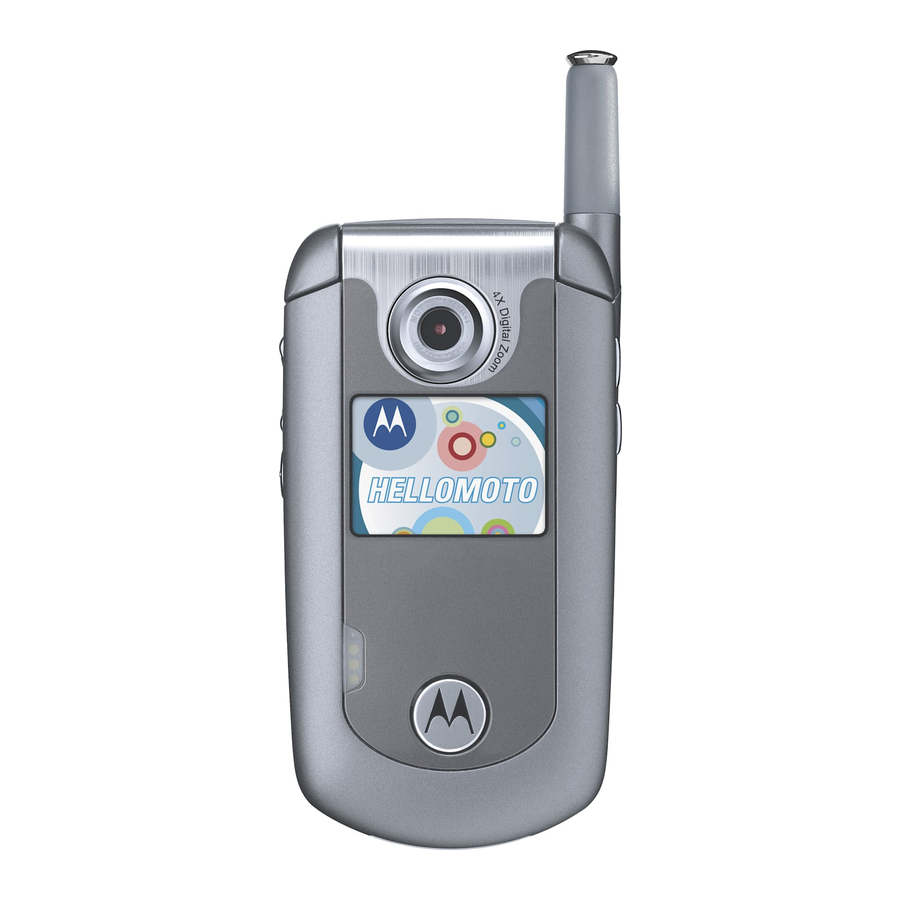Advertisement
Configuring the Verizon Motorola E815 for use with VRS
Networks and the TSC2
The data plan required for Verizon is a "tethering plan", designed to
connect a laptop to a cell phone via a cable, using the cell phone as a
modem.
Motorola V3m
1. With the phone turned on press center button on the 4-way
navigation key.
2. Scroll to the right and select the Settings Icon. (screwdriver and
wrench)
3. Scroll down and highlight Bluetooth.
4. Press the center button on the 4-way navigation key.
5. Look at the bottom left of the screen.
6. If you see On press the top left button to turn Bluetooth on.
7. If you see Off, Bluetooth is already turned on.
Creating a Bluetooth Connection with TSC2.
1. Turn on the TSC2 pressing and releasing the power button at the
bottom left of the keyboard.
2. Tap on Start at the top left of the screen.
3. Tap on Settings.
4. Tap on the Connections Tab located at the bottom of the screen.
5. Tap on the Bluetooth icon.
6. Tap on the check box to Turn on Bluetooth.
7. Tap on the check box to Make this device discoverable to other
devices.
Motorola V3m
1. Highlight Add New Device.
2. Press the center button on the 4-way navigation key.
3. You are asked to place device you are connecting to in
discoverable mode.
4. Press the center button on the 4-way navigation key.
Advertisement
Table of Contents

Summary of Contents for Motorola E815
- Page 1 Configuring the Verizon Motorola E815 for use with VRS Networks and the TSC2 The data plan required for Verizon is a “tethering plan”, designed to connect a laptop to a cell phone via a cable, using the cell phone as a modem.
- Page 2 10. Press the center button the 4-way navigation key. Creating a Bluetooth Connection on the TSC2 1. The TSC2 asks the Motorola Phone wants to connect with your device Bluetooth. Do you want to add Motorola Phone to your device list.
- Page 3 13. Tap Finish. 14. Tap OK at the top right of the screen. 15. Tap X at the top right of the screen. Testing Your Internet Connection between the Phone and the TSC2 1. Tap on Start. 2. Tap on Settings. 3.