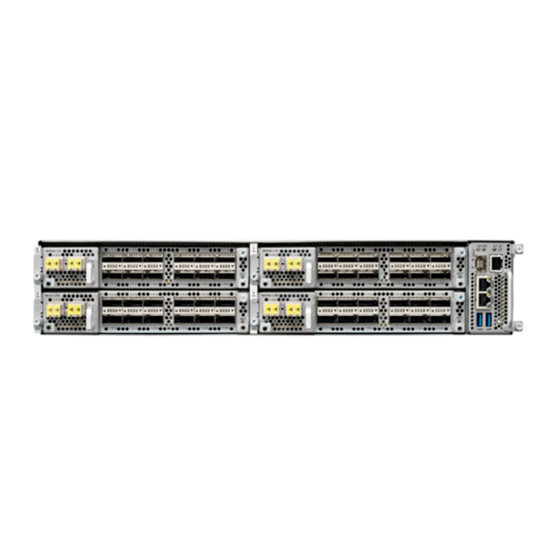
Cisco NCS 1004 Command Reference Manual
Hide thumbs
Also See for NCS 1004:
- Hardware installation manual (70 pages) ,
- Manual (52 pages) ,
- Quick start manual (6 pages)
Table of Contents
Advertisement
Quick Links
Advertisement
Table of Contents

Summary of Contents for Cisco NCS 1004
- Page 1 Command Reference for Cisco NCS 1004 First Published: 2019-08-30 Last Modified: 2020-04-14 Americas Headquarters Cisco Systems, Inc. 170 West Tasman Drive San Jose, CA 95134-1706 http://www.cisco.com Tel: 408 526-4000 800 553-NETS (6387) Fax: 408 527-0883...
- Page 2 Cisco has more than 200 offices worldwide. Addresses and phone numbers are listed on the Cisco website at www.cisco.com/go/offices. Cisco and the Cisco logo are trademarks or registered trademarks of Cisco and/or its affiliates in the U.S. and other countries. To view a list of Cisco trademarks, go to this URL: https://www.cisco.com/c/en/us/about/legal/trademarks.html.
-
Page 3: Table Of Contents
HundredGigECtrlr controller ODU4 controller optics destination address destination ipv4 unicast destination transport-method dwdm-carrier encryption fault-profile fault-profile apply gmpls optical-uni http-proxy hw-module ikev2 policy ikev2 profile ikev2 proposal integrity Command Reference for Cisco NCS 1004... - Page 4 Command Reference for Cisco NCS 1004...
- Page 5 Contents show led show platform signalling refresh out-of-band interval signalling refresh out-of-band missed tunnel-id tunnel-properties Command Reference for Cisco NCS 1004...
- Page 6 Contents Command Reference for Cisco NCS 1004...
-
Page 7: Commands
39 • ipv4 access-group, on page 40 • ipv6 access-group, on page 41 • keyring, on page 42 • license smart register, on page 43 • license smart renew , on page 44 Command Reference for Cisco NCS 1004... - Page 8 97 • show platform, on page 98 • signalling refresh out-of-band interval, on page 101 • signalling refresh out-of-band missed, on page 102 • tunnel-id, on page 103 • tunnel-properties, on page 104 Command Reference for Cisco NCS 1004...
-
Page 9: Reference
Commands Reference Reference This guide describes the commands supported in Cisco NCS 1004. For information on Cisco IOS XR commands, see here. Command Reference for Cisco NCS 1004... -
Page 10: Aaa Authentication Login
Release Modification R7.0.1 This command was introduced. Example The following example shows how to specify the default method list for authentication, and also enable authentication. configure aaa authentication login default group tacacs+ exit commit Command Reference for Cisco NCS 1004... -
Page 11: Aaa Authorization
This command was introduced. Example The following example shows how to define the network authorization method list named listname1, which specifies that TACACS+ authorization is used. configure aaa authorization exec listname1 group tacacs+ exit commit Command Reference for Cisco NCS 1004... -
Page 12: Active
You must enable a profile using the active command so that call home messages can be triggered. Usage Guidelines The following example shows how to activate a profile. domain name-server 64.102.6.247 call-home service active contact smart-licensing profile CiscoTAC-1 active Command Reference for Cisco NCS 1004... -
Page 13: Address
RP/0/RP0/CPU0:ios#show keyring kyr1 Thu Mar 7 19:58:07.135 UTC Keyring Name : kyr1 =============================================================================== Total Peers ------------------------------------------------------------------------------- Peer Name : peer1 IP Address : 10.0.0.1 Subnet Mask : 255.255.255.0 Local PSK : Configured Remote PSK : Configured Command Reference for Cisco NCS 1004... -
Page 14: Cipher-Suite
RP/0/RP0/CPU0:ios(config-otnsec-policy)#cipher-suite AES-GCM-256 RP/0/RP0/CPU0:ios(config-otnsec-policy)#security-policy must-secure RP/0/RP0/CPU0:ios(config-otnsec-policy)#sak-rekey-interval 120 RP/0/RP0/CPU0:ios(config-otnsec-policy)#commit The following is a sample of an OTNSec policy. RP/0/RP0/CPU0:ios#show run otnsec policy otnsec-policy1 Tue Mar 12 11:14:03.591 UTC otnsec policy otnsec-policy1 cipher-suite AES-GCM-256 security-policy must-secure sak-rekey-interval 120 Command Reference for Cisco NCS 1004... -
Page 15: Controller Coherentdsp
Configures the expected TTI ASCII or hex string. The OTUK-TIM alarm is raised if the received TTI string does not match the expected TTI string. tti-string SAPI, DAPI, and operator inputs are not supported. Enables the GCC0 interface. gcc0 Command Reference for Cisco NCS 1004... - Page 16 OTUK-TIM alarm is raised. RP/0/RP0/CPU0:ios#configure RP/0/RP0/CPU0:ios(config)#controller coherentDSP 0/1/0/1 tti sent ascii 1234 RP/0/RP0/CPU0:ios(config)#controller coherentDSP 0/1/0/1 tti expected ascii 5678 RP/0/RP0/CPU0:ios(config)#commit The following is a sample to enable the GCC0 interface. RP/0/RP0/CPU0:ios#configure RP/0/RP0/CPU0:ios(config)#controller CoherentDSP0/0/0/0 RP/0/RP0/CPU0:ios(config-CoDSP)#gcc0 RP/0/RP0/CPU0:ios(config-CoDSP)#commit RP/0/RP0/CPU0:ios(config-CoDSP)#exit Command Reference for Cisco NCS 1004...
-
Page 17: Controller Hundredgigectrlr
When a fault occurs on the trunk port, the user can hold the propagation of Local Fault using this parameter. The range of timevalue is 0 to 3000 timevalue None Command Default Ethernet controller configuration Command Modes Command History Release Modification Release This command was introduced. 7.0.1 Command Reference for Cisco NCS 1004... - Page 18 The following example enables IDLE hold off timer in Ethernet controller. RP/0/RP0/CPU0:ios#configure RP/0/RP0/CPU0:ios(config)#controller HundredGigECtrlr 0/1/0/10 holdoff-time trunk-fault 3000 RP/0/RP0/CPU0:ios(config)#commit The following is a sample where laser quelching is enabled on the Ethernet controller. RP/0/RP0/CPU0:ios#configure RP/0/RP0/CPU0:ios(config)#controller HundredGigECtrlr 0/1/0/10 laser-squelch RP/0/RP0/CPU0:ios(config)#commit Command Reference for Cisco NCS 1004...
-
Page 19: Controller Odu4
The following is a running configuration on an ODU4 controller. RP/0/RP0/CPU0:ios#show run controller ODU4 0/1/0/0/1 Tue Mar 12 12:20:49.153 UTC controller ODU40/1/0/0/1 gcc2 otnsec policy otnsec-policy1 source ipv4 10.0.0.1 destination ipv4 10.0.0.2 session-id 9000 Command Reference for Cisco NCS 1004... - Page 20 Commands controller ODU4 The following is a sample to enable the GCC2 interface. RP/0/RP0/CPU0:ios#configure RP/0/RP0/CPU0:ios(config)#controller odu4 0/1/0/0/1 RP/0/RP0/CPU0:ios(config-odu4)#gcc2 RP/0/RP0/CPU0:ios(config-odu4)#commit RP/0/RP0/CPU0:ios(config-odu4)#exit Command Reference for Cisco NCS 1004...
-
Page 21: Controller Optics
| nleq-comp-mode value | cross-pol-gain-mode value | cross-pol-weight-mode value | cpr-win-mode value | cpr-ext-win-mode value | submarine-params type value ] For more information about the sub-sea parameters, see the Configuration Guide for Cisco NCS 1004, IOS XR Release 7.0.1. - Page 22 Configures the chromatic dispersion threshold. Configures the differential group delay threshold. Configures the laser bias current threshold. lbc-pc Configures the laser bias current threshold in percentage. Configures the optical Rx power threshold in uW. Command Reference for Cisco NCS 1004...
- Page 23 1 to 10 and the range for the value is 1 to 1000. Note This parameter is for future use. None Command Default Command History Release Modification Release This command was introduced. 7.0.1 Command Reference for Cisco NCS 1004...
- Page 24 RP/0/RP0/CPU0:ios(config-optics)#cd-max 10000 RP/0/RP0/CPU0:ios(config-optics)#cd-min 2000 The following is a sample in which the performance monitoring parameters of optics controller is configured in 24 hour intervals. RP/0/RP0/CPU0:ios#configure RP/0/RP0/CPU0:ios(config)#controller optics 0/0/1/1 pm 24-hour optics threshold osnr max RP/0/RP0/CPU0:ios(config)#commit Command Reference for Cisco NCS 1004...
-
Page 25: Destination Address
Syntax Description address Specifies the destination address for Smart Call Home. The format is {http|https}://{FQDN}/its/service/oddce/services/DDCEService FQDN must be either Cisco Smart Software Manager FQDN (tools.cisco.com) or Smart Licensing satellite server FQDN. None Command Default Call home profile configuration mode... -
Page 26: Destination Ipv4 Unicast
Command Modes Command History Release Modification Release This command is 7.0.1 introduced. Example The following example shows how to specify a tunnel destination (10.10.3.4). RP/0/RP0/CPU0:ios(config)#mpls traffic-eng RP/0/RP0/CPU0:ios(config-mpls-te)#gmpls optical-uni RP/0/RP0/CPU0:ios(config-te-gmpls)#controller Optics0/0/0/0 RP/0/RP0/CPU0:ios(config-te-gmpls-cntl)#tunnel-properties RP/0/RP0/CPU0:ios(config-te-gmpls-tun)#destination 10.10.3.4 RP/0/RP0/CPU0:ios(config-te-gmpls-tun)# Command Reference for Cisco NCS 1004... -
Page 27: Destination Transport-Method
Release This command was introduced. 7.0.1 For the user profile, both e-mail and http can be enabled. For the Cisco TAC profile, only one transport method Usage Guidelines can be enabled. The following example shows how to specify the destination transport method for Smart Call Home. - Page 28 Total Number of Hash. Alg. : 1 Hash. Alg. : SHA 1 ------------------------------------------------------------------------------------- Total Number of PRF. Alg. PRF. Alg. : SHA 256 ------------------------------------------------------------------------------------- Total Number of DH Group DH Group : Group 20 Command Reference for Cisco NCS 1004...
-
Page 29: Dwdm-Carrier
The controller must be in the shutdown state before you can use the wavelength command. Usage Guidelines Example The following example shows how to configure the frequency in 100MHz grid spacing. RP/0/RP0/CPU0:ios# config RP/0/RP0/CPU0:ios(config)# controller optics 0/0/0/0 RP0/0/CPU0:ios(config-optics)# dwdm-carrier 100MHz-grid frequency 1865000 Command Reference for Cisco NCS 1004... -
Page 30: Encryption
Total Number of Hash. Alg. : 1 Hash. Alg. : SHA 1 ------------------------------------------------------------------------------------- Total Number of PRF. Alg. PRF. Alg. : SHA 256 ------------------------------------------------------------------------------------- Total Number of DH Group DH Group : Group 20 Command Reference for Cisco NCS 1004... -
Page 31: Fault-Profile
The available options are: • Critical • Major • Minor • Non-faulted • Non-reported No default behavior or values. Command Default Global Configuration Command Modes Command History Release Modification Release This command was introduced. 7.1.1 Command Reference for Cisco NCS 1004... - Page 32 Commands fault-profile Example The following example shows how to use the fault profile command. RP/0/RP0/CPU0: router (config) # fault profile f1 fault-identifier subsystem XR fault-type HW_OPTICS fault-tag OPTICAL_LO_RXPOWER sas CRITICAL nsas CRITICAL Command Reference for Cisco NCS 1004...
-
Page 33: Fault-Profile Apply
Command History Release Modification Release This command was introduced. 7.1.1 Example The following example shows how to use the fault profile apply command. RP/0/RP0/CPU0: router (config) # fault profile f1 apply rack 0 slot ALL Command Reference for Cisco NCS 1004... -
Page 34: Gmpls Optical-Uni
The LMP submode enables GMPLS-UNI LMP functionality and acts as a container for other GMPLS-UNI Usage Guidelines LMP configuration commands. Example The following example shows how to enable GMPLS UNI and enter LMP configuration mode. RP/0/RP0/CPU0:ios#configure RP/0/RP0/CPU0:ios(config)#lmp RP/0/RP0/CPU0:ios(config-lmp)#gmpls optical-uni RP/0/RP0/CPU0:ios(config-lmp-gmpls)# Command Reference for Cisco NCS 1004... -
Page 35: Http-Proxy
Call home profile configuration mode Command Modes Command History Release Modification Release This command was introduced. 7.0.1 None Usage Guidelines The following example configures the call home HTTP proxy server : RP/0/RP0/CPU0:ios#configure RP/0/RP0/CPU0:ios(config)#call-home RP/0/RP0/CPU0:ios(config-call-home)#http-proxy aa.bbb.cc.dd port 100 Command Reference for Cisco NCS 1004... -
Page 36: Hw-Module
Configures the card in Regen mode. The supported trunk rates are 100G to 600G in multiples of 100G. Configures MAC address or ARP arp-snoop snoop on the client ports. Command Reference for Cisco NCS 1004... - Page 37 RP/0/RP0/CPU0:ios(config)#hw-module location 0/1 mxponder-slice 0 client-rate 100GE RP/0/RP0/CPU0:ios(config)#hw-module location 0/1 mxponder-slice 0 trunk-rate 300G RP/0/RP0/CPU0:ios(config)#commit The following is a sample in which the card is configured in the muxponder slice 1 mode with a 400G trunk payload. Command Reference for Cisco NCS 1004...
- Page 38 The following is a sample to configure MAC address snoop on client ports for slice mode configuration. RP/0/RP0/CPU0:ios#configure Mon Mar 16 19:30:33.933 UTC RP/0/RP0/CPU0:ios(config)#hw-module location 0/3 mxponder-slice 0 RP/0/RP0/CPU0:ios(config-hwmod-mxp)#client-rate 100GE RP/0/RP0/CPU0:ios(config-hwmod-mxp)#trunk-rate 600G RP/0/RP0/CPU0:ios(config-hwmod-mxp)#arp-snoop RP/0/RP0/CPU0:ios(config-hwmod-mxp)#commit Mon Mar 16 19:30:52.636 UTC RP/0/RP0/CPU0:ios(config-hwmod-mxp)#end Command Reference for Cisco NCS 1004...
-
Page 39: Ikev2 Policy
RP/0/RP0/CPU0:ios#show ikev2 policy mypolicy Thu Mar 7 19:30:30.343 UTC Policy Name : mypolicy =============================================================================== Total number of match local addr Match address local : 10.0.0.1 ------------------------------------------------------------------------------- Total number of proposal attached Proposal Name : proposal1 Command Reference for Cisco NCS 1004... -
Page 40: Ikev2 Profile
Thu Mar 7 20:15:25.776 UTC Profile Name : profile1 =============================================================================== Keyring : kyr1 Lifetime(Sec) : 120 DPD Interval(Sec) : 10 DPD Retry Interval(Sec) Match ANY : NO Total Match remote peers Addr/Prefix : 10.0.0.1/255.255.255.0 Command Reference for Cisco NCS 1004... -
Page 41: Ikev2 Proposal
Total Number of Hash. Alg. : 1 Hash. Alg. : SHA 1 ------------------------------------------------------------------------------------- Total Number of PRF. Alg. PRF. Alg. : SHA 256 ------------------------------------------------------------------------------------- Total Number of DH Group DH Group : Group 20 Command Reference for Cisco NCS 1004... -
Page 42: Integrity
Total Number of Hash. Alg. : 1 Hash. Alg. : SHA 1 ------------------------------------------------------------------------------------- Total Number of PRF. Alg. PRF. Alg. : SHA 256 ------------------------------------------------------------------------------------- Total Number of DH Group DH Group : Group 20 Command Reference for Cisco NCS 1004... -
Page 43: Interface Gcc0
RP/0/RP0/CPU0:ios#show run interface gcc0 0/1/0/0 interface GCC00/1/0/0 ipv4 address 10.1.1.1 255.255.255.0 The following is a sample to configure the GCC0 interface using the loopback IP address. RP/0/RP0/CPU0:ios#configure RP/0/RP0/CPU0:R2(config)#interface gcc0 0/1/0/0 RP/0/RP0/CPU0:R2(config-if)#ipv4 unnumbered loopback 0 RP/0/RP0/CPU0:ios(config-if)#exit RP/0/RP0/CPU0:ios(config)#exit Command Reference for Cisco NCS 1004... -
Page 44: Interface Gcc2
Tue Mar 12 11:19:00.475 UTC interface gcc2 0/1/0/0/1 ipv4 address 10.0.0.1 255.255.255.0 The following is a sample to configure the GCC2 interface using the loopback IP address. RP/0/RP0/CPU0:ios#configure RP/0/RP0/CPU0:R2(config)#interface gcc2 0/1/0/0/1 RP/0/RP0/CPU0:R2(config-if)#ipv4 unnumbered loopback 0 RP/0/RP0/CPU0:ios(config-if)#exit RP/0/RP0/CPU0:ios(config)#exit Command Reference for Cisco NCS 1004... -
Page 45: Ipcc Routed
The LMP submode enables GMPLS-UNI LMP functionality and acts as a container for other GMPLS-UNI Usage Guidelines LMP configuration commands. Example The following example shows how to specify the IPCC configuration for the GMPLS UNI controller 0/0/0/0, neighbor UN02. RP/0/RP0/CPU0:ios(config)#lmp RP/0/RP0/CPU0:ios(config-lmp)#gmpls optical-uni RP/0/RP0/CPU0:ios(config-lmp-gmpls-uni)#neighbor UN02 RP/0/RP0/CPU0:ios(config-lmp-gmpls-uni-nbr-UN02)#ipcc routed RP/0/RP0/CPU0:ios(config-lmp-gmpls-uni-nbr-UN02)# Command Reference for Cisco NCS 1004... -
Page 46: Ipv4 Access-Group
Sample Configuration for IPv4 Access Lists ipv4 access-list IPV4_ICMP_DENY 10 deny icmp any any 20 permit ipv4 any any ipv4 access-list IPV4_ROUTER_FWD_TELNET_TRAFFIC_DENY 10 deny tcp any any eq telnet 20 permit ipv4 any any Command Reference for Cisco NCS 1004... -
Page 47: Ipv6 Access-Group
Sample Configuration for IPv6 Access Lists ipv6 access-list IPV6_SSH_DENY 10 deny tcp any any eq ssh 20 permit ipv6 any any ipv6 access-list IPV6_ROUTER_FWD_TELNET_TRAFFIC_DENY 10 deny tcp any any eq telnet 20 permit ipv6 any any Command Reference for Cisco NCS 1004... -
Page 48: Keyring
RP/0/RP0/CPU0:ios#show keyring kyr1 Thu Mar 7 19:58:07.135 UTC Keyring Name : kyr1 =============================================================================== Total Peers ------------------------------------------------------------------------------- Peer Name : peer1 IP Address : 10.0.0.1 Subnet Mask : 255.255.255.0 Local PSK : Configured Remote PSK : Configured Command Reference for Cisco NCS 1004... -
Page 49: License Smart Register
Commands license smart register license smart register To register the device instance with Cisco licensing cloud, use the license smart register idtoken token-id force command. license smart register idtoken token-id force Syntax Description token_id Specifies the token generated in smart manager. -
Page 50: License Smart Renew
R7.0.1 This command was introduced. None Usage Guidelines The following example manually renews the ID certificate for NCS 1004. RP/0/RP0/CPU0:ios#license smart renew id The following example manually renews the authorization for NCS 1004. RP/0/RP0/CPU0:ios#license smart renew auth Command Reference for Cisco NCS 1004... -
Page 51: License Smart Deregister
Modification R7.0.1 This command was introduced. When your device is taken off the inventory, shipped elsewhere for redeployment or returned to Cisco for Usage Guidelines replacement using the return merchandise authorization (RMA) process, you can use this command to cancel the registration on your device. -
Page 52: Lifetime
Thu Mar 7 20:15:25.776 UTC Profile Name : profile1 =============================================================================== Keyring : kyr1 Lifetime(Sec) : 120 DPD Interval(Sec) : 10 DPD Retry Interval(Sec) Match ANY : NO Total Match remote peers Addr/Prefix : 10.0.0.1/255.255.255.0 Command Reference for Cisco NCS 1004... -
Page 53: Link-Id Ipv4 Unicast
Modification Release This command is 7.0.1 introduced. Example The following example shows how to specify the local optical interface address for an LMP link. RP/0/RP0/CPU0:ios(config)#lmp RP/0/RP0/CPU0:ios(config-lmp)#gmpls optical-uni RP/0/RP0/CPU0:ios(config-lmp-gmpls-uni)#controller Optics0/0/0/0 RP/0/RP0/CPU0:ios(config-lmp-gmpls-uni-ctrl)#link-id ipv4 unicast 11.1.1.1 RP/0/RP0/CPU0:ios(config-lmp-gmpls-uni-ctrl)# Command Reference for Cisco NCS 1004... -
Page 54: Lmp
Global configuration Command Modes Command History Release Modification Release This command is 7.0.1 introduced. Example The following example shows how to enable LMP functionality and enter the sub-mode for LMP configuration commands. RP/0/RP0/CPU0:ios#configure RP/0/RP0/CPU0:ios(config)#lmp RP/0/RP0/CPU0:ios(config-lmp)# Command Reference for Cisco NCS 1004... -
Page 55: Match Address Local
RP/0/RP0/CPU0:ios#show ikev2 policy mypolicy Thu Mar 7 19:30:30.343 UTC Policy Name : mypolicy =============================================================================== Total number of match local addr Match address local : 10.0.0.1 ------------------------------------------------------------------------------- Total number of proposal attached Proposal Name : proposal1 Command Reference for Cisco NCS 1004... -
Page 56: Match Identity Remote Address
Thu Mar 7 20:15:25.776 UTC Profile Name : profile1 =============================================================================== Keyring : kyr1 Lifetime(Sec) : 120 DPD Interval(Sec) : 10 DPD Retry Interval(Sec) Match ANY : NO Total Match remote peers Addr/Prefix : 10.0.0.1/255.255.255.0 Command Reference for Cisco NCS 1004... -
Page 57: Neighbor Interface-Id Unnumbered
Release Modification Release This command is 7.0.1 introduced. Example The following example shows how to specify the optical interface ID of an LMP neighbor. RP/0/RP0/CPU0:ios(config)#lmp RP/0/RP0/CPU0:ios(config-lmp)#gmpls optical-uni RP/0/RP0/CPU0:ios(config-lmp-gmpls-uni)#controller Optics0/0/0/0 RP/0/RP0/CPU0:ios(config-lmp-gmpls-uni-ctrl)#neighbor interface-id unnumbered 2130706976 RP/0/RP0/CPU0:ios(config-lmp-gmpls-uni-ctrl)# Command Reference for Cisco NCS 1004... -
Page 58: Neighbor Link-Id Ipv4 Unicast
This command is 7.0.1 introduced. Example The following example shows how to specify the optical IPv4 address (10.1.1.1) of an LMP neighbor for controller 0/0/0/0: RP/0/RP0/CPU0:ios(config)#lmp RP/0/RP0/CPU0:ios(config-lmp)#gmpls optical-uni RP/0/RP0/CPU0:ios(config-lmp-gmpls-uni)#controller Optics0/0/0/0 RP/0/RP0/CPU0:ios(config-lmp-gmpls-uni-ctrl)#neighbor link-id ipv4 unicast 10.1.1.1 RP/0/RP0/CPU0:ios(config-lmp-gmpls-uni-ctrl)# Command Reference for Cisco NCS 1004... -
Page 59: Neighbor
Under the LMP GMPLS UNI submode, this command creates a submode in which other properties of the Usage Guidelines neighbor can be specified. Example The following example shows how to specify the neighbor UN01 for the GMPLS-UNI controller 0/0/0/0. RP/0/RP0/CPU0:ios(config)#lmp RP/0/RP0/CPU0:ios(config-lmp)#gmpls optical-uni RP/0/RP0/CPU0:ios(config-lmp-gmpls-uni)#neighbor UN01 RP/0/RP0/CPU0:ios(config-lmp-gmpls-uni-nbr-UN01)#exit RP/0/RP0/CPU0:ios(config-lmp-gmpls-uni)#controller Optics0/0/0/0 RP/0/RP0/CPU0:ios(config-lmp-gmpls-uni-cntl)#neighbor UN01 RP/0/RP0/CPU0:ios(config-lmp-gmpls-uni-cntl)# Command Reference for Cisco NCS 1004... -
Page 60: Otnsec Policy
RP/0/RP0/CPU0:ios(config-otnsec-policy)#cipher-suite AES-GCM-256 RP/0/RP0/CPU0:ios(config-otnsec-policy)#security-policy must-secure RP/0/RP0/CPU0:ios(config-otnsec-policy)#sak-rekey-interval 120 RP/0/RP0/CPU0:ios(config-otnsec-policy)#commit The following is a sample of an OTNSec policy. RP/0/RP0/CPU0:ios#show run otnsec policy otnsec-policy1 Tue Mar 12 11:14:03.591 UTC otnsec policy otnsec-policy1 cipher-suite AES-GCM-256 security-policy must-secure sak-rekey-interval 120 Command Reference for Cisco NCS 1004... -
Page 61: Path-Option
7.0.1 introduced. Example The following example shows how to specify the tunnel path option for controller 0/0/0/0, attribute set A01.. RP/0/RP0/CPU0:ios(config)#mpls traffic-eng RP/0/RP0/CPU0:ios(config-mpls-te)#gmpls optical-uni RP/0/RP0/CPU0:ios(config-te-gmpls)#controller Optics0/0/0/0 RP/0/RP0/CPU0:ios(config-te-gmpls-cntl)#tunnel-properties RP/0/RP0/CPU0:ios(config-te-gmpls-tun)#path-option 10 no-ero xro-attribute-set A01 lockdown RP/0/RP0/CPU0:ios(config-te-gmpls-tun)# Command Reference for Cisco NCS 1004... -
Page 62: Peer
RP/0/RP0/CPU0:ios#show keyring kyr1 Thu Mar 7 19:58:07.135 UTC Keyring Name : kyr1 =============================================================================== Total Peers ------------------------------------------------------------------------------- Peer Name : peer1 IP Address : 10.0.0.1 Subnet Mask : 255.255.255.0 Local PSK : Configured Remote PSK : Configured Command Reference for Cisco NCS 1004... - Page 63 TCA reporting status or threshold opt/opt-dbm TCA reporting status or threshold osnr Optical Signal to Noise Ratio TCA reporting status or threshold Polarization Change Rate TCA reporting status or threshold Polarization Dependent Loss TCA reporting status or threshold Command Reference for Cisco NCS 1004...
- Page 64 The following table describes the Ethernet PM parameters. Parameter Description rx-util Bandwidth utilization of port at the ingress side in percentage. tx-util Bandwidth utilization of port at egress side in percentage. rx-pkt Number of received packets stat-pkt Status of received packets Command Reference for Cisco NCS 1004...
- Page 65 Total number of packets transmitted that are shorter than 64 bytes. tx-oversized-pkt Total number of oversized packets transmitted. tx-fragments Total number of fragmented packets transmitted. tx-jabber Total number of Jabber packets transmitted. tx-bad-fcs Total number of bad FCS packets transmitted. Command Reference for Cisco NCS 1004...
- Page 66 The following table describes the FEC PM parameters. Parameter Description ec-words Number of bit errors that are corrected by the system uc-words Number of words that are not corrected by the system The following table describes the PCS PM parameters. Command Reference for Cisco NCS 1004...
- Page 67 RP/0/RP0/CPU0:ios(config)#commit The following is a sample in which performance monitoring parameters of Coherent DSP controller is configured in 30 second intervals. RP/0/RP0/CPU0:ios#configure RP/0/RP0/CPU0:ios(config)#controller coherentDSP 0/0/1/1 pm 30-sec fec threshold post-fec-ber max OE-15 RP/0/RP0/CPU0:ios(config)#commit Command Reference for Cisco NCS 1004...
-
Page 68: Pre-Shared-Key
RP/0/RP0/CPU0:ios#show keyring kyr1 Thu Mar 7 19:58:07.135 UTC Keyring Name : kyr1 =============================================================================== Total Peers ------------------------------------------------------------------------------- Peer Name : peer1 IP Address : 10.0.0.1 Subnet Mask : 255.255.255.0 Local PSK : Configured Remote PSK : Configured Command Reference for Cisco NCS 1004... -
Page 69: Prf
Total Number of Hash. Alg. : 1 Hash. Alg. : SHA 1 ------------------------------------------------------------------------------------- Total Number of PRF. Alg. PRF. Alg. : SHA 256 ------------------------------------------------------------------------------------- Total Number of DH Group DH Group : Group 20 Command Reference for Cisco NCS 1004... -
Page 70: Router-Id Ipv4 Unicast
The following example shows how to specify a router ID (address 10.10.4.4) for GMPLS UNI. RP/0/RP0/CPU0:ios(config)#lmp RP/0/RP0/CPU0:ios(config-lmp)#gmpls optical-uni RP/0/RP0/CPU0:ios(config-lmp-gmpls-uni)#router-id ipv4 unicast 10.10.4.4 RP/0/RP0/CPU0:ios(config-lmp-gmpls-uni) The following example shows how to specify the neighbor router ID 10.10.5.5 for GMPLS UNI. RP/0/RP0/CPU0:ios(config)#lmp RP/0/RP0/CPU0:ios(config-lmp)#gmpls optical-uni RP/0/RP0/CPU0:ios(config-lmp-gmpls-uni)#neighbor UN01 RP/0/RP0/CPU0:ios(config-lmp-gmpls-uni-nbr-UN01)#router-id ipv4 unicast 10.10.5.5 RP/0/RP0/CPU0:ios(config-lmp-gmpls-uni-nbr-UN01)# Command Reference for Cisco NCS 1004... -
Page 71: Sak-Rekey-Interval
RP/0/RP0/CPU0:ios(config-otnsec-policy)#cipher-suite AES-GCM-256 RP/0/RP0/CPU0:ios(config-otnsec-policy)#security-policy must-secure RP/0/RP0/CPU0:ios(config-otnsec-policy)#sak-rekey-interval 120 RP/0/RP0/CPU0:ios(config-otnsec-policy)#commit The following is a sample of an OTNSec policy. RP/0/RP0/CPU0:ios#show run otnsec policy otnsec-policy1 Tue Mar 12 11:14:03.591 UTC otnsec policy otnsec-policy1 cipher-suite AES-GCM-256 security-policy must-secure sak-rekey-interval 120 Command Reference for Cisco NCS 1004... -
Page 72: Security-Policy
RP/0/RP0/CPU0:ios(config-otnsec-policy)#cipher-suite AES-GCM-256 RP/0/RP0/CPU0:ios(config-otnsec-policy)#security-policy must-secure RP/0/RP0/CPU0:ios(config-otnsec-policy)#sak-rekey-interval 120 RP/0/RP0/CPU0:ios(config-otnsec-policy)#commit The following is a sample of an OTNSec policy. RP/0/RP0/CPU0:ios#show run otnsec policy otnsec-policy1 Tue Mar 12 11:14:03.591 UTC otnsec policy otnsec-policy1 cipher-suite AES-GCM-256 security-policy must-secure sak-rekey-interval 120 Command Reference for Cisco NCS 1004... -
Page 73: Session-Id
The following is a running configuration on an ODU4 controller. RP/0/RP0/CPU0:ios#show run controller ODU4 0/1/0/0/1 Tue Mar 12 12:20:49.153 UTC controller ODU40/1/0/0/1 gcc2 otnsec policy otnsec-policy1 source ipv4 10.0.0.1 destination ipv4 10.0.0.2 session-id 9000 Command Reference for Cisco NCS 1004... -
Page 74: Show Alarms
EXEC mode and all the alarms in XR EXEC mode. Example The following example shows the output of the show alarms command. sysadmin-vm:0_RP0# show alarms Wed Mar 20 05:25:53.146 UTC+00:00 ----------------------------------------------------------------------------------------------- Active Alarms Command Reference for Cisco NCS 1004... - Page 75 Wed Mar 20 05:26:52.116 UTC ------------------------------------------------------------------------------------------------------- Active Alarms ------------------------------------------------------------------------------------------------------- Location Severity Group Set Time Description ------------------------------------------------------------------------------------------------------- 0/PM0 Major FPD_Infra 03/19/2019 21:39:04 UTC One Or More FPDs Need Upgrade Or Not In Current State Command Reference for Cisco NCS 1004...
-
Page 76: Show Controllers
The following table describes the PRBS parameters. Usage Guidelines Parameter Description Cumulative count of PRBS bit errors in the sampling window (15 min or 24 hour). Bit errors are accumulated only if PRBS signal is locked. Command Reference for Cisco NCS 1004... - Page 77 The following is a sample to view the laser squlech status on the ethernet controller. RP/0/RP0/CPU0:ios#show controller HundredGigECtrlr 0/1/0/10 RP/0/RP0/CPU0:ios#show controller HundredGigECtrlr 0/1/0/10 Fri Feb 22 15:18:47.011 UTC Operational data for interface HundredGigECtrlr0/1/0/10: State: Administrative state: enabled Operational state: Up LED state: Green On Maintenance: Disabled Command Reference for Cisco NCS 1004...
- Page 78 Loopback: None (or external) BER monitoring: Not supported Forward error correction: Standard (Reed-Solomon) Holdoff Time: 3000ms The following is a sample to view the loopback configured on the ethernet controller. RP/0/RP0/CPU0:ios#show controller HundredGigECtrlr 0/1/0/10 Command Reference for Cisco NCS 1004...
- Page 79 Optics Status Optics Type: Grey optics Alarm Status: ------------- Detected Alarms: None LOS/LOL/Fault Status: Alarm Statistics: ------------- HIGH-RX-PWR = 0 LOW-RX-PWR = 0 HIGH-TX-PWR = 0 LOW-TX-PWR = 0 HIGH-LBC = 0 HIGH-DGD = 0 Command Reference for Cisco NCS 1004...
- Page 80 RP/0/RP0/CPU0:ios#show controller optics 0/1/0/3 pm current 15-min optics 3 Sat Feb 9 19:33:42.480 UTC Optics in the current interval [19:30:00 - 19:33:42 Sat Feb 9 2019] Optics current bucket type : Valid Operational Configured Operational Command Reference for Cisco NCS 1004...
- Page 81 : Must Secure sak-rekey-interval : 120 Time to rekey Programming Status Inbound SA(Rx) AN[0] : None Outbound SA(Tx) AN[0] : None The following is a sample to view the summary of all the ODU4 controllers. Command Reference for Cisco NCS 1004...
- Page 82 OTNSec in the current interval [15:19:30 - 15:19:33 Tue Mar 12 2019] OTNSEC current bucket type : Valid InBlocks Threshold : 0 TCA(enable) InBlocksEnc Threshold : 0 TCA(enable) InBlocksUnEncrypted Threshold : 0 TCA(enable) InBlocksProtected Threshold : 0 TCA(enable) Command Reference for Cisco NCS 1004...
- Page 83 FRM-ERR[09] : 0 Threshold : 0 TCA(enable) : NO FRM-ERR[10] : 0 Threshold : 0 TCA(enable) : NO FRM-ERR[11] : 0 Threshold : 0 TCA(enable) : NO FRM-ERR[12] : 0 Threshold : 0 TCA(enable) : NO Command Reference for Cisco NCS 1004...
- Page 84 BIP[06] : 0 BIP[07] : 0 BIP[08] : 0 BIP[09] : 0 BIP[10] : 0 BIP[11] : 0 BIP[12] : 0 BIP[13] : 0 BIP[14] : 0 BIP[15] : 0 BIP[16] : 0 BIP[17] : 0 Command Reference for Cisco NCS 1004...
- Page 85 EBC : 40437528165 FOUND-COUNT : 1 FOUND-AT-TS : 00:51:22 Mon Feb 13 2019 LOST-COUNT : 1 LOST-AT-TS : 00:52:52 Mon Feb 13 2019 CONFIG-PTRN : PRBS_PATTERN_PN31 Last clearing of "show controllers OTU" counters never Command Reference for Cisco NCS 1004...
-
Page 86: Show Access-Lists Ipv4
Use the show access-lists ipv4 maximum detail command to display the OOR details for IPv4 access lists. OOR limits the number of ACLs and ACEs that can be configured in the system. When the limit is reached, configuration of new ACLs or ACEs is rejected. Command Reference for Cisco NCS 1004... - Page 87 IPV4_ICMP_DENY 10 deny icmp any any (8 matches) 20 permit ipv4 any any (106 matches) ipv4 access-list IPV4_ROUTER_FWD_TELNET_TRAFFIC_DENY 10 deny tcp any any eq telnet (3 matches) 20 permit ipv4 any any (6 matches) Command Reference for Cisco NCS 1004...
-
Page 88: Show Access-Lists Ipv6
Use the show access-lists ipv6 summary command to display a summary of all current IPv6 access lists. To display a summary of a specific IPv6 access list, use the name argument. Command Reference for Cisco NCS 1004... - Page 89 10 deny tcp any any eq telnet (3 matches) 20 permit ipv6 any any (5 matches) ipv6 access-list IPV6_SSH_DENY 10 deny tcp any any eq ssh (9 matches) 20 permit ipv6 any any (100 matches) Command Reference for Cisco NCS 1004...
-
Page 90: Show Environment
The following example shows sample output from the show environment command with the fan keyword. sysadmin-vm:0_RP0# show environment fan Wed Mar 20 04:40:02.510 UTC+00:00 ============================================= Fan speed (rpm) Location FRU Type FAN_0 FAN_1 --------------------------------------------- 0/FT0 NCS1K4-FAN 7020 6960 0/FT1 NCS1K4-FAN 6750 6720 0/FT2 NCS1K4-FAN 6750 6720 Command Reference for Cisco NCS 1004... - Page 91 0/PM1 2kW-AC 228.8 12.1 83.4 Total of Power Group 1: 1075W/ 4.7A 1009W/ 83.4A ================================================================================ Location Card Type Power Power Status Allocated Used Watts Watts ================================================================================ NCS1K4-1.2T-K9 NCS1K4-1.2T-K9 NCS1K4-1.2T-K9 NCS1K4-1.2T-K9 0/RP0 NCS1K4-CNTLR-K9 0/FT0 NCS1K4-FAN Command Reference for Cisco NCS 1004...
- Page 92 3036 3135 3465 3564 ADM1293_DB_5V0_USB_0 5018 4000 4500 5500 6000 ADM1293_DB_5V0_USB_1 5036 4000 4500 5500 6000 ADM1293_MB_5V0_PMOD0 4932 4600 4750 5250 5400 ADM1293_MB_5V0_PMOD1 5012 4600 4750 5250 5400 ADM1293_MB_2V5_PLL 2485 2300 2375 2625 2700 Command Reference for Cisco NCS 1004...
-
Page 93: Show Hw-Module
CPU. Hence, the traffic is not impacted. If the FPGA location is 0/0, use the admin hw-module location all reload command. This command reboots NCS 1004. Hence, the traffic is impacted. After the reload is completed, the new FPGA runs the current version. - Page 94 ODU40/1/0/0/1 HundredGigECtrlr0/1/0/3 ODU40/1/0/0/2 HundredGigECtrlr0/1/0/4 ODU40/1/0/0/3 HundredGigECtrlr0/1/0/5 ODU40/1/0/0/4 HundredGigECtrlr0/1/0/6 ODU40/1/0/0/5 The following is a sample ouput of all the muxponder slice 1 configurations. RP/0/RP0/CPU0:ios#show hw-module location 0/1 mxponder-slice 1 Fri Mar 15 06:11:50.020 UTC Location: Command Reference for Cisco NCS 1004...
- Page 95 The following is a sample ouput of card configuration in regen mode. RP/0/RP0/CPU0:ios#show hw-module location 0/0 regen Mon Mar 25 09:50:42.936 UTC Location: Trunk Bitrate: 400G Status: Provisioned East Port West Port CoherentDSP0/0/0/0 CoherentDSP0/0/0/1 Command Reference for Cisco NCS 1004...
-
Page 96: Show Inventory
Example The following examples show sample output from the show inventory command in both EXEC and Administration EXEC modes. sysadmin-vm:0_RP0# show inventory Thu Mar 12:49:15.974 UTC+00:00 Command Reference for Cisco NCS 1004... - Page 97 Name: 0/0-Optics0/0/0/2 Descr: Cisco QSFP-100G-LR4-S Pluggable Optics Module PID: QSFP-100G-LR4-S VID: V01 SN: FNS20530F3H Name: 0/0-Optics0/0/0/3 Descr: Cisco 100G QSFP28 CWDM4 Pluggable Optics Module PID: QSFP-100G-CWDM4-S VID: V02 SN: JFQ22108035 Name: 0/0-Optics0/0/0/4 Descr: Cisco 100G QSFP28 CWDM4 Pluggable Optics Module...
- Page 98 Commands show inventory PID: QSFP-100G-CWDM4-S VID: V02 SN: FNS22150UJS Name: 0/1-Optics0/1/0/10 Descr: Cisco 100G QSFP28 SM-SR Pluggable Optics Module PID: QSFP-100G-SM-SR VID: V02 SN: FNS22070GCH Name: 0/1-Optics0/1/0/11 Descr: Cisco 100G QSFP28 SM-SR Pluggable Optics Module PID: QSFP-100G-SM-SR VID: V02 SN: FNS22070J79...
- Page 99 NAME: "0/0-Optics0/0/0/2", DESCR: "Cisco QSFP-100G-LR4-S Pluggable Optics Module" PID: QSFP-100G-LR4-S , VID: V01 , SN: FNS20530F3H NAME: "0/0-Optics0/0/0/3", DESCR: "Cisco 100G QSFP28 CWDM4 Pluggable Optics Module" PID: QSFP-100G-CWDM4-S , VID: V02 , SN: JFQ22108035 NAME: "0/0-Optics0/0/0/4", DESCR: "Cisco 100G QSFP28 CWDM4 Pluggable Optics Module"...
- Page 100 Commands show inventory NAME: "0/0-Optics0/0/0/6", DESCR: "Cisco 100G QSFP28 CWDM4 Pluggable Optics Module" PID: QSFP-100G-CWDM4-S , VID: V02 , SN: FNS22150UJQ NAME: "0/0-Optics0/0/0/7", DESCR: "Cisco 100G QSFP28 CWDM4 Pluggable Optics Module" PID: QSFP-100G-CWDM4-S , VID: V02 , SN: FNS22150Q9P NAME: "0/0-Optics0/0/0/8", DESCR: "Cisco 100G QSFP28 CWDM4 Pluggable Optics Module"...
- Page 101 Commands show inventory PID: NCS1K4-1.2T-L-K9 , VID: V00, SN: CAT2250B09F NAME: "0/2-Optics0/2/0/2", DESCR: "Cisco 100G QSFP28 CWDM4 Pluggable Optics Module" PID: QSFP-100G-CWDM4-S , VID: V02 , SN: JFQ22108001 NAME: "0/2-Optics0/2/0/3", DESCR: "Non-Cisco 100G QSFP28 CWDM4 Pluggable Optics Module" PID: LQ210CR-CPA1 , VID: 01 , SN: FG4657250006 NAME: "0/2-Optics0/2/0/4", DESCR: "Cisco 100G QSFP28 CWDM4 Pluggable Optics Module"...
- Page 102 Commands show inventory NAME: "0/3-Optics0/3/0/12", DESCR: "Cisco 100GE QSFP28 SR4 Pluggable Optics Module" PID: QSFP-100G-SR4-S , VID: V03 , SN: AVF2219S16S NAME: "0/3-Optics0/3/0/13", DESCR: "Cisco 100GE QSFP28 SR4 Pluggable Optics Module" PID: QSFP-100G-SR4-S , VID: V03 , SN: AVF2219S178 NAME: "0/RP0", DESCR: "Network Convergence System 1004 Controller"...
-
Page 103: Show Led
Commands show led show led To display the status of various LEDs present in NCS 1004, use the show led command in administration EXEC mode. show led [ location location ] Syntax Description location location (Optional) Displays LED information for a specific location. -
Page 104: Show Platform
SW State Config State ---------------------------------------------------------------------------- NCS1K4-1.2T-K9 OPERATIONAL NSHUT NCS1K4-1.2T-K9 OPERATIONAL NSHUT NCS1K4-1.2T-K9 OPERATIONAL NSHUT NCS1K4-1.2T-K9 OPERATIONAL NSHUT 0/RP0 NCS1K4-CNTLR-K9 OPERATIONAL OPERATIONAL NSHUT 0/FT0 NCS1K4-FAN OPERATIONAL NSHUT 0/FT1 NCS1K4-FAN OPERATIONAL NSHUT 0/FT2 NCS1K4-FAN OPERATIONAL NSHUT Command Reference for Cisco NCS 1004... - Page 105 NCS1K4-1.2T-K9 OPERATIONAL NSHUT NCS1K4-1.2T-K9 OPERATIONAL NSHUT NCS1K4-1.2T-K9 OPERATIONAL NSHUT NCS1K4-1.2T-K9 OPERATIONAL NSHUT 0/RP0/CPU0 NCS1K4-CNTLR-K9(Active) IOS XR RUN NSHUT 0/FT0 NCS1K4-FAN OPERATIONAL NSHUT 0/FT1 NCS1K4-FAN OPERATIONAL NSHUT 0/FT2 NCS1K4-FAN OPERATIONAL NSHUT 0/PM0 NCS1K4-AC-PSU OPERATIONAL NSHUT Command Reference for Cisco NCS 1004...
- Page 106 Commands show platform 0/PM1 NCS1K4-AC-PSU OPERATIONAL NSHUT 0/SC0 NCS1004 OPERATIONAL NSHUT Command Reference for Cisco NCS 1004...
-
Page 107: Signalling Refresh Out-Of-Band Interval
This command applies only to the RSVP sessions associated with GMPLS UNI tunnels. Usage Guidelines Example The following example shows how to specify 200 seconds for the out-of-band interface refresh interval. RP/0/RP0/CPU0:ios(config)#rsvp RP/0/RP0/CPU0:ios(config-rsvp)#controller Optics0/0/0/0 RP/0/RP0/CPU0:ios(config-rsvp-ctrl)#signalling refresh out-of-band interval 200 RP/0/RP0/CPU0:ios(config-rsvp-ctrl)# Command Reference for Cisco NCS 1004... -
Page 108: Signalling Refresh Out-Of-Band Missed
This command applies only to the RSVP sessions associated with GMPLS UNI tunnels. Usage Guidelines Example The following example shows how to specify a maximum of 10 messages for the number of allowed missed refresh messages. RP/0/RP0/CPU0:ios(config)#rsvp RP/0/RP0/CPU0:ios(config-rsvp)#controller Optics0/0/0/0 RP/0/RP0/CPU0:ios(config-rsvp-ctrl)#signalling refresh out-of-band missed 10 RP/0/RP0/CPU0:ios(config-rsvp-ctrl)# Command Reference for Cisco NCS 1004... -
Page 109: Tunnel-Id
GMPLS UNI controller tunnel-properties configuration Command Modes Command History Release Modification Release This command is 7.0.1 introduced. Example The following example shows how to specify a tunnel ID. RP/0/RP0/CPU0:ios(config)#mpls traffic-eng RP/0/RP0/CPU0:ios(config-mpls-te)#gmpls optical-uni RP/0/RP0/CPU0:ios(config-te-gmpls)#controller Optics0/0/0/0 RP/0/RP0/CPU0:ios(config-te-gmpls-cntl)#tunnel-properties RP/0/RP0/CPU0:ios(config-te-gmpls-tun)#tunnel-id 5 RP/0/RP0/CPU0:ios(config-te-gmpls-tun)# Command Reference for Cisco NCS 1004... -
Page 110: Tunnel-Properties
Modification Release This command is 7.0.1 introduced. Example The following example shows how to enter the sub-mode to configure tunnel-specific information for a GMPLS UNI controller. RP/0/RP0/CPU0:ios(config)#mpls traffic-eng RP/0/RP0/CPU0:ios(config-mpls-te)#gmpls optical-uni RP/0/RP0/CPU0:ios(config-te-gmpls)#controller Optics0/0/0/0 RP/0/RP0/CPU0:ios(config-te-gmpls-cntl)#tunnel-properties RP/0/RP0/CPU0:ios(config-te-gmpls-tun)# Command Reference for Cisco NCS 1004...











